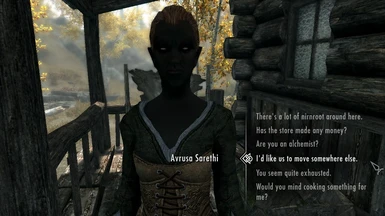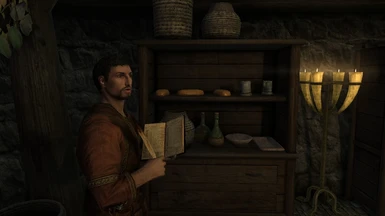About this mod
Live in your beloved's house and adopt kids there
- Requirements
- Permissions and credits
- Changelogs
Ever wanted to roleplay your Skyrim family to be a cute couple running a mill together and bringing up kids? Or didn't marry Revyn Sadri, cause in order to be able to adopt he would have to abandon his shop? Say no more.
Your Place is an overhaul that makes all homes belonging to potential spouses suitable for adoption. This way you not only don't have to buy an extra house, but also let your sweetheart continue with their day-to-day life.
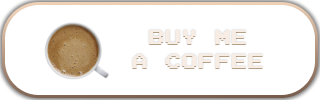
Important Info
This is an alpha version. I tested did not test this enough to be able to say for sure that this won't cause no issues whatsoever. Quest items should be safe, but still, some changes mod does might be crucial (for example, to containers or navmeshes). Various weirdness and bugs are to be expected.
Please install only on a new game, be careful and make saves.
Requirements
Unofficial Skyrim Special Edition Patch
Hearthfire multiple adoptions
Last one is not a hard requirement, but you will need Bless Home spell in order to adopt kids.
Main Feature
Outside sandboxing for a spouse and two kids while living in the spouse's house.
How to
Install Hearthfire multiple adoptions.
Marry a person. When they ask you where you want to live, say Living with you would be perfect.
Go inside their house and cast Bless Home (restoration spell). When the prompt will come up and ask you if want to bless the house, choose yes.
When adopting: make a save to keep (just in case) and only then tell a kid you want them to live in your new house.
Known issues
If your spouse doesn't want to leave the Temple of Mara, don't worry. It's an old bug (has nothing to do with this particular mod, js). After you cast Bless Home spell and adopt a kid there, they should be moved to the house.
If your kid doesn't show up immediately after adoption dialogue, it is also fine. Spend time somewhere, go inside the house again, they would be there. If they aren't, go and wait some more. If they don't show up no matter what, reload to the save you made before you suggested the adoption to them.
If kids ain't sandboxing around much... Well, there are idles placed around for them, but sometimes it just happens, especially seems to be likely in smaller houses. Take your kids outside and play some hide-and-seek with them, if you want more action.
Doors to the houses usually get locked at night (which is kinda awesome vanilla mechanics), but unfortunately not everyone, especially kids, carries around keys... I put some keys inside the houses and recommend to place keys in kids' inventories just in case (The Kids Are Alright, used in screeenshots, allows you to take kids as followers after you adopt them, so that could be helpful, or you can just use console commands).
Other problems
Compatibility
Your Place does three things.
1. First and foremost, it alters interiors belonging to potential spouses: placing beds, sandbox markers, making all containers safe, making most inconsequential items set to non-respawn, making baskets on the floor much harder to accidentally kick, changing navmeshes to stop npcs from bumping into new beds... All that stuff.
Mostly I tried to avoid potential incompatibilities and restrained myself from moving the furniture, light sources and navmeshes, unless necessary, but only mostly.
Every house has two beds for two kids (sometimes children would have to sleep on pelts on the floor). As you can see on screenshots, interiors seem mostly untouched, except for the beds.
In some cases, like in Sarethi Farm, Karthwasten Hall, and Radiant Raiment, there was an extra bed present in vanilla. It is still there.
Expected conflicts: mods changing the same cells (see spoiler).
Full list of changed interiors
2. Adds markers to the area outside these houses.
3. Changes location data for inside and outside the house (adding keywords).
That's all.
Compatible And Incompatible Mods
Open Cities: not fully compatible (markers placed in cities won't be there).
Enhanced Lights and FX: some candles are moved or removed,therefore there would be floating smoke in some places. Compatible with a patch (miscellaneous files section).
Interesting NPCs: compatible with a patch.
Enhanced Lighting for ENB (ELE) - Special Edition:compatible out of the box (Your Place does not edit cells' data). Now compatible with a patch.
Snazzy Furniture and Clutter Overhaul: compatible with a patch.
Weapons Armor Clothing and Clutter Fixes, according to this article, makes it so "Cupboards, Dressers, End Tables, and Wardrobes will now respawn". Since I want all the containers in the houses (there aren't so many as it is) to continue acting as safe storage, since 0.1.2 I added NoResetZone to cell's parameters. This way containers should stay safe no matter what.
However, instant compatibility with mods altering cells' stats is no longer the case.
Simply Darker Interiors: compatible with a patch.
Credits
Bethesda
Creation Kit tutorial makers
Unofficial Patch Project Team
TMPhoenix for Hearthfire multiple adoptions
Artisanix for Paintings and Frames
Permissions
This mod is Nexus only and not for sale, do not reupload it anywhere.
Let me know if you want to do something to it. Patches depending on the main plugin, translations are fine, just inform me at some point so I could add a link here (I can not guarantee safety of any links, obvs).
Chinese translation.
Your Place is an overhaul that makes all homes belonging to potential spouses suitable for adoption. This way you not only don't have to buy an extra house, but also let your sweetheart continue with their day-to-day life.
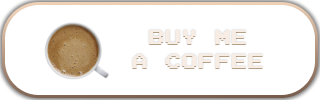
Important Info
This is an alpha version. I tested did not test this enough to be able to say for sure that this won't cause no issues whatsoever. Quest items should be safe, but still, some changes mod does might be crucial (for example, to containers or navmeshes). Various weirdness and bugs are to be expected.
Please install only on a new game, be careful and make saves.
Requirements
Unofficial Skyrim Special Edition Patch
Hearthfire multiple adoptions
Last one is not a hard requirement, but you will need Bless Home spell in order to adopt kids.
Main Feature
Outside sandboxing for a spouse and two kids while living in the spouse's house.
How to
Install Hearthfire multiple adoptions.
Marry a person. When they ask you where you want to live, say Living with you would be perfect.
Go inside their house and cast Bless Home (restoration spell). When the prompt will come up and ask you if want to bless the house, choose yes.
When adopting: make a save to keep (just in case) and only then tell a kid you want them to live in your new house.
Known issues
If your spouse doesn't want to leave the Temple of Mara, don't worry. It's an old bug (has nothing to do with this particular mod, js). After you cast Bless Home spell and adopt a kid there, they should be moved to the house.
If your kid doesn't show up immediately after adoption dialogue, it is also fine. Spend time somewhere, go inside the house again, they would be there. If they aren't, go and wait some more. If they don't show up no matter what, reload to the save you made before you suggested the adoption to them.
If kids ain't sandboxing around much... Well, there are idles placed around for them, but sometimes it just happens, especially seems to be likely in smaller houses. Take your kids outside and play some hide-and-seek with them, if you want more action.
Doors to the houses usually get locked at night (which is kinda awesome vanilla mechanics), but unfortunately not everyone, especially kids, carries around keys... I put some keys inside the houses and recommend to place keys in kids' inventories just in case (The Kids Are Alright, used in screeenshots, allows you to take kids as followers after you adopt them, so that could be helpful, or you can just use console commands).
Other problems
Spoiler:
Aeri's house has a phantom bed.
Spouse's schedule can get weird.
Navmeshes are cleaned, but overall aren't great.
Show
Aeri's house has a phantom bed.
Spouse's schedule can get weird.
Navmeshes are cleaned, but overall aren't great.
Compatibility
Your Place does three things.
1. First and foremost, it alters interiors belonging to potential spouses: placing beds, sandbox markers, making all containers safe, making most inconsequential items set to non-respawn, making baskets on the floor much harder to accidentally kick, changing navmeshes to stop npcs from bumping into new beds... All that stuff.
Mostly I tried to avoid potential incompatibilities and restrained myself from moving the furniture, light sources and navmeshes, unless necessary, but only mostly.
Every house has two beds for two kids (sometimes children would have to sleep on pelts on the floor). As you can see on screenshots, interiors seem mostly untouched, except for the beds.
In some cases, like in Sarethi Farm, Karthwasten Hall, and Radiant Raiment, there was an extra bed present in vanilla. It is still there.
Expected conflicts: mods changing the same cells (see spoiler).
Full list of changed interiors
Spoiler:
AngasMillAerisHouse
DLC2SVMorwensHouse
KarthwastenHall
MarkarthHagsCure
MixwaterMillGilfresHouse
RiftenBlacksmith
RiftenHouseofMjolltheLioness
RiftenRomlynDrethsHouse
RiverwoodRiverwoodTrader
SarethiFarm
ShorsStoneFilnjarsHouse
ShorsStoneSyljasHouse
SolitudeEvetteSansHouse
SolitudeRadiantRaiment
WhiterunUthgerdtheUnbrokensHouse
WhiterunYsoldasHouse
WindhelmSadrisUsedWares
WindhelmViolaGiordanosHouse
WindhelmWhitePhial
Show
AngasMillAerisHouse
DLC2SVMorwensHouse
KarthwastenHall
MarkarthHagsCure
MixwaterMillGilfresHouse
RiftenBlacksmith
RiftenHouseofMjolltheLioness
RiftenRomlynDrethsHouse
RiverwoodRiverwoodTrader
SarethiFarm
ShorsStoneFilnjarsHouse
ShorsStoneSyljasHouse
SolitudeEvetteSansHouse
SolitudeRadiantRaiment
WhiterunUthgerdtheUnbrokensHouse
WhiterunYsoldasHouse
WindhelmSadrisUsedWares
WindhelmViolaGiordanosHouse
WindhelmWhitePhial
2. Adds markers to the area outside these houses.
3. Changes location data for inside and outside the house (adding keywords).
That's all.
Compatible And Incompatible Mods
Open Cities: not fully compatible (markers placed in cities won't be there).
Enhanced Lights and FX: some candles are moved or removed,
Interesting NPCs: compatible with a patch.
Enhanced Lighting for ENB (ELE) - Special Edition:
Snazzy Furniture and Clutter Overhaul: compatible with a patch.
Weapons Armor Clothing and Clutter Fixes, according to this article, makes it so "Cupboards, Dressers, End Tables, and Wardrobes will now respawn". Since I want all the containers in the houses (there aren't so many as it is) to continue acting as safe storage, since 0.1.2 I added NoResetZone to cell's parameters. This way containers should stay safe no matter what.
However, instant compatibility with mods altering cells' stats is no longer the case.
Simply Darker Interiors: compatible with a patch.
Credits
Bethesda
Creation Kit tutorial makers
Unofficial Patch Project Team
TMPhoenix for Hearthfire multiple adoptions
Artisanix for Paintings and Frames


Permissions
This mod is Nexus only and not for sale, do not reupload it anywhere.
Let me know if you want to do something to it. Patches depending on the main plugin, translations are fine, just inform me at some point so I could add a link here (I can not guarantee safety of any links, obvs).
Chinese translation.