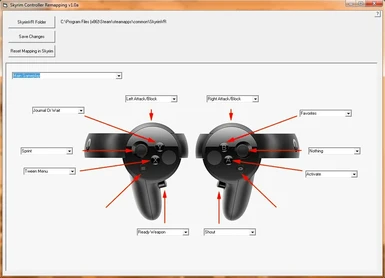I´ve made a Remapping Tool for Skyrim VR. At this time, it´s only for Oculus. If i had some time, i change it for Vive and WMR.
It creates a textfile in ...\SkyrimVR\Data\Interface\controls\pc\controlmapvr.txt. If you want
the original setting, delete the file or use the delete/reset button in
the Remappingtool!
At this time, you can´t remap the analog stick (only analog stick button). I can´t test everything. If you find a bug, share it!
Note:
This tool is only a better text editor. It doesn't change any settings or other files in Skyrim VR. There are no scripts or programs or mods that start later with Skyrim. Only the controlmapvr.txt is created and stored in the Skyrim folder. The tool only edits the controlmapvr.txt, which you would otherwise have to do manually with a text editor. If for some reason something should not work anymore, you can simply delete the file by hand or in the program and everything will be as before. My program can't do magic and can only do what the controlmapvr.txt can do. Assignment of the analog sticks is not possible (only analog stick click). The original controlmapvr.txt is usually packed in a .bsa archive and is originally used by SkyrimVR. I just extracted and edited it.
________________________________________________________________________________________________________________________________
UPDATE 1
New v1.1b:
-Now you can edit multiple modes in sequence without quitting the tool
-Better changes save system
________________________________________________________________________________________________________________________________
UPDATE 2
New v1.2:
-After first start (you have to select steam SkyrimVR folder at lest one time) you can select an alternate folder
where your controlmapvr.txt should be located. The controlmapvr.txt will be created if it doesn´t exist there.
Tip:
Working folder for controlmapvr.txt is: (It will not be crated if you choose alternate folder)
..\Data\interface\controls\pc\controlmapvr.txt
It creates a textfile in ...\SkyrimVR\Data\Interface\controls\pc\controlmapvr.txt. If you want
the original setting, delete the file or use the delete/reset button in
the Remappingtool!
At this time, you can´t remap the analog stick (only analog stick button). I can´t test everything. If you find a bug, share it!
Note:
This tool is only a better text editor. It doesn't change any settings or other files in Skyrim VR. There are no scripts or programs or mods that start later with Skyrim. Only the controlmapvr.txt is created and stored in the Skyrim folder. The tool only edits the controlmapvr.txt, which you would otherwise have to do manually with a text editor. If for some reason something should not work anymore, you can simply delete the file by hand or in the program and everything will be as before. My program can't do magic and can only do what the controlmapvr.txt can do. Assignment of the analog sticks is not possible (only analog stick click). The original controlmapvr.txt is usually packed in a .bsa archive and is originally used by SkyrimVR. I just extracted and edited it.
________________________________________________________________________________________________________________________________
UPDATE 1
New v1.1b:
-Now you can edit multiple modes in sequence without quitting the tool
-Better changes save system
________________________________________________________________________________________________________________________________
UPDATE 2
New v1.2:
-After first start (you have to select steam SkyrimVR folder at lest one time) you can select an alternate folder
where your controlmapvr.txt should be located. The controlmapvr.txt will be created if it doesn´t exist there.
Tip:
Working folder for controlmapvr.txt is: (It will not be crated if you choose alternate folder)
..\Data\interface\controls\pc\controlmapvr.txt