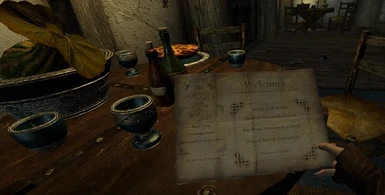About this mod
Do you want to drink a virtual mug of ale or eat a home cooked meal in one of Skyrims taverns? Have the ability to sit anywhere you choose while trekking through the wilderness? Perhapes you dream of a more immsersive sleep system which allows you to actually use beds? Be Seated can now provide these functions and more!
- Requirements
- Permissions and credits
-
Translations
- Russian
- Mandarin
- Donations
What does Be Seated do?
Primarily 'Be Seated' introduces a 'L.A Noire: VR Case Files' inspired approach to swapping from standing room scale play to seated play when the player uses furniture such as chairs, stools or benches. This allows players to easily use real life furniture when their character uses in game furniture items. Be Seated has been re-written for full VRIK compatibility and now includes an expanded feature set which VRIK and SkyrimVRTools have made possible. Features such as:
- Virtual drinking in bars and taverns across Skyrim with fully scripted NPC table service. That right, while seated in any of Skyrims many taverns the player can call over a tavern worker at will, order a drink and watch them return to the bar, pour your drink before delivering it right to your hands for virtual consumption!
- Virtual eating, a fully scripted food ordering service in taverns across Skyrim. Enjoy your favourite meals, bite by bite, slurp by slurp in many of Skyrims Inns.
- Sit anywhere! Via a simple button combination you can now sit cross legged or on a ledge anywhere in Skyrim, enjoy those beautiful cliff top views or sit high in the rafters of the Bannered Mare and watch its patrons below.
- Functional beds, rent a room in a tavern and take a load off and when you're ready for that much needed sleep just raise your right hand to your mouth in order to perform a yawn and sleep for your desired duration.
- Fully Configurable, don't like the 'Be Seated' sitting prompts? No problem you can now disable them at anytime and return furniture activations to their vanilla state while enjoying the other features the mod has to offer.
- Event Driven, Be Seated has been re-written to be event driven and does not attach any scripts to furniture items or horses.
A simplfied explanation of what the 'Be Seated' prompt system does:
When a user selects a furniture piece to sit on:
- It stops the sitting down animation
- Fades the screen to black
- A message box is displayed asking the player to be seated and to then press the trigger button to continue.
- Once the trigger button is pressed the sitting down animation continues, the screen fades from black back to the game at which point your character will be seated, oriented and positioned correctly on the furniture piece in-line with your real life self.
When a user exits a furniture piece:
- It stops the standing up animation
- Fades the screen to black
- A message box is displayed asking the player to stand & return to the center of their play space and then press the trigger button to continue
- Once the trigger button is pressed the standing up animation continues and the screen fades from black back to the game with the player positioned next to the furniture piece with the hitbox in the correct location.
Version 4.2.3
- Adds support for 'Campfire' mod bed furniture
- Adds support for 'Nothern Bathhouses' mod.
- Fixes male players not being able to order food via home service.
- Fixes drinking issues when using home service.
- Fixes servent not offering food options on Sundas
Version 4.2.1
- Fixed unwanted SFX playing while eating meals.
- Fixed DSN issues while ordering meals / drinks
- New! Added 'home service' which brings the drinks / meal ordering features to player homes.
- Fixed some minor issues with tavern workers not correctly pouring drinks
Version 4.1.0
- Added missing SFX for player being given menu
- Fixed issue with left controller roll coordinates which prevented players from eating meals
- Added new menu which is accessible by holding right trigger for ~3 seconds while waiting to be served.
- 'Hurry Up!' option teleports the current server / cook to the players location (can only be used after drinks have been poured)
- 'Cancel my order!' option cancels any open orders and provides refunds for any gold spent on the drink / meal.
Version 4.0.6
- Improvements to drinks service
- Expanded drinks service to both meaderies (mead only) and the bunkhouse in Riften
- Added virtual food consumption via a meal ordering service in all major taverns (not the Ragged Flagon)
- Added cook npcs to all major taverns (only during food service)
- Custom meals created including food meshes / textures which simulate bites
- Custom menus added for each tavern which players can use with DSN to place orders with tavern workers
- Meals are regional, i.e certain meals can only be found in taverns in certain locations
- Minor improvement to tavern worker call
Version 3.0.2
- 'Sit Anywhere' updated to use VRIK's new 'Guesture System' for both sit down and stand up actions.
- Overhaul of 'Horse Support' - Hopefully it should work for all users now
- Locked right hand finger posture while player is consuming a drink
- Fixed 'call a tavern worker' while seated function.
- Improvements to 'Sit Anywhere', player can no longer sit during combat or while swimming.
Version 3.0.0
- 'Sit Anywhere' updated to use VRIK's new 'Guesture System' (The old control binds will no longer work)
- Added MCM option to 'Hide Head Gear While Seated'
- Fixed bug where horse riding sitting / standing prompts would not appear
- Improved 'laying on bed' camera positioning based on feedback
- Fixed 'Drinks' meshes to be compatible with VRIK finger tracking
Required Mods:
1. SKSEVR
2. SkyUI
3. SkyrimVRTools (ensure you have the latest version - V2.1-BETA or above)
4. VRIK Player Avatar (ensure you have the latest version - V0.8.1 - See VRIK comments section)
Installation:
It is advisable to create a save where your character is not seated prior to installing this mod and to backup any save games so you can cleanly return to a previous state should you decide that this mod is not for you.
1. It is recommended that you install the mod via a mod manager.
2. Ensure this mod is set within the first 127 plugins in your load order. (i.e 1 -> 126)
3. Load the game and create a new save.
4. Reload your newly created save - this ensures the new quest dialogue activates (no need to quit the game, just load it from the main menu).
5. Adjust any of the settings from the Be Seated MCM to yours tastes.
Note: If using the mod 'Convenient Horses', please ensure that you configure it so that you need to crouch in order to open horse dialogue and that 'Convenient Horses Compatibility' is checked in the MCM menu (it should do this automatically).
Updating from an older version of Be Seated:
1. Remove the old version of the mod.
2. Load your game and create a new save while not seated or mounted.
3. Clean your save with save game cleaner (optional).
4. Install BeSeated 4.1.0 following the above instructions.
5. It is advisible to reconfigure your 'Bed Height Offset' is you have one configured or set it to 0 in the mods MCM.
This mod should be compatible with just about any other mod, although you may find that mods that change Skyrims tavern interiors have compatibility issues with the new drinks service. Be Seated should be loaded after such mods.
ENB may cause the 'Fade to Black' to stop working. The mod still functions but you may not see the screen fade to and from black. If you encounter this issue please report it in the comments section along with the ENB profile you use so I can assertain if it's a general ENB problem or just caused by specific ENB profiles.
Regrettably, this Mod is not compatible with the mod 'VRIK Actions'. VRIK Actions uses a foolishly broad approach to disable certain VRIK functionality based on nothing more than the players controls being disabled. Due to the nature of VRIK Actions "all inclusive" code it breaks certain aspects of this mod and others. After reaching out to the author of VRIK Actions and reaching an impasse my only option has been to ensure that BeSeated will warn you if 'VRIK Actions' is found in your load order and disable it before any damage is caused.
Below is a short educational video which demonstrates just a few of the more minor, but capturable on video, issues that VRIK Actions will introduce into BeSeated -The author of 'VRIK Actions' maintains that he has tested his work against BeSeated and is unabled to find any evidence of any problems between the two mods - I'll let you be the judge of that - keep in mind that the issues shown in this video are just the tip of the iceberg.... the more serious problems are hidden out of sight below the surface.
This video is my final warning on the matter, if you ignore the contents of this video and invest time in working around the fixes I have put in place to protect my work and your game, then best of luck to you but please do not post here or expect any kind of support from me. Posts on this matter will be deleted from the comments section and bug reports closed with no apologies.
Drinks Service:
- Take a seat on a chair, stool or bench in any of Skyrims taverns
- If no tavern workers are nearby, press your controllers left trigger to call one of its workers over or simply start dialogue with them if they're close enough.
- Select 'Are you serving drinks?' from the dialogue menuand choose your tipple of choice.
- Wait for the tavern worker to pour your drink and return to you with it.
- Consume your drink by lifting the drink to your mouth and then lowering it away from your mouth - 5 sips consumes a beverage.
Note: Once you have called a tavern worker it is recommended that you stay seated until they have made a path to you and engaged in dialogue.
Note 2: Drink to mouth distances are based on the 'Index' controllers, if you use another controller type you can raise or lower your mouth position for each of the drink types in the mods MCM menu.
Eating Service:
- Take a seat on a chair, stool or bench in any of Skyrims taverns
- If no tavern workers are nearby, press your controllers left trigger to call one of its workers over or simply start dialogue with them if they're close enough.
- Select 'Can I see the menu?' from the dialogue menu and choose your a meal of your choice. Or use voice to order off the menu if you have DSN installed.
- Wait for the taverns cook to deliver your food
- Most food types can be eaten by moving your fork / spoon hand to the plate / bowl and rotating your hand from 12 to 4 o clock.
- Once your fork / spoon is full move it to your mouth.
- Note some food items will take numerous bites to eat, I.e move to mouth and then away and repeat.
Note: If you have Index / Oculus Controllers you can enable a more immersive eating mode which allows you grab some food items with grip from your plate.
Home Service:
Players can now hire a servant who will provide them with the same drinks and meals services that are found in taverns. Your servant is a dedicated worker who will track your movement across Skyrim, if you own multiple homes she will ensure everything is in good order and is able to provide you with a hot meal when you enter.
Hiring a servant:
- Visit a local tavern and make conversation with one of its workers.
- Select the 'Do you know of anyone in need of work?' dialogue option.
- You can now choose to hire Aisling who will appear in your home(s) when you next visit.
Note: As default hiring a servant will cost your 600 Gold per month of employment. This ammount is adjustable from within the mods MCM, if you feel 600 Gold is too much to pay for Aislings services then I'd recommend adjusting this amount before hiring her.
Firing a servant:
- Aisling can be fired at any point by visiting your home home and having a conversation with her while standing.
- Upon firing Aisling you will have to pay her severance pay, i.e 1/4 of her monthly wage for every full week worked since her last payment.
- Aisling will leave when you next exit your home and will not reappear unless you re-hire her.
Drinks Service:
In order for Aisling to be able to offer you drink services you will need to install a keg in your player home. If you speak to Aisling while standing in your player home she should be able to offer assistance in this matter and provide you with the nessessary item.
Installing a drinks keg:
- After speaking with Aisling locate a wall in your home that you wish to install the drinks keg on.
- Open your inventory and select the the "Drink Keg, Placable" item from the misc items category
- You will now be able to place the keg against a wall, I wouldn't worry too much about initial placement as long as its roughly in the area you want it.
- Once the drinks keg has been placed activate is once more, you will now see a menu which will allow you to fine tune your placement or remove the keg completely in order to place it else where.
- Once the drinks keg has been placed you can ask Aisling for drinks while seated - much like how you can in a tavern.
Note: I'd recommend placing the keg in an area which is not difficult for Aisling to navigate to, i.e avoid corners or in cluttered locations.
Sit Anywhere:
1. Configure VRIK's Guesture System to perform either or both actions.
2. Press / Complete your configured Guestures.
3. Pressing either Trigger will cause the player to stand.
Note: Controls have only been tested using the 'Index Controllers' and the VRIK controller mappings, other controllers may need adjustment, if you ancounter any issues with Touch or Vive wands please do open a bug report so the issue can be looked into.
Using Beds:
1. Activate a player owned or rented bed
2. Follow the onscreen prompt to sit on the floor or a real life furniture item of you choice (if the beseated prompted are enabled)
3. Once sat on a bed you can lean back to lie down or rotate the player character.
4. To activate the 'Sleep menu' raise your right hand to your mouth (distance configurable via the mods MCM)
5. To exit the bed press either trigger button on your controllers.
Note: The MCM has a height adjuster for the camera when using beds, if you find your camera is too high, exit the bed and then lower the bed head height option in the MCM.
Note 2: If you find that your body stetches while leaning back you may have your bed head height adjusted too low, exit the bed and raise the camera height via the mods MCM menu.
Note 3: If you choose to sit on the floor I'd recommend configuring an offset of around -10.00 to -7.00 in order to avoid leg stretching.
-== FAQ ==-
Note: 'within the first 127 plugins in your load order' = plugin 1 -> 126.
Q: Do I need all of the listed dependencies?
A: Yes, you need to have them all installed to use the mods functions.
Q: I don't use VRIK, what should i do?
A: Personally I cannot recommend the mod enough, install it! If you don't want to then the older versions of Be Seated are still available but are not as feature rich.
Q: How come drinks do nothing when I sip them?
A: Check that you have the latest version of SkyrimVRTools installed and that this mod is within the first 127 plugins in your load order.
Q: I'm unable to call a tavern worker to me while seated in a tavern?
A: Check that you have the latest version of SkyrimVRTools installed and that this mod is within the first 127 plugins in your load order.
Q: I don't appear to be able to yawn while sat on a bed?
A: Check that you have the latest version of SkyrimVRTools installed and that this mod is within the first 127 plugins in your load order.
Q: I cannot exit a bed?
A: Check that you have the latest version of SkyrimVRTools installed and that this mod is within the first 127 plugins in your load order.
Q: I reloaded the game while lay on the bed and now my camera is too low or stuck in the floor!!!
A: Simply re-run VRIK's height calibration to restore your camera height.
Q: I don't see any of the drinks service dialogue while in a tavern?
A: Firstly, ensure you have saved and reloaded your game after installing the mod. Secondly, you have to be seated on a furniture item to both call a tavern worker and access the 'Are you serving drinks?' dialogue.
Q: I use a different control mapping and your button combination for 'Sit Anywhere' is not working?
A: Check out the VRIK page and follow the instructions to configure a guesture for each action.
Q: The cook or tavern worker is stuck and won't deliver my food or drink!!
A: Hold down right trigger for ~3 seconds and a menu will be displayed. 'Hurry up!' is the preferred option, as it will teleport the server to your location and the meal / drinks service will continue as normal. However the 'Cancel my order!' option can be used to cancel out of the meal / drinks service completely should you wish that.
- Prog: For your help testing the mod, the VRIK functions you added and the changes you have made to VRIK which have made the mod possible.
- SkyrimVRTools Team: Without you guys a lot of the functionality in this mod would not be possible.
- SKSEVR Team: Again, none of this would be possible without your hard work.
- SkyUI VR Team: Working MCM is a godsend - cheers!
- Rallyeator for his excellent serving dome texture / help and advice with textures.
- FlyingParticle for his papyrus API for HIGGS
Dont forget to check out my other work in my 'Immersive VR Mods Collection':
Kabuto VR: An immersive Power Armor Helmet Replacement
https://www.nexusmods.com/fallout4/mods/35909
Idle Hands: Fallout 4 VR
https://www.nexusmods.com/fallout4/mods/42922
Be Seated: Fallout 4 VR Edition
https://www.nexusmods.com/fallout4/mods/36061
And please do leave a comment in the comments section if you enjoy this mod or have any suggestions & feedback.