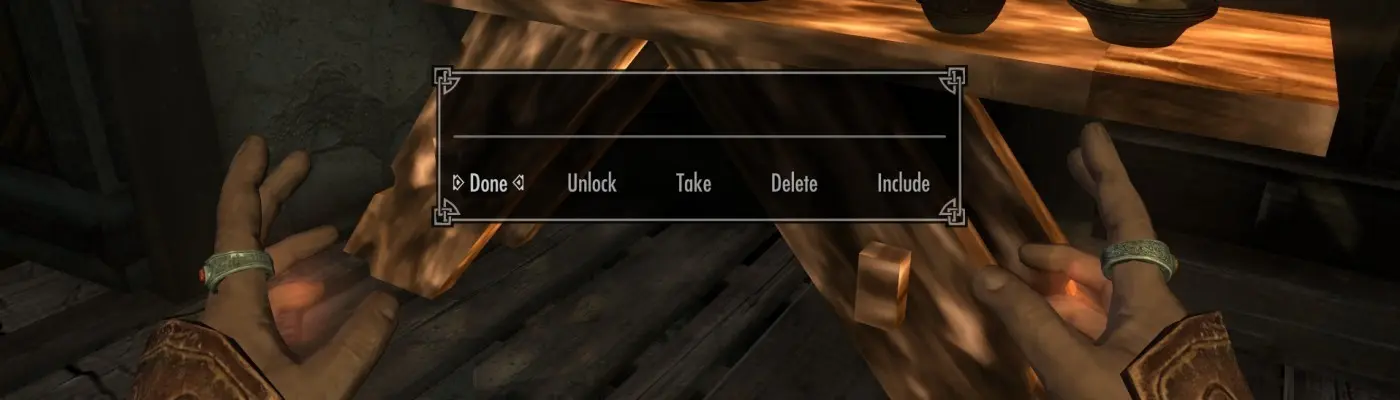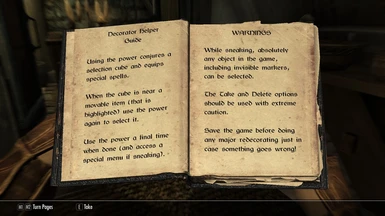About this mod
The Decorator Helper power lets you move, rotate, and resize almost any item (even those from other mods) and lock clutter into place. With version 2.0 you can also Take almost any item and Place it somewhere else in the game world.
- Requirements
- Permissions and credits
-
Translations
- German
- Changelogs
It doesn't modify any original game objects (for maximum compatibility). SKSE64 is not required, but will allow improved item selection features if available.
Version 2 now has all of the core features of Jaxonz Positioner including the ability to "take" some item from the game world and then "place" it in some other location. The Cobb Positioner and Storage Helpers mods from the original Skyrim still have more features, but this is as good as I can do while also keeping SKSE64 optional.
Version 2 also makes changes to how the selection cube and item are moved but still uses player movement and viewing angle.
WARNING: Always save your game before staring a major decorating session especially if using the power while sneaking. Things can go badly and you might need to quit the game (to the desktop) and then reload the saved game. And the ability to delete and copy items means you can make a horrible mess, so be careful.
Mannequins, display cases, weapon plaques, and weapon racks can be selected even when not sneaking and the special markers and activators that make them work will be moved along with the visible objects. When moving the weapons racks only one segment will be highlighted but when you finish placing it the other parts of the rack will snap into place.
USING THE DECORATOR HELPER POWER
The very first time you use the power will show the Decorator Helper Guide book. You can take the book if you like but it is also always available from the Selection Cube Menu.
- Using the power conjures a small orange selection cube and equips special spells.
- In a few cases the power will automatically select an item directly instead of conjuring the selection cube. Those cases are:
- An item being held with the Grab control.
- A named item in the crosshair. (SKSE64 required)
- A nearby item selected in the console. (SKSE64 required)
- If no item is automatically selected, move the cube to select an item.
- While casting the right-hand spell the cube will move relative to your position and viewing angle.
- When the cube is near movable items the closest one will be highlighted visually and a sound will play. The cube needs to be near the handle for weapons and the floor for furniture.
- In a few cases the power will automatically select an item directly instead of conjuring the selection cube. Those cases are:
- Using the power again completes the selection process.
- If the cube is not near a movable item the selection process stops.
- If also sneaking the Selection Cube Menu is shown.
- Done - simply quit the selection process
- Restore - undo the last Delete or Take action
- Place - create a copy of the last item remembered by Take
- Help - open the guide book again
- If also sneaking the Selection Cube Menu is shown.
- If the cube is near a movable item an additional left-hand spell is equipped and the highlighted item is selected instead of the cube.
- All of the item changes are based on the player's movement and viewing angle while the spells are being cast.
- While casting just the right-hand spell the item will move, while casting just the left-hand spell it will rotate, and while casting both it can be resized.
- When not sneaking the item can't be moved below the player, rotations are limited to 30 degree changes, and resizing will be by 20%. When sneaking all restrictions are removed to allow absolute and detailed placement.
- Lowering hands when not sneaking will undo changes to the position, rotation, and size of the item. If one or more of the spells are being cast then only the most recent position, rotation, or size change will be undone. If no spell is being cast, the item will be returned to its state before being selected.
- Lowering hands while also sneaking performs a special reset of the item. If no spells are being cast, the item will be moved to its original game location (if possible) or returned to its starting position (if not). If spells are being cast the item will be set to a default size, rotated to face the player, or placed directly in front of the player.
- If the cube is not near a movable item the selection process stops.
- Use the power a final time when done positioning the item.
- If also sneaking the Item Quit Menu is shown.
- Menu options only appear when the choice is appropriate for the item
- Done - carriable items will fall if not resting on a stable surface and others will be locked into place
- Lock - prevents the item from falling or moving when hit
- Unlock - attempt to make an immobile item movable (usually doesn't work)
- Take - remove the item and remember it for placement elsewhere (only one at a time and sometimes doesn't work)
- Delete - remove the item (spawned items are deleted, others are simply disabled)
- Include - make the item selectable even when not sneaking
- Exclude - prevent the item being selected except when sneaking
- Menu options only appear when the choice is appropriate for the item
- If also sneaking the Item Quit Menu is shown.
KNOWN ISSUES
WARNING: The kinds of movement this mod allows were never planned by the game developers so reloading a saved game after moving items without quitting to the desktop can produce strange results. Some items will return to their original positions and some will stay in the new positions. This is an example of the save game corruption that can always happen if you load a save without first quitting to the desktop. (P.S. It has nothing to do with the scripts. You can get the same effect if you move items with the console.)
WARNING: Always save your game before staring a major decorating session especially if using the power while sneaking. Things can go badly and you might need to quit the game (to the desktop) and then reload the saved game. (See previous warning.)
The Take and Delete options are dangerous. Be very careful that you aren't targeting quest related items! The Take option also deletes the original, but you can Restore the original and then also Place a copy somewhere else if you want to duplicate it.
You can select almost anything while sneaking. It's a dangerous feature but is the only reasonable way to support housing mods with custom resources which is where you most likely want to use this.
This mod can't change the navigation mesh used by NPCs to find their way around the game world so if you move large items NPCs might keep walking into them instead of around them.
The highlight effect sometimes doesn't reset correctly after you've selected an item. You can clear it by starting the selection process again and sweeping the selection cube past the item and then quitting the selection when nothing is being highlighted.
Player bookshelves and various special displays supplied by mods consist of multiple items including invisible markers. In unsafe mode you can select and move the individual pieces but that's a bad idea because they need to be moved as a group to function correctly. The only special items that should be moved are ones you can select without sneaking (i.e. the mannequins, display cases, weapon racks, and weapon plaques).
Breezehome has a double-sided weapon plaque above the front door (and there might be others). If you select the one in the back the weapon activation marker will be moved behind the wall. Simply select the front plaque to move the marker back to the front.
Some items can't be moved or reset to their original locations. That's a core game engine problem.
In some locations (for example in parts of the Clockwork castle) the selection cube object is invisible. Even when invisible it still works to select objects but it makes the process harder. I have no idea why this happens.