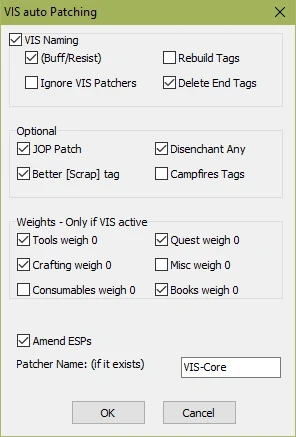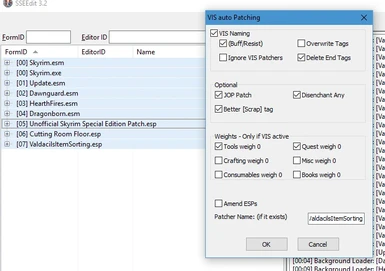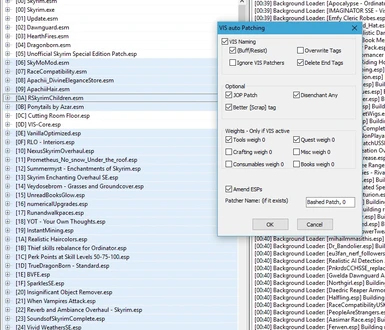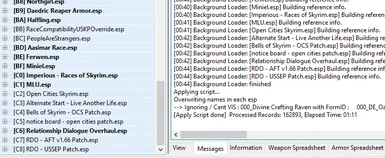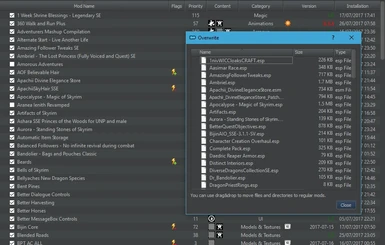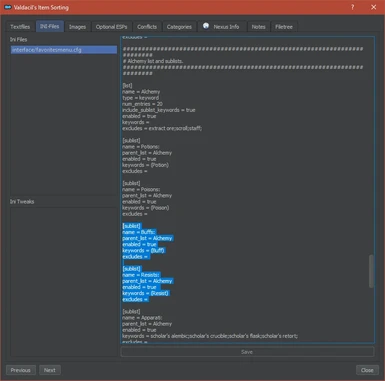About this mod
Use xEdit to generate a Valdacil's Item Sorting patch yourself!
Why stop there? Generate weightless, disenchant all and Joy of Perspective patches at the same time.
- Permissions and credits
Why wait for patches? Do it yourself!

Valdacil Naming
- Optional (Buff) or (Resist) tag for potions/food that fortify <skill> or give resist <type> instead of bland (Potion)/(Food) - see last image to update your quick favourites menu to accommodate.
- Rebuild tags - will remove any existing tags to retag all items -> used for changing/repairing tags from an existing VIS patch.
- Ignore VIS Patchers - by default, the script checks if a winning override is a tagged item - if it is tagged then it either pulls it into the ESP (Amend ESPs) or it realises there's no need to add it to PatcherName.esp. Ignoring VIS Patchers disables these 2 steps, ensuring that tags for the ESP are completely fresh.
- Delete end tags - e.g. Circlet of Archery (+20%) <- don't know about you but with Enchant overhauls this rarely matches to the effect
- Joy of Perspective - removes all 1st person model attributes on ARMA - also need to run on mods that alter RACE entries too. Still need JOP meshes but you can disable JOP.esp
- Remove the no disenchanting tag
- No weight for Crafting, Misc, Tools, Books (and scrolls), Consumables (potions, food and ingredients), or Quest items
- Additional option for Useful Scrapping or Campfires
- Amend ESPs - will save changes to the original ESPs
- If amend is off -> will patch to the Patcher Name file which will either prompt you to create a new file or amend the patcher
Spells, Weapons and Armor will never fail to tag - but Misc items often find themselves having differing uses between mods. As such, if you have problems with some mods just tell me and I'll download the mod and look at it.
Magic Effects are a bit beta atm; the naming conventions are difficult to pin down and I barely notice their names so putting it on ice for the moment.
I also made some personal Changes to the VIS naming convention - sorry not sorry.
- Any skill book is now a |Skill| Book Name {Skill Name}
- Any spell book is now a |Spell| [##] Spell Name
- Journals are |Journal| not |Book| Journal :
- [Unique] tag expanded to things like Black Books, Oghma, Skeleton key and some other misc rewards.
- |Claw| has a space before it so they are always at the top of Misc alphabetically
- [Ring] is [Ring-R] to match [Ring-L]
- Ring of, Necklace of, Journal of, 's Key, etc are all removed from item names
- Anything with "Adoption" keyword is now [Child]
If you select "Amend ESPs" then it will apply to the original Mods. For MO2 - this pulls out any affected ESPs to the Overwrite folder which can take a while to move back, but the VIS patch will be permanent.
Afterwards, I enable the whole queue, select it all (except the base game esms) in xEdit and run with "Amend ESPs" enabled. While this does move all the modified ESPs into my Overwrite, I will never have to rebuild a patch for those files again.
Now, if I install a new mod I only need to "Amend ESP" on the new mod. In addition, if a file has no new changes to be made, it will not be modified - this means I can run "Amend ESP" on the whole queue and it'll only pull out what needs patched.