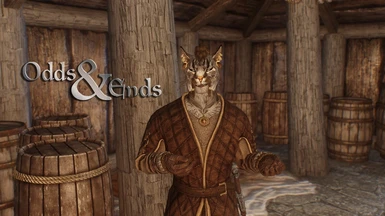About this mod
This mod adds a merchant to the game that will sell any weapons and armor that youve added to your game through mods.
It uses a script within SSEEdit to automatically add all WEAP and ARMO types to a merchants inventory.
- Requirements
- Permissions and credits
- Donations

SE Edition
Also available for Skyrim LE and fallout 4!
Odds&Ends for Skyrim LE
Odds&Ends for Fallout 4!
PLEASE READ INSTALL INSTRUCTIONS CAREFULLY
If any YouTubers want to make a video please let me know so I can feature it on the page.
What is it?
This mod is made up of two parts.
Part 1: The BASE mod
This is a simple ESP that adds a new NPC merchant to the game in Ivarstead (Vilemyr Inn). For the moment, he doesnt sell anything...
Part 2: The SCRIPT
The second part of this mod is a small script that is run from within SSE Edit.
The script lets you choose from your loaded mods, it then scans those mods for any WEAP or ARMO records (weapons and armors) and adds them to the merchants inventory chest so that you can buy them from him at whatever their set price is.
Just to be clear, this script is run OUTSIDE of the game during setup, there are no ongoing papyrus scripts running inside the game making this mod have no noticeable performance hit or stability issues.
Before saying ANYTHING else, I have to say a MASSIVE thank you to MatorTheEternal.
Not only is he responsible for the incredibly useful MXPF Framework that this mod utilises (and requires)
But he also put up with my constant barrage of stupid questions, and graciously helped me through the whole way.
As much as I'd love to take credit for this mod, It simply would not exist without him, the idea for the mod was mine, but
the coding for the script was mostly his code with some tweaks by me.
---------------------------------------------------------------------------------
INSTALLATION VIDEO THANKS TO NOZI87.
The video is for the fallout 4 version but the steps are the same.
How to install it?
Step 1: Necessary files.
Youll need to get a few things to make this mod work, that is because it utilises some pre-made script functions from MatorTheEternal's MXPF framework from Skyrim LE. The script is run from within SSE Edit, so you will need that as well.
Neither of these are installed to your game, they are simply external utilities.
So to begin, download and install the following:
SSEEdit
To install SSEEdit, simply download the files from nexus and extract them to a folder of your choice.
MXPF xEdit Framework
(This is for Skyrim LE but the functions I use work just fine as is)
To install the MXPF framework, you need to download the files from nexus and extract the contents to the same location you installed SSEEdit to.
Odds&Ends_BASE (From the files tab)
Odds&Ends_BASE file is a simple ESP plugin. This can be installed and activated as any other mod using a mod manager of your choice, or you can download manually and extract the contents to your skyrim data folder. For now, make sure Odds&Ends_BASE is at the bottom of your load order.
MAKE SURE IT IS ACTIVATED.
When you run the script in step 2, a new plugin will be created and added after it, this is normal.
Odds&Ends_Script (From the files tab)
This needs to be downloaded manually and extracted to the same location as SSEEdit.
Step 2: Running the script.
At this stage, you should have all the necessary components and tools already installed, and should have your weapon and armor mods already installed as well. (You can add more later though)
So, Load up SSEEdit.
By default, all plugins that are currently activated should already be selected in the window, just hit OK.
When the program has loaded, you will see a lit of all your plugins in the left hand pane.
Right click any of these and choose "Apply Script".
In the popup box, click on the down arrow and locate the "Odds&EndsScript" that you installed earlier.
DO NOT MODIFY THE SCRIPT UNLESS YOU KNOW WHAT YOU ARE DOING.
Just hit OK.
If this is the first time running the script then you will choose YES (generate new patch).
If youve already run the script and are just ammending it then choose NO (Amend the patch).
You will then be given options to choose which mods to include.
I dont recommend including the vanilla skyrim plugins, nor any large armor mods such as immersive armors.
There is nothing wrong with doing this, but it will make a very long list of items to scroll through when you shop with the merchant.
When youve selected all the mods you want to include, hit OK.
If this is the first time running the script, it will ask you to name the file.
You can call it what you want but I generally go with Odds&Ends_SCRIPT
Check the messages window in the right hand pane, if it says [Apply Script Done], then you can safely exit out of SSEEdit.
When you do this, a popup window will appear, this will show you what plugins have been modified, make sure Odds&Ends_Script (or whatever you called it) is ticked and hit OK. This saves the new plugin.
You are now ready to go.
Open up your mod manager and you will see your new plugin has been created and loaded after the Odds&Ends_BASE plugin.
Make sure both are checked and you can then launch your game.
---------------------------------------------------------------------------------
FURTHER INSTALL NOTES:
If you later decide to remove a mod that has been added, you will need to re-run the script and choose YES to generate the patch as new.
If there are issues loading it, then you can always just delete the Odds&Ends_SCRIPT file you created and just run it again to generate a new one.
If you wish to add more mods to your merchant, first make sure the new mods are loaded BEFORE the Odds&Ends plugins, then when you run the script select NO when prompted to just ammend the patch, and only then select the plugins you wish to add.
The created plugin will always need to be loaded AFTER the BASE file and AFTER any mods that it includes, otherwise you will crash. Just keep them both at the bottom of the load order, it wont interfere with other mods that say to do the same as it is generated dynamically and doesnt touch vanilla records (except for the placement of the NPC inside Villemyr Inn).
FUNCTIONAL NOTES:
Due to the way the mod works, the prices set will always match whatever was set by the original weapon and armor mod authors as it just uses there "Value" field.
Items will only be added in single increments.
If you buy something though, it should reset after some time (48 hours by default but this may have been edited by other mods) and you will able to buy it again.
I added certain flags to detect playable armors only, but there may be times when incomatible armors are added to the list, this could be armors intended for followers or for creatures that arent necessarilyt usable by the player. Ive done what I can to mitigate this and havent seen it happen but just be aware that it may happen.
---------------------------------------------------------------------------------
I hope everyone enjoys this mod. Comments are open so leave me your feedback, suggestions, queries or complaints, just be civil with them.
And again a big shout out to MatorTheEternal for all his help, as well as the team developing the XEdit tools for us (listed in credits).