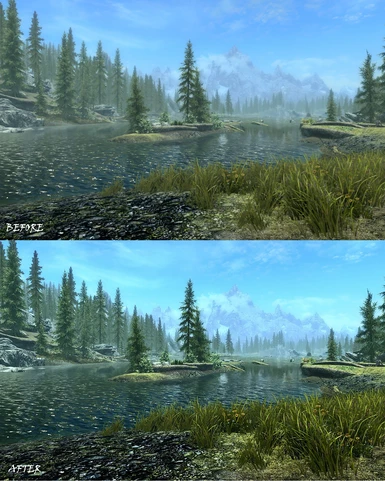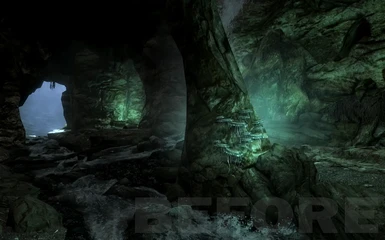About this mod
This preset provide to you the clearcut and colorful picture with beautiful balance of light-and-shade without glaring colors.
- Permissions and credits
then you need to try my preset. It basics on the graphic’s filters such us Curves,
HDR and LumaSharpen.


Installing:
1. Download ReShade from this link.
2. Install it in the game directory folder (Then ReShade configurator completing , it request your permission to install the folder of shaders. You must to chose all shaders and press "yes". If you do not this step, ReShade will not be working ).
3. Download my file and put it in the same directory folder (in SSE).
4. Run Skyrim, press Shift+F2 and choose my preset.
5. Enjoy!
Another information:
Open file dxgi.ini, find "KeyEffects= " in [INPUT] directory and change it to "KeyEffects=111,0,0". ( This operation assignes button enable/disable to ReShade in the game"/" ). If you want to assign another button, find JavaScript Key Codes in the internet and change number "111" in "KeyEffects=111,0,0" to number of the button, which you need.
Uninstall:
If you want to delete any ReShade, you need to delete all files from game directory folder, which ReShade configurator installed:
1. dxgi.dll
2. dxgi.ini
3. dxgi.log
4. n1.ini (and another presets, if you have its)
5. folder "reshade-shaders"
Thanks:
1. Crosire for ReShade.
2. CeeJay for SweetFX.