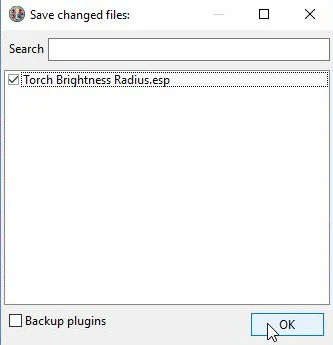1). Download SSEedit.
2). Download Torch Brightness Radius and install it.
3). Launch SSEedit and double-click Torch Brightness Radius.
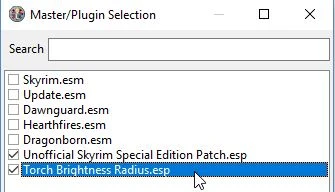
4). Expand Torch Brightness Radius > Light > Torch01.
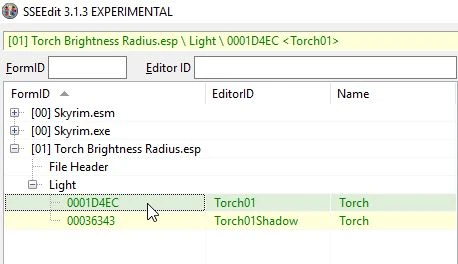
5). Change Radius and FNAM as you want.
Tip : If you want to change torch duration, edit Time.
Default is 240 sec. Use 0 sec to make torch never expire.
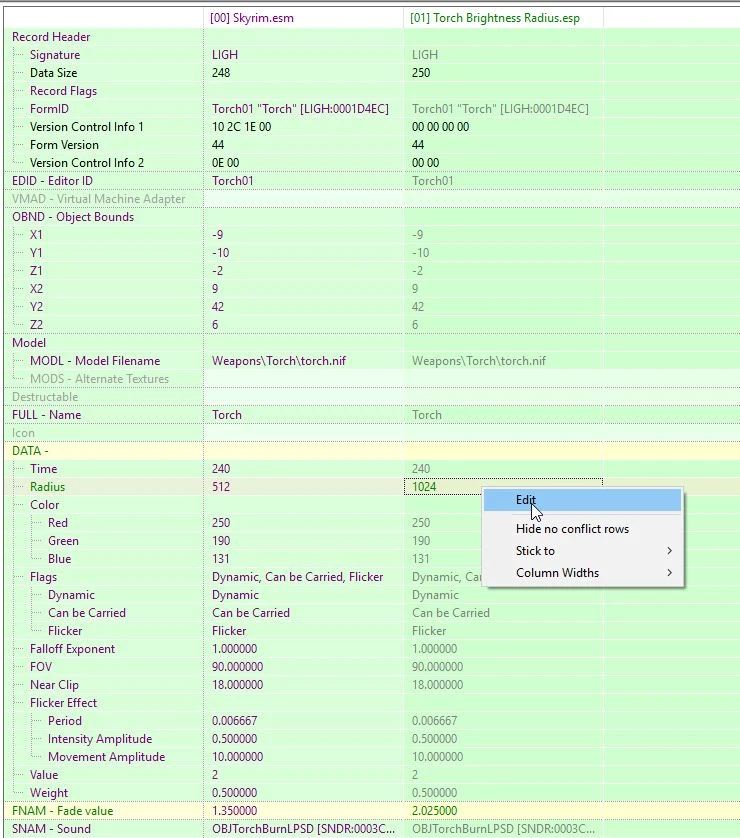
6). Do same as 5). with Torch01Shadow.
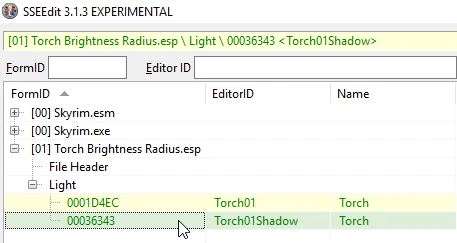
7). Click x-mark at right top to close SSEedit.

8). Click OK to save change files.