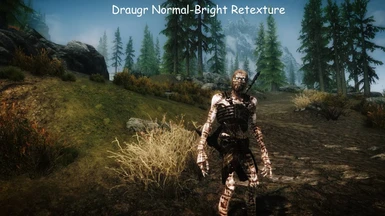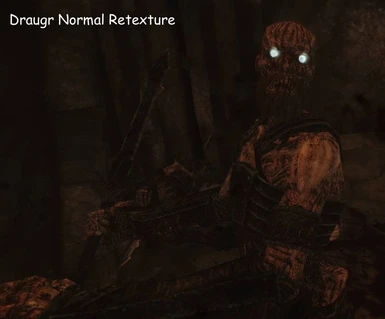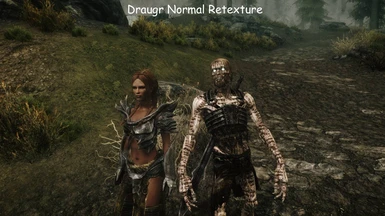---------------------------------
MOD version: 1.1
update:
- fixed an issue with the reflection of the textures.
- added a female draugr texture as an experiment. :)
- better fomod installer.
-----------------
Info:
- This is a simple retexture of the draugr characters. There are four
different models in this mod, plus one (female) experiment..
'Normal' - derives from the vanilla one.
'Normal-Bright' - Brighter texture of the 'Normal' retexture.
'Normal-Dark' - Darker texture of the 'Normal' retexture.
'Red-Muscle' - A red-muscle looking texture.
'Female' - As I said, I just tried her out. Looks scary thought. Ah, nevermind.
- This mod isn't intended to be final, but for now it is as you have it.
- Check the screenshots in the 'screenshots' folder to see what kind of texture
you like.
----------------------------------------
Compatibility:
- Doesn't work with anything that changes draugr texture. Althought you
can install it along other mods that changes the draugr texture, but only if you
overwrite the files (from other mods) with the ones in this mod.
----------------------------------------
A few words:
- First of I want to say that I did this for fun and if you notice something
that should be corrected or improved, just tell me and I'll try to fix it.
- Another thing I wanted to say is that I want to make some significant difference
between the male and female draugr, so that when you encounter one, you should right away
see with who you are dealing with. Just a personal taste.
----------------------------------------
Installation:
- Manually - Copy the 'data' folder, from inside of any texture model, to your Skyrim
main folder, and overwrite any file that it asks for.
- Example: Say I wan't the 'Draugr Normal Bright' texture.
I go to the 'draugr-normalbright-texture' folder and copy the 'data'
folder to the main Skyrim folder.
- Installing with 'Nexus Mod Manager' is easy. 'Activate' the mod and in the installer
window, select one of the textures from the options panel and click 'Finish'.
Uninstalling:
- Manually - You have to remove the 'draugr.dds' and 'draugr_n.dds' texture files from
your 'Data/Textures/Actors/Draugr' folder, located in Skyrim main folder. (And if you
installed the female files, also remove 'draugrfemale.dds' and 'draugrfemale_n.dds').
- Uninstalling with 'Nexus Mod Manager' - 'deactivate' the mod.
----------------------------------------
Link: http://skyrim.nexusmods.com/downloads/file.php?id=10702
- Thank you, and I hope you like at least one model.
-----------------------------------------------------