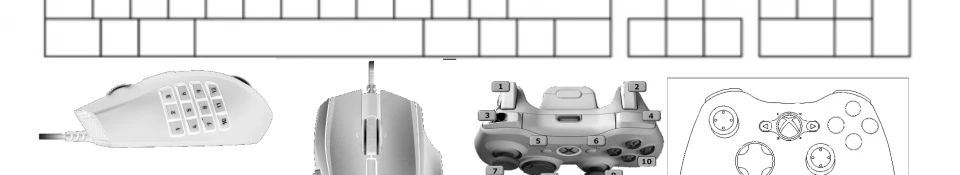About this mod
PC master race, using mouse and keyboard? Layed back casual gamer with X-Box Gamepad? Why not have the best of both worlds and combine controls without losing any features, and adding even more? The extra functions include turning off your Gamepad ingame, start Skyrim via the Gamepad, and fully functional Nvidia Experience live stream control.
- Requirements
- Permissions and credits
- Changelogs
- Donations
What is this?
A Mod. Obviously. In particular a Mod that unifies keyboard, mouse and gamepad controls. It also features pretty much any fix to controls and the interface I've managed to squish during the last copple of years, for my own convenience. In addition it adds various unique functions to expand controling and customizing your game, some of them not even possible with the standard tool set. Some of the features include:
1. Turning off your gamepad ingame and thus being able to switch between gamepad and keyboard/mouse control
2. Rebind all default hotkeys, zoom keys, console and ESC-menu for keyboard in the default controls menu
3. Removed the hardcoded keys for F12, quickload/quicksave and run, freeing up 4 addtional default keys
4. Allowed rebinding any possible default key function to keyboard, mouse or the gamepad
5. Removed the default gamepad keys for favorit menu and 2 default hotkeys
6. Replaced D-Pad buttons with zoom and 2 modifier keys, to allow full control on any default function, and introduce the unique functions
7. Fixed various interface issues related to displaying unfunctional keys/buttons
8. Allowed for more keys/buttons to be used in various menus
9. MCM function to switch between inverted control mode
10. Start/instantly quit Skyrim with the gamepad
11. Adjust monitor brightness via gamepad
12. Adjust volume via gamepad
13. Fire Steam overlay menu via gamepad
14. Use keyboard in combination with gamepad, without turning gamepad off
15. Invert controls with a customizable MCM hotkey
Features you get with the stream version of the HC_360.exe are listed downaide. Make sure to chose only one during installation.
Requirements?
SKSE
SkyUI
Legal installation of Skyrim with the latest patch
Installation?
1. Make sure to have the prerequisites installed
2. Install the mod either manually or with the provided Fomod form (NMM, MO?)
3. Open your Skyrim\Data folder and find either the HC_360_off.exe(default version), or the HC_360_stream.exe(Nvidia live streaming)
4. Make a shortcut, by right clicking the .exe and put it on the desktop
5. Activate the .exe to make sure all features are working ingame!
How would you allow for such additional functions?
With a custom build .exe based on c++ code. You'll need to manually install it to any place you wish, in addition to the normal mod files, and run it with Skyrim.
Can you describe which keys are set to the gamepad?
Sure. Here you go:
D-Pad left modifier:
DPL+A = Hotkey 1
DPL+B = Hotkey 2
DPL+X = Hotkey 3
DPL+Y = Hotkey 4
DPL+LB= Hotkey 5
DPL+RB= Hotkey 6
DPL+LT= Hotkey 7
DPL+RT= Hotkey 8
DPL+Start = Favorites Menu
DPL+Back = Console Menu
DPL+LS= Toggle Auto Move
DPL+RS= Toggle Always Run
D-Pad right modifier:
DPR+A = Quick Inventory Menu
DPR+B = Quick Magic Menu
DPR+X = Quick Stats(Perks) Menu
DPR+Y = Quick Map Menu
DPR+START = Turn Off Gamepad(external)
DPR+BACK = Start SKSE when Skyrim is not already running(external), when Skyrim is running = instant quit
DPR+LB= Lower Monitor Brightness
DPR+RB= Raise Monitor Brightness
DPR+RS= Monitor Brightness Default
DPR+LT= Lower System Volume
DPR+RT= Raise System Volume
DPR+LS= Open Steam Overlay
If you are using he streaming version .exe, the following buttons are changed:
DPR+LB = Toggle camera
DPR+RB = Toggle FPS counter
DPR+RS = Open/Close Nvidia Experience Overlay
DPR+LT = Broadcasting pause/unpause
DPR+RT = Make screenshot
Make sure you've setup the default hotkeys in Nvidia Experience!
Any bugs or limitations?
Unfortunately yes, as I'm still working on finetuning the mod. My vaccancy is over in two days, so I' releasing this first BETA version, to get some reports and feedback. Introduced bugs will be squished in future updates. Bugs are:
- currently you can only adjust volume with active Steam overlay
- the activation of the Steam overlay might act a little wonky
- all new gamepad keys, except zoom, can currently not be rebound...this includes all additional default functions like f.e. entering quick menus with the controller
FAQ
Will you please give a more detailed description?
I don't know what else to say. If you don't have any questions, I suppose everything's working to suit your needs.
Can these be used with the Xbox 360?
It will work exclusively with the X-Box 360 controller. At least the functions made with the .exe. Test for yourself. I recommend using one of the miriads of controller emulators found on the internet, when using a different controller.
This is blasphemy? Why would you use a controller?
Because I can. There are situations in Skyrim when you just want to lean back and enjoy the world. I'm mostly using controllers when traveling along the country and during conversations. I keep using keyboard/mouse control primarly for combat and during complicated menu browsing. It opens so much more free hotkeys on the keyboard for me to be used with mods that need them.
Could you add this or that function?
Yes. Setting up the .exe is easy peasy. Once the framework was setup, I basically just need to exchange numbers for new functions. It's a matter of minutes to add different .exe versions. At one point I'm probably going to make a "more free hotkeys" only version, with a single modifier button and adding only external functions to the modifier, so that all other hotbuttons are free for usage with mods. A twitch stream version will certainly follow, but for now I want to do more teting.