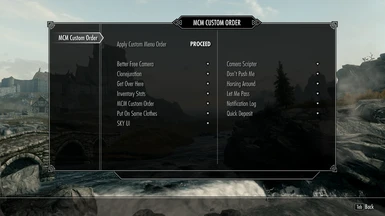About this mod
Change the order of MCM menus displayed in SkyUI so your most frequently accessed menus are at the top of the list instead of sorted in alphabetical order.
- Requirements
- Permissions and credits
- Changelogs
This mod has been uploaded by "The Care Taker" at the request of its owner. The Care Taker account is run by Nexus Mods for the purpose of hosting mods created by authors who are no longer active in the community.
If you are a mod author and would like to learn more about this service or have questions, you can find details regarding The Care Taker HERE.
Happy modding!
Compatible with Enderal
What Is This?
When you have a heavily modded game with lots of MCM menus it can be rather annoying if certain menus you access frequently happen to have names that start with letters near the end of the alphabet. It would be much more convenient if you could control the order that MCM menus are displayed rather than have everything always sorted in alphabetical order. This mod will allow you to choose what order MCM menus are displayed so that you can place your most frequently accessed menus at the top of the list.
To use this simply open the menu for MCM Custom Order and you will be presented with a list of all the MCM menus available. Click on a name and you can choose to send it to the top or bottom of the list. When you are satisfied with the order of the menus, simply click the apply button at the top and exit the MCM menu. The next time you visit the MCM menu area the menus will be listed in the order you have chosen. The ordering system has a maximum limit of 120 menus, but hopefully nobody has that many in their game.
Depending on how heavily scripted your game is the refreshing of menus in SkyUI might take a while, so if some menus appear to be missing just wait a little bit and come back later for them to be displayed again. If for some reason some menus are still missing after waiting a few minutes, reload your last save and try again. Some mods have unusual ways that they handle MCM menus that may not behave well when they are refreshed by SkyUI. If you still have problems after trying to reload a save and apply the custom order again you may not be able to use MCM Custom Order with that mod. The only way for that mod to work is for the mod author to fix how they handle MCM menus.
Video Reviews
Permission
You can feel free to make translations, upload this to other sites, and generally share this with anyone you like without asking for permission so long as you don't try and make any money from this mod. I only ask that you make sure to give me credit for this work. You do not have permission to port this to Special Edition as this relies heavily on SKSE and I don't want to deal with complaints people may make about this not working due to the differences between the 32-bit and 64-bit versions of SKSE that someone else did not compensate for. You also do not have permission to use any part of this mod in your own mods without asking for permission first.
My Other Mods
Better Free Camera
Camera Scripter
Clonejuration
Continue Game No Crash
Delete Items
Don't Push Me While I'm Talking
Dragon Tablet
Get Over Here
Hats Off Please
Horsing Around
Inventory Stats
Let Me Pass
Long Conversations
Mark Books Unread
Notification Log
Put On Some Clothes
Quick Deposit
Rename Items
Skypad
SkyrimSouls Slow Motion Menu
Slow Motion Death
Suit Up
Utopium's Utility Pack