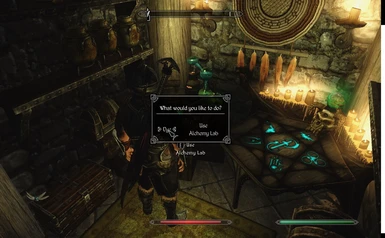About this mod
Uses NiOverride to make items capable of being dyed.
- Requirements
- Permissions and credits
- Changelogs
- Donations
Warning: This mod requires
SKSE 1.7.1 (or greater)
AND
RaceMenu 2.9.1 (or greater) OR NiOverride 2.9.1 (or greater)
SKSE 1.7.1 (or greater)
AND
RaceMenu 2.9.1 (or greater) OR NiOverride 2.9.1 (or greater)
Armors MUST support the Dye system to work!
What does it do?
Adds the ability to dye supported armor from a menu. Items that are dyed can be given to other Actors and will maintain their colors.
How do I dye my armor?
Go to an Alchemy Table or Tabletop, if the mod did not encounter any errors on startup you will have the "Dye" option in addition to "Use Alchemy Table". When the menu opens you will be met with a list on the left of currently equipped items, or previously dyed items. Select an item and select a color diamond at the bottom, this represents the layer. The first layer usually tints the entire armor, it is more desirable to select the next layer that can potentially colorize only specific parts.
How do I remove dye from my armor?
When in the Dye Menu, select your item, the rectangle in the Dye list should be transparent. Press the Dye key while no dyes are selected and it will revert your armor to its default colors.
Things to know
Dye ingredients will be consumed whether anything was actually dyed or not. Know what layers the item you're dyeing supports before dyeing. The system cannot tell what layers are available at dye-time nor can it tell what the default colors are, it just knows that there is a maximum of 15 layers, and what the current overrides are.
Weapons are not supported yet, only Armor.
Why are there three plugins, can't you make it one?
There are 3 plugins because it may be desirable to remove the default ingredients completely for overhaul mods, in which case you just disable DyeManagerDefaults.esp, or overwrite the included script with your own list of ingredients. UIExtensions holds all of the menu assets, this is where all of my custom menus go, while I could integrate only the DyeMenu into the main mod I will not do so, UIExtensions is also shared with Extensible Follower Framework.
What are the default Dye items?
- Orange Orange Dartwing (bb956), Monarch Butterfly (727e0), Salmon Roe (003545), Fire Salts (3ad5e), Carrot (64b40)
- Purple Deathbell (516c8), Jazbay Grapes (6ac4a), Lavender (45c28), Thistle Branch (134aa), Nightshade (2f44c)
- White Salt Pile (34cdf), Bonemeal (34cdd), White Cap (4da22), Tundra Cotton (3f7f8)
- Yellow Honeycomb (b08c5), Torchbug Thorax (4da73), Yellow Mountain Flower (DG002a78), Chicken Egg (23d77), Wheat (4b0ba), Honey (10394d)
- Green Luna Moth Wing (727df), Rock Warbler Egg (7e8c8), Cabbage (64b3f), Fost Mirriam (34d32), Hanging Moss (57f91)
- Black Vampire Dust (03ad76), Black Soul Gem, Void Salts (3ad60), Dwarven Oil (f11c0)
- Blue Blue Dartwing (727de), Blue Butterfly Wing (e4f0c), Blue Mountain Flower (77e1c)
- Red Briar Heart (3ad61), Daedra Heart (3ad5b), Human Heart (b18cd), Human Flesh (1016b3), Red Mountain Flower (77e1d), Tomato (64b42)
- Pink Soul Gem Fragments (67181, 67182, 67183, 67184, 67185)
- Cyan Chaurus Eggs (3ad56), Gleamblossom (b097), Glowing Mushroom (7ee01), Glow Dust (3ad73), Wisp Wrappings (6bc0e)
- Load the _0 nif model if there are two models
- Select the NiTriShape on the left you are applying the masks to (diffuse texture shown at bottom)
- Insert layers to the NiTrishape (Ins or Add Layers button, Del will remove) add two or more
- Double click the layer paths (you can leave layer 1 texture) change them to your tintmask paths
- Double click the color on the mask layer (To set a default color, use alpha 0 if no default color)
- Click Apply Layers
- When finished, Press Ctrl+C
- Save the nif
- Load the _1 nif (if there is one)
- Select the same NiTriShape as before
- Press Ctrl+V
- Apply Layers
- Save the _1 nif
For Modders
How can I support my armor?See the Armor Dye Tutorial in the Misc downloads section. You may use the Dye Editor program found in the optional downloads in place of the NifSkope process found in the tutorial.Things to know when supporting armorIf the NiTriShape target for tinting uses a Shader Type of anything other than Default, it will be forcefully converted to FaceTint internally, tinting does not work otherwise so Shaders such as Environment Map or Glowmap will be lost.If there are multiple Armors using the same Nif mesh, but with different TextureSets (actually different, not just recolors), the armor will need to be split up into separate Nifs as the TintMask texture list is acquired from the Nif.How can I add more Dye ingredients, or replace the existing?Dye ingredients are managed by NiOverride, the defaults are managed by DyeManagerDefaults.esp. You can disable this if you wish to use your own altogether. You can add more dye ingredients by using the NiOverride.RegisterFormDyeColor(Form akForm, int colorAARRGGBB) function. You must use this on Initialize and on Game Reload, these functions are very fast so they should not contribute to script lag.If you wish to consume potions as dyes you may either register the Potion itself, or the base MagicEffect. If a potion has multiple registered effects, the potion dye color will be an average result of the MagicEffect's assigned colors.Supported Mods- Male Steel Plate Armor (optional file)
- Saving the nif will automatically Apply Layers (i.e. unsaved changes)
- Included x86 runtimes instead of x64
- Added Copy-Paste Layers to and from windows clipboard