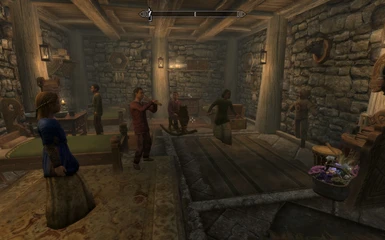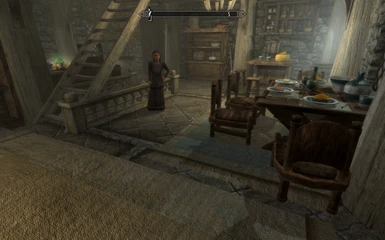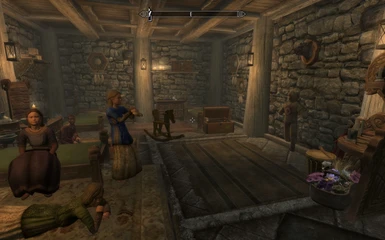Upgrades Breezehome to include 6 child beds. Requires Hearthfires.
If you've used previous versions you'll have follow the install instructions below again
STOP PRESS: MAJOR NEW VERSION. Now includes full alchemy lab and enchanting facilities. See images for more details.
To get the most out of it you will need TMPhoenix's Mulitple Adoptions Mod. Without it its still useable but will only sleep 2 children. Requires Hearthfires.
Upgrades are purchased from Proventus Avenicci/Brill in Dragonsreach just like vanilla game.
Bugfixes: spouse's do not return to house when outside should be fixed now. Falling items fixed. Spotted anything else? Leave a message in the comments section.
Reasons for this mod
I wanted somewhere to sleep all six kids and also include an enchanting table and alchemy lab, I've lost count the number of times I've had to head up to Dragonsreach to Farengar's to get it done and wished for something closer. A major new version is based on Breezehome TNF which is possibly the best BH mod out there and the author has made it freely available for anyone to modify. Many thanks to goatk. Why the new version instead of the old and why didn't I simply use the TNF house in the first place? Well simply put it was my first full attempt at modding and it was far too complex to get my head around. I've learnt a lot since then. Disclaimer: I made this mod for myself because I coudn't find one I liked or that suited my purpose, and to prove I could "do it". Its offered as-is with no guarantees, ok?.
[size=8]Installation instructions[/size]
Make a SAVE at this point and keep it safe somewhere. I call this the "before I screwed up" save.
If you havn't purchased any upgrades to the alchemy lab or child bedroom then just install the mod and go purchase these upgrades.
Special instructions if you have already purchased child bedroom or alchemy lab upgrades for Breezehome:
Remove all items from the house that you want to keep. Open the console and type "TGM" if you can't carry it all.
1) Move your kids and spouse out of Breezehome into another house and check they've moved over there. They must not be resident when you install the mod or problems may ensue.
2) Save and quit
Remove any previous version of Breezehome Beds Plus (or any other mod that remodels Breezehome) at this point!
3) Install the mod.
4) Head for an internal cell (not breezehome), such as the Drunken Huntsman over the way and when inside open the PC console and type the following commands:
PCB
resetinterior whiterunbreezehome
5) Save the game immediately and
6) Quit.
7) Restart game, head over to Breezehome, everything should be new and in place. Any oddities like missing dining area bench, beds or chests stuck in the floor, reload the save you previously made at 5) and type the previous console commands again and save and exit again. Do NOT use "markfordelete" on ANY stuck object, they are default Breezehome objects and this command will delete them for good and if you uninstall this mod you'll have missing beds, chests, tables, etc.
8) You're good to go.
[size=8]Uninstall instructions[/size]
Make a SAVE at this point and keep it safe. I call this the "before I screwed up" save.
Remove ALL items you want to keep from the house. Open the console and type "TGM" if you can't carry it all.
1) Move your kids and spouse out of Breezehome into another house and check they've moved over there. They must not be resident when you remove the mod or problems may ensue.
2) Save the game and
3) Quit.
4) Disable/remove mod from your mod list
5) Head for an internal cell (not breezehome), such as the Drunken Huntsman over the way and when inside open the PC console and type the following commands:
PCB
resetinterior whiterunbreezehome
6) Save the game immediately and
7) Quit.
8 ) Restart game, head over to Breezehome, everything should be back in place. Any oddities like missing dining area bench, beds or chests stuck in the floor, reload the save you previously made at 6) and type the previous console commands again and save and exit again. Do NOT use "markfordelete" on ANY stuck object, they are default Breezehome objects and this command will delete them for good.
[size=8]F.A.Q's / Known problems[/size]
Q: The kids are attacking an invisible dummy upstairs when the actual dummy is downstairs!
A: Hearthfires "remembers" the position of its objects in the house i.e. dummy, beds, chest etc. Move the kids out to another house and then move
them back in. This should force the savegame to update its "memory". If you havn't upgraded the house previously you won't have this problem.
Q: Help! I followed your instructions but somethings gone wrong and everythings messed up! I have beds/chests/dummies floating in the air/stuck in the floor/walls. What should I do?
A: Reload the "before I screwed up" save you made earlier and try again. Don't skip any steps.
Q: There are candles floating in the air / smoke arising from the centre of the floor where the firepit used to be / other weird lighting effects / floating objects!
A: Thats another mod adding those items to Breezehome. Are you using ELFX? Use the NoBreezehome version instead. Or if your lighting mod has a No Breezehome version, use that. Otherwise you'll have to track down the mod with the wild edit/ITM and either delete it from the cell and/or clean it with TESedit.
Q: Help! I've purchased the alchemy lab for 500 septims but nothing shows up in the house! Whats going on! (I have Dawnguard)
A: This is a known bug with Dawnguard. Vanilla house has it too. To fix, purchase the child bedroom, wait a few hours, then purchase the alchemy lab.
Q: I purchased the alchemy lab instead of the child bedroom and... it doesn't do much, whats going on?
A: You're right, it doesn't add much at all. Infact It basically adds another alchemy table next to the enchanting table. But then the whole purpose of this mod is to add 6 child beds and an upgraded child bedroom so why do you have it installed if you don't plan on using them?
Q: I really liked the old version, do I have to use the new version?
A: Of course you don't have to use it and I've purposefully left the old version available for download if you want it. But I've pretty much finished with it and moved on so don't expect much in the way of support, ok?
Q: I have two double beds in the master bedroom, one at right angles to the other!
Q: I have a cooking pot floating in the middle of the kitchen area!
A: These two questions are related and the answer is you have another mod doing funky things with these objects, Ekkii Spouse Life will do this for sure and there may be others. Solution: place this mod at or near the bottom of the load order. If you know what mod is causing it place below that.
Q: I was walking up the stairs from the basement and... the walls/ceiling disappeared from view! When I got up they reappeared! Whats going on?
A: Another mod is adding occlusion planes to Breezehome. If you're using Skyrim Project Optimization then choose the No Player Homes version. Otherwise... it could be any mod, sorry. Try narrowing it down to any mods that modify player homes especially Breezehome.
Q: I can't move downstairs! Theres a piece of land blocking the basement!
A: You have a conflict with another mod, Immersive Interiors will do this and there may be others. Move this mod to near the bottom of your load order.
Q: The kids don't all sit for breakfast/dinner!
A: Yeah sorry there just isn't enough room for larger seating arrangements, its a small house afterall. If I come up with a solution I'll release an update.
Q: There is <somebody> stuck on the roof that shouldn't be there!
A: Open console, click on them, type "recycleactor" (minus the quotes). Cow shouldn't appear anymore due to rejigging of the navmesh but other NPC's might.
Q: Inconsequential NPC's street urchins / other mod's NPC's get stuck outside Breezehome and can't move/run away!
A: Place this mod near the bottom of your load order, or below the mod thats causing the problem if you know which one it is.
A: Place this mod near the bottom of your load order, or below the mod thats causing the problem if you know which one it is.
Q: Is it compatible with Breezehome Fully Upgraded or Elianora's Breezehome or other Breezehome mod etc?
A: Nope. Only one breezehome house remodel is possible at a time (unless its a patch, and this isn't). Use this one OR any other Breezehome mod.
Not both. Do not use at the same time as the original Breezehome TNF mod either!
Q: Wheres the forge gone?
A: You remember the original Breezehome TNF mod eh? Well sorry there just wasn't room for it and the kid's bedroom. Adrienne's is literally next
door so stop being lazy!
Q: Help! My kids won't go to bed! They just stand around in the room all night long!
A: Use the "wait" key to advance time 1 hour. If that fails move the kids out to another player house and then move them back in. Also make sure you have no killable kiddie mods active. Then try these console commands: open console, click on child and type:
addfac xx183a8 0
addfac xx042b0 0
where xx is the load order of Hearthfires, usually 20 or 30. Still not working? You almost certainly have a mod conflict. Try to disable one by one any other mods that affect children, spouses (NOT multiple adoptions mod), houses, etc. Theres no magic wand to wave here you're just going to have to track it down, 235+ endorsements at the time of writing from people with no troubles means the problem is almost certainly at your end, sorry.
Q: Do I need to use the "Bless Home" spell to move all 6 kids into the house?
A: No, this is a vanilla home so it's not needed. Just move the kids in and they should all find their beds when they need to sleep.
Notes
Changes to original Breezehome TNF mod
Relocated and expanded child bedroom now has sleeping arrangements for six
Fixed the flickering/vanishing child and invisible doll syndrome
Made alchemy lab permanent and expanded it
Improved enchanting station
Removed the forge due of lack of space, rearranged rooms in basement to allow better use of space
Removed part of the navmesh island on the roof to prevent the gray-mane's cow from spawning there. Other NPC's however may still do so.
Credits
many thanks to these people:
Breezehome TNF by Goatk
Rocking Horses by Tamira and Walery Nowak
Soul Gems Jars Resources .04 by Pheo3309
Ready Clutter and Furnishings by Lillith
Teddy Bears by Tamira and ArionT50 and Arbitor.
Modders Resource Pack by Oaristys and Tony67
Open Books Resource, Book Sets Resource by Blary
For more details click the "Permissions and Credits" tab. Have I missed you out? Please let me know and I'll add you to the credits list.
If you've used previous versions you'll have follow the install instructions below again
STOP PRESS: MAJOR NEW VERSION. Now includes full alchemy lab and enchanting facilities. See images for more details.
To get the most out of it you will need TMPhoenix's Mulitple Adoptions Mod. Without it its still useable but will only sleep 2 children. Requires Hearthfires.
Upgrades are purchased from Proventus Avenicci/Brill in Dragonsreach just like vanilla game.
Bugfixes: spouse's do not return to house when outside should be fixed now. Falling items fixed. Spotted anything else? Leave a message in the comments section.
Reasons for this mod
I wanted somewhere to sleep all six kids and also include an enchanting table and alchemy lab, I've lost count the number of times I've had to head up to Dragonsreach to Farengar's to get it done and wished for something closer. A major new version is based on Breezehome TNF which is possibly the best BH mod out there and the author has made it freely available for anyone to modify. Many thanks to goatk. Why the new version instead of the old and why didn't I simply use the TNF house in the first place? Well simply put it was my first full attempt at modding and it was far too complex to get my head around. I've learnt a lot since then. Disclaimer: I made this mod for myself because I coudn't find one I liked or that suited my purpose, and to prove I could "do it". Its offered as-is with no guarantees, ok?.
[size=8]Installation instructions[/size]
Make a SAVE at this point and keep it safe somewhere. I call this the "before I screwed up" save.
If you havn't purchased any upgrades to the alchemy lab or child bedroom then just install the mod and go purchase these upgrades.
Special instructions if you have already purchased child bedroom or alchemy lab upgrades for Breezehome:
Remove all items from the house that you want to keep. Open the console and type "TGM" if you can't carry it all.
1) Move your kids and spouse out of Breezehome into another house and check they've moved over there. They must not be resident when you install the mod or problems may ensue.
2) Save and quit
Remove any previous version of Breezehome Beds Plus (or any other mod that remodels Breezehome) at this point!
3) Install the mod.
4) Head for an internal cell (not breezehome), such as the Drunken Huntsman over the way and when inside open the PC console and type the following commands:
PCB
resetinterior whiterunbreezehome
5) Save the game immediately and
6) Quit.
7) Restart game, head over to Breezehome, everything should be new and in place. Any oddities like missing dining area bench, beds or chests stuck in the floor, reload the save you previously made at 5) and type the previous console commands again and save and exit again. Do NOT use "markfordelete" on ANY stuck object, they are default Breezehome objects and this command will delete them for good and if you uninstall this mod you'll have missing beds, chests, tables, etc.
8) You're good to go.
[size=8]Uninstall instructions[/size]
Make a SAVE at this point and keep it safe. I call this the "before I screwed up" save.
Remove ALL items you want to keep from the house. Open the console and type "TGM" if you can't carry it all.
1) Move your kids and spouse out of Breezehome into another house and check they've moved over there. They must not be resident when you remove the mod or problems may ensue.
2) Save the game and
3) Quit.
4) Disable/remove mod from your mod list
5) Head for an internal cell (not breezehome), such as the Drunken Huntsman over the way and when inside open the PC console and type the following commands:
PCB
resetinterior whiterunbreezehome
6) Save the game immediately and
7) Quit.
8 ) Restart game, head over to Breezehome, everything should be back in place. Any oddities like missing dining area bench, beds or chests stuck in the floor, reload the save you previously made at 6) and type the previous console commands again and save and exit again. Do NOT use "markfordelete" on ANY stuck object, they are default Breezehome objects and this command will delete them for good.
[size=8]F.A.Q's / Known problems[/size]
Q: The kids are attacking an invisible dummy upstairs when the actual dummy is downstairs!
A: Hearthfires "remembers" the position of its objects in the house i.e. dummy, beds, chest etc. Move the kids out to another house and then move
them back in. This should force the savegame to update its "memory". If you havn't upgraded the house previously you won't have this problem.
Q: Help! I followed your instructions but somethings gone wrong and everythings messed up! I have beds/chests/dummies floating in the air/stuck in the floor/walls. What should I do?
A: Reload the "before I screwed up" save you made earlier and try again. Don't skip any steps.
Q: There are candles floating in the air / smoke arising from the centre of the floor where the firepit used to be / other weird lighting effects / floating objects!
A: Thats another mod adding those items to Breezehome. Are you using ELFX? Use the NoBreezehome version instead. Or if your lighting mod has a No Breezehome version, use that. Otherwise you'll have to track down the mod with the wild edit/ITM and either delete it from the cell and/or clean it with TESedit.
Q: Help! I've purchased the alchemy lab for 500 septims but nothing shows up in the house! Whats going on! (I have Dawnguard)
A: This is a known bug with Dawnguard. Vanilla house has it too. To fix, purchase the child bedroom, wait a few hours, then purchase the alchemy lab.
Q: I purchased the alchemy lab instead of the child bedroom and... it doesn't do much, whats going on?
A: You're right, it doesn't add much at all. Infact It basically adds another alchemy table next to the enchanting table. But then the whole purpose of this mod is to add 6 child beds and an upgraded child bedroom so why do you have it installed if you don't plan on using them?
Q: I really liked the old version, do I have to use the new version?
A: Of course you don't have to use it and I've purposefully left the old version available for download if you want it. But I've pretty much finished with it and moved on so don't expect much in the way of support, ok?
Q: I have two double beds in the master bedroom, one at right angles to the other!
Q: I have a cooking pot floating in the middle of the kitchen area!
A: These two questions are related and the answer is you have another mod doing funky things with these objects, Ekkii Spouse Life will do this for sure and there may be others. Solution: place this mod at or near the bottom of the load order. If you know what mod is causing it place below that.
Q: I was walking up the stairs from the basement and... the walls/ceiling disappeared from view! When I got up they reappeared! Whats going on?
A: Another mod is adding occlusion planes to Breezehome. If you're using Skyrim Project Optimization then choose the No Player Homes version. Otherwise... it could be any mod, sorry. Try narrowing it down to any mods that modify player homes especially Breezehome.
Q: I can't move downstairs! Theres a piece of land blocking the basement!
A: You have a conflict with another mod, Immersive Interiors will do this and there may be others. Move this mod to near the bottom of your load order.
Q: The kids don't all sit for breakfast/dinner!
A: Yeah sorry there just isn't enough room for larger seating arrangements, its a small house afterall. If I come up with a solution I'll release an update.
Q: There is <somebody> stuck on the roof that shouldn't be there!
A: Open console, click on them, type "recycleactor" (minus the quotes). Cow shouldn't appear anymore due to rejigging of the navmesh but other NPC's might.
Q: Inconsequential NPC's street urchins / other mod's NPC's get stuck outside Breezehome and can't move/run away!
A: Place this mod near the bottom of your load order, or below the mod thats causing the problem if you know which one it is.
A: Place this mod near the bottom of your load order, or below the mod thats causing the problem if you know which one it is.
Q: Is it compatible with Breezehome Fully Upgraded or Elianora's Breezehome or other Breezehome mod etc?
A: Nope. Only one breezehome house remodel is possible at a time (unless its a patch, and this isn't). Use this one OR any other Breezehome mod.
Not both. Do not use at the same time as the original Breezehome TNF mod either!
Q: Wheres the forge gone?
A: You remember the original Breezehome TNF mod eh? Well sorry there just wasn't room for it and the kid's bedroom. Adrienne's is literally next
door so stop being lazy!
Q: Help! My kids won't go to bed! They just stand around in the room all night long!
A: Use the "wait" key to advance time 1 hour. If that fails move the kids out to another player house and then move them back in. Also make sure you have no killable kiddie mods active. Then try these console commands: open console, click on child and type:
addfac xx183a8 0
addfac xx042b0 0
where xx is the load order of Hearthfires, usually 20 or 30. Still not working? You almost certainly have a mod conflict. Try to disable one by one any other mods that affect children, spouses (NOT multiple adoptions mod), houses, etc. Theres no magic wand to wave here you're just going to have to track it down, 235+ endorsements at the time of writing from people with no troubles means the problem is almost certainly at your end, sorry.
Q: Do I need to use the "Bless Home" spell to move all 6 kids into the house?
A: No, this is a vanilla home so it's not needed. Just move the kids in and they should all find their beds when they need to sleep.
Notes
Changes to original Breezehome TNF mod
Relocated and expanded child bedroom now has sleeping arrangements for six
Fixed the flickering/vanishing child and invisible doll syndrome
Made alchemy lab permanent and expanded it
Improved enchanting station
Removed the forge due of lack of space, rearranged rooms in basement to allow better use of space
Removed part of the navmesh island on the roof to prevent the gray-mane's cow from spawning there. Other NPC's however may still do so.
Credits
many thanks to these people:
Breezehome TNF by Goatk
Rocking Horses by Tamira and Walery Nowak
Soul Gems Jars Resources .04 by Pheo3309
Ready Clutter and Furnishings by Lillith
Teddy Bears by Tamira and ArionT50 and Arbitor.
Modders Resource Pack by Oaristys and Tony67
Open Books Resource, Book Sets Resource by Blary
For more details click the "Permissions and Credits" tab. Have I missed you out? Please let me know and I'll add you to the credits list.