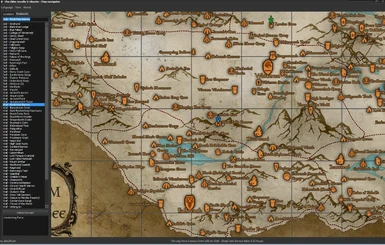About this mod
A bookmark .ini file for the great little app, Skyrim Map Navigator, containing the vanilla locations of Word Walls, Unusual Gems, and Insects in Jars. Oh, and maybe something else.
- Requirements
- Permissions and credits

Okay... What is this?
This file is a bookmark .ini file for the great little app, Skyrim Map Navigator, containing the vanilla locations of Word Walls (except for one found off the map in Skuldafn), Unusual Gems, Dragon Priest Masks (except for one found off the map in Skuldafn) and Insects in Jars. Oh, and maybe something else.
Okay... What does it do?
By itself? Nothing. It's just an ini file filled with ugly ol' code. BUT, if you combine it with Skyrim Map Navigator like you're supposed to, then it gives you 72 awesome bookmarks in that program to help you find stuff easier.
Umm... Okay... But why did you do this?
A few reasons, actually.
- Skyrim Map Navigator is an awesome tiny app. I'm not getting kickbacks for this, but being serious.
- I hate liner/forced gameplay. It is a small satisfaction for me to wait until I have all 24 stones in my hand before asking Vex to identify them.
- I love striding into High Hrothgar with as many unlocked words as I can get (I use dragon mods to gimme dragons right away) so that they don't get to be so high and mighty, treating me like I'm a n00b at this.
- I like to collect well-preserved living insects.
- On a more serious note, I have a buddy who has a computer that is too slow for Skyrim, but he has it on PS3, which means he can't use some of the wonderful quest-marker adding mods to find this stuff like I can. He is also without current employment (I think we've all been there), internet at home or a copy of the Prima guide, so finding stuff is a real headache for him. I figured it's perfectly fine and legal for him to run Skyrim Map Navigator on his crufty old laptop and reference it while playing the PS3. Yes, I did all this work to make my buddy smile. Bite me. :P
- I like helping others in the same or similar situation as him as well as those who might not want to add the scripts and markers to their game that the quest marker mods add., thus explaining why I'm uploading it here.
Is this compatible with Frostfall, RND, SkyRe, etc.,
As far as I know, although it looked like my Dovakiin developed belly button lint after I installed Skyrim Map Navigator, but that could also be attributed to a mis-install of a new UNP mesh. Still testing to find out.
Does this cover Dawnguard, Dragonborn, Falskaar, Wyrmstooth, Elswryr, Hanging Gardens, or the upcoming Beyond Skyrim?
Sadly, no. As the author of Skyrim Map Navigator has stated in the comments, he just made the front-end to navigate someone else's map, so he's limited by the map (for now) and I'm limited by him (for now). I'm tracking the mod, so if he updates...I'll update.
Are there any updates that you could do?
Yes. After I get some sleep, I'm going to continue pondering adding bookmarks for the unique armor/weapons. Ponder. Not sure if I will and REALLY not sure if I will this week, if I do. These 72 in v. 1.0 were a pain to do, so gotta let the eyes, brain, and fingers take a rest for a bit.
Well, that pretty much tells me what I need to know except how to install it. Care to 'splain it to me, Lucy?
Installation is easy.
- Step one: Download and unzip Skyrim Map Navigator wherever you want to...there's no installer.
- Step two: Download and unzip my file.
- Step five: (three, sir!) If you already used Skyrim Map Navigator and made your own bookmarks, back up your bookmarks file or re-unzip Skyrim Map Navigator in a seperate directory so you can switch back and forth at your leisure.
- Step four: Copy my bookmarks.ini file into the /data folder inside the unzipped Skyrim Map Navigator directory.
- Step three: (five, sir!) Launch Skyrim Map Navigator and use it.
- Personally, I delete the bookmarks as I find the items, learn the words, or whatnot, so when it comes down to me missing a word, only having 19 stones, or whatever, I don't have to re-check the same places over and over again because I've already checked them off my list. Next playthough, I just restore the file.
I think I missed the link to that program I need. What was it again?
Skyrim Map Navigator by RootXXL.
Wait, before I go, are you 100 percent sure this will work with my BBP mods?
Get outta here and go find some goodies, will ya? Geeze...