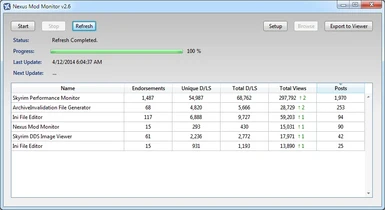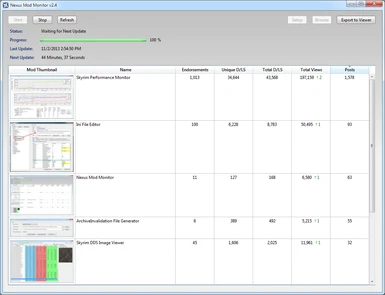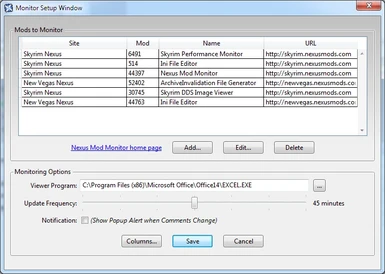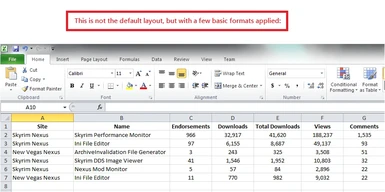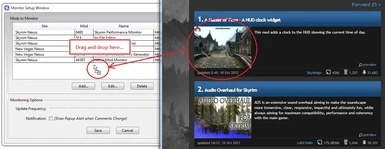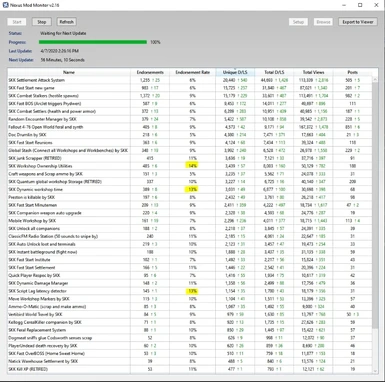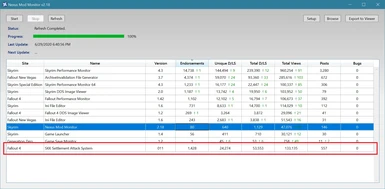About this mod
The Nexus Mod Monitor is a utility for mod authors for monitoring user activity of their mods.
Statistics Tracked:
- Endorsements
- Unique Downloads
- Total Downloads
- Total Views
- Posts (or Comments)
- Permissions and credits
- Changelogs
- Donations
- By Sir Garnon
Description:
The Nexus Mod Monitor is a utility which allows mod authors to track user activity of their mods.
Statistics Tracked:
- Endorsements
- Unique Downloads
- Total Downloads
- Total Views
- Posts (or Comments)
- Bugs
When the utility completes an update, and one of the numbers has increased, a green arrow will display next to the increase number showing you what has changed.
Example:
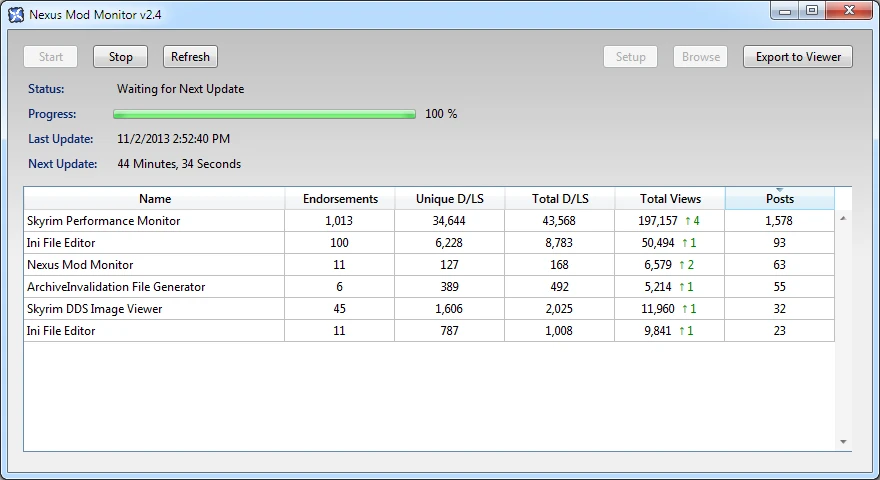
Ever want to track new comments left by your users? It's very easy to do while using this monitor utility. Whenever the Posts count goes up (someone left a new comment), this tool will automatically track that for you and display a notification. This way, when someone leaves you a comment, and can quickly respond to them.
Double-clicking on the mod will launch that mod page in your primary web browser.
Requirements:
- Windows XP, Windows Vista, Windows 7, Windows 8, Windows 10
- Microsoft .NET Framework v4.0 (Windows XP)
- Microsoft .NET Framework v4.5 (Vista, Windows 7, Windows 8)
Installation:
Just unzip the download file anywhere you like, then run NexusMonitor.exe file.
Uninstall:
None really. Simply delete the NexusMonitor.exe file.
Directions:
1) Start NexusMonitor.exe, and then enter the Setup.
2) In the Monitor Setup Window, click the "Add" button.
3) On the Monitor Edit Window, select the particular Nexus site, and then enter your mod number.
EXAMPLE: To monitor Skyrim Performance Monitor, select:
Nexus Site: Skyrim Nexus
Mod Number: 6491
Click Save.
4) Select your desired Update Frequency in minutes, using the slider bar.
5) If you wish to have Nexus Mod Monitor popup when comments change, check the "Notification" checkbox.
6) When all setup, simply click the "X" close icon, which will minimize the program to the Windows System Tray.
7) The Nexus Mod Monitor will run quietly in the background, and collect the various statistics for your mod list.
8) To check the status, simply double-click on the Windows System Tray icon to restore the main window.
Important Notes:
If you encounter any problems though, please let me know by posting the issue on the Nexus Site, and I'll get it fixed ASAP.
If you find this utility useful, please feel free to Endorse it.
Other Mods by me:
Skyrim Performance Monitor
Skyrim Performance Monitor 64
Fallout Performance Monitor
Skyrim DDS Image Viewer
Fallout 4 DDS Image Viewer
Basic DDS Image Viewer
ArchiveInvalidation File Generator
Nexus Mod Monitor
Game Launcher
Game Save Monitor
Ini File Editor
Enjoy!