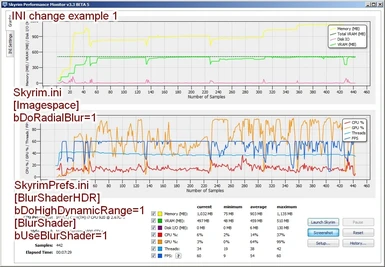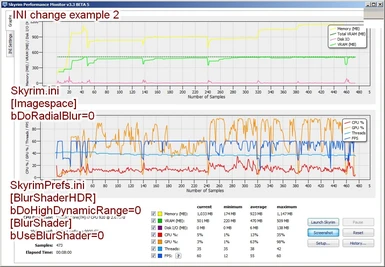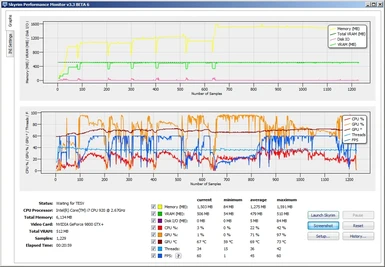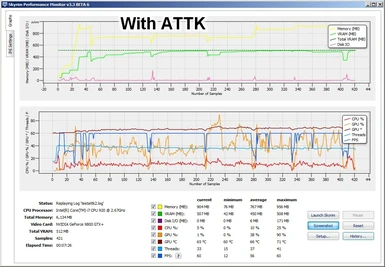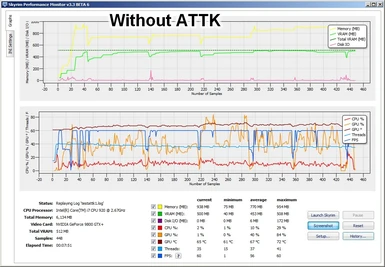About this mod
Skyrim Performance Monitor Testing Hall Is to be used with Skyrim Performance Monitor by Sir Garnon. http://skyrim.nexusmods.com/mods/6491
- Permissions and credits
Skyrim Performance Monitor by Sir Garnon
Skyrim Performance Monitor Testing Hall requires Skyrim 1.8+
The Purpose of this is to have a repeatable multi environment test when testing settings with the Skyrim Performance Monitor. Includes 7 environments including start and finish. This is also to create some stress on the system with groups of enemies in each environment to check for low FPS. I did not intend this for a speed run through the testing hall though I did make it where you can go through it in under 10 minutes, set your own pace and try to keep that pace each run.
Environments:
1. Exterior in Falkreath start and finish location.
2. Interior Dead Mans Drink Inn
3. Nordic ruin
4. Dwemer
5. Falmer cave/Dwemer
6. Fort with bandits
7. Cave with Forsworn and Hagravens
The 5 testing halls are duplicates of existing locations. They are sections blocked off on both ends with a farm door at each end to connect each hall and an entrance and exit.
Pre test:
Always back up your saves and INI files before doing any INI tweaks.
Initial test should be done with a known stable game with playable framerates. The purpose of this is to improve upon that.
How to use:
1. Install the mod and enter the game. On the porch of Dead Mans Drink in Falkreath is a rug. This is the start/finish location. Stand on the rug and make a new save. Exit the game now.
2. Start up Skyrim with the Skyrim Performance Monitor and load the save you made on the rug.
3. Enter Dead Mans Drink and look for the farmhouse door infront of the bar.
4. Go through the door and fight the enemies in each test hall. Each hall is connected via a farmhouse door.
5. When exiting the test hall walk to the carpet and exit the game. Do not overwrite your save!
6. Save a screenshot and or a performance log of the Skyrim Performance Monitor.
7. Make adjustments to Skyrim settings and ini files.
8. Repeat steps 2 through 6.
9. Compare results from first run and second run. and Make adjustments to settings or ini if the results were unsatisfactory and repeat again.
10. When you get the desired results you want delete the Perf_Test_Hall.esp out of your Skyrim Data directory.
Slower systems may get lag during the combat, You would want to tweak settings to reduce that lag and still have the game looking as best you can. Dont worry if you dont eliminate the lag altogether It is the improvement in the regular game after testing and tweaking that counts.
Faster systems that do not get lag during the combat would tweak to improve the visual quality without getting lag.
I highly suggest using the GOD mode console command so you cannot die and have to restart the test. To do this use the tilde ~ key above tab and type "tgm" without quotes.
I also suggest running through it several times to familiarize yourself with where the doors are as well as get a routine for going through it. This will help in getting similar results in each run when you are making adjustments. The whole purpose is to be able to get similar results for comparison.
Repeat, You can get the Skyrim Performance Monitor by Sir Garnon at: Skyrim Performance Monitor by Sir Garnon
Install instructions:
Use NMM
Or unpack the Perf_Test_Hall.esp into C:\Program Files (x86)\Steam\steamapps\common\Skyrim\Data
Uninstall instructions:
Use NMM
Or delete the Perf_Test_Hall.esp from C:\Program Files (x86)\Steam\steamapps\common\Skyrim\Data
This has been error checked and cleaned of dirty edits with TesVedit.
V1.1 optimized test hall 4 and 5. Should run smoother.
V1.2 Fixed issue with door going to test hall 5. removed some invisible collisions in Test hall 4.
*****************************************************************************************
Optional File.
Added an optional stress test. The start is by the inn sign outside Dead Mans Drink. Just go through the door and watch the battle. when it is done go forward and through the next door and repeat until you get to the tundra outside Whiterun.
NPC's are Bretons, Nords, Khajiit, Argonians, and Orcs. They are based on the player presets and have the players start spells. They wont agro the player or friendly to player NPC's. They are split into 2 teams and they agro the other team. weapons and armor are random. 50% chance they can have a bow, 50% chance they can have a staff. 100% chance they will have arrows and a melee weapon. There is a chance they may have melee, a bow, and a staff as each are calculated seperatly.
First 5 locations have 20 random NPC's fighting. First location is Breton V Breton. Second is Nord V Nord. Third is Khajiit V Khajiit. Fourth is Argonian V Argonian. Fifth is Orc V Orc. Sixth is all 100 NPC's at the same time in 2 rows.
They suffer from the grey face bug, I didnt include exported mesh and texture for easier install and uninstall. just a single esp file to add or remove. There are no scripts involved so that minimalizes uninstall issues with scripts running after an uninstall even if the script itself was deleted. Just simply delete Perf_Test_Exterior.esp to uininstall.
This is a stress test and can cause your game to freeze or CTD if you are on a very low end system or laptop. I take no responsibility if you use it and have to do a hard reset or your laptop overheats. Highly suggest anyone using onboard video or a laptop to NOT use it. Screenshots of SPM on this page shows my hardware, if you have similar or better you should be fine.
Purpose of the stress test is to see if the tweaks you made improve performance or makes the game unplayable in exterior cells when allot of assets are being used and allot of action is happening. Also its just plain fun to watch the battles.