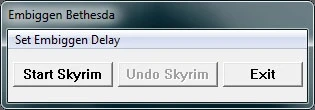About this mod
Launches game, strips borders/title bar from window, then centers it.
- Permissions and credits
This is a program I made to launch Skyrim, strip the window borders/title bar, and center it on your screen.
I've only been able to test it on my computer, so it may not work correctly for everyone.
Update(11/22/11): If you have updated to the latest version of Skyrim, you may have to start the game manually before clicking "Start Skyrim" since running TESV.exe directly may no longer work.
Instructions: (#3 is important if you want to use Steam to launch the game!!!!!!)
1 -In the Skyrim launcher, set Skyrims resolution to the same resolution as your monitor if you want a fullscreen window. Using a smaller Skyrim resolution
than desktop resolution will still remove borders/titlebar and center the window though.
2 -Click the box in the Skyrim options for windowed mode.
3 -If you want to launch your game via Steam, start the game through Steam and alt-tab out before you click the "Start Skyrim" button.
4 -Start Embiggen Skyrim.exe and click "Start Skyrim"
5 -It will attempt to launch TESV.exe if Skyrim is not already running, or will maximize the window if Skyrim is running. (Future patches could possibly break
this feature if it requires you to launch the game through Steam.)
6 -I will release a version compatible with the script extender as soon as it's released.
If something doesn't work, tell me about it in the comments. I'll try my best to fix it.