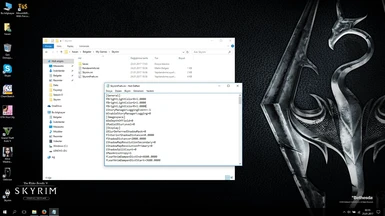The best techniques are passed on by the survivors.
So, check the comments for more information you need.
SE Page of This Mod
This mod makes a huge FPS and performance boost on your Skyrim! You can get 15+ FPS with this .ini tweak! It's the best Skyrim SkyrimPrefs.ini tweak that you can find in all of the internet! Beware of fakes!
What does this mod do?
This mod make you increase your performance, but how? In this tweak, I found and removed the things that makes lag in game but not necessary, and some details that no one cares or even not realizes. So, why we need them? Along with these, i reduced shadows too, but if you want shadows, you can check the read me page to see how to optimize it for you.
I understand what is this mod for, but what I have to do?
Download the file as manual download, and extract it to your "My Documents > My Games > Skyrim" directory. Backup your original SkyrimPrefs.ini file somewhere, and open my tweak. Find these lines:
bFull Screen=0
iSize H=600
iSize W=800
and change them to your own specifications. Find this line:
sD3DDevice="NVIDIA Geforce 8800 GS"
and change this with your original .ini file's same line.
If you have screenshots, find this line:
iScreenShotIndex=0
and change the number to [Number of Your Screenshots] + 1.
Now your SkyrimPrefs.ini file is read to play!
I have played enough and I think there are so less quality shadows. What I have to do?
For more shadows, find this lines:
iShadowMapResolutionSecondary=0
iShadowMapResolutionPrimary=0
and you can change the 0 to 1024, 2048 and 4096 both. Bigger number means better shadows. If you have more questions about shadows, you can check comments. If you didn't find what you want, you can write a new comment to me, I'll try to answer and find a solution for you.
I want more/less light effect!
You can find this line:
iMaxDesired=750
and you can change the number with bigger or smaller numbers, 750 is Skyrim's default, but you can boost it, for example 950, or you can reduce it. 0 is the lowest.
It looks dark for me, what I have to do?
Colorful Lights - No Shadows mod can be a solution for you, but first, check this page's comments, you can find something useful for you.
Why don't you check my other mods?
Check My Other Mods
Enjoy!