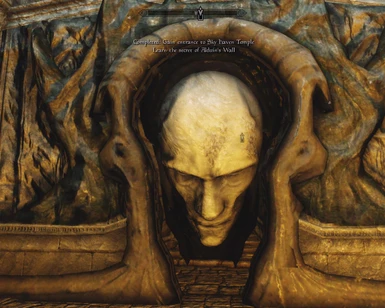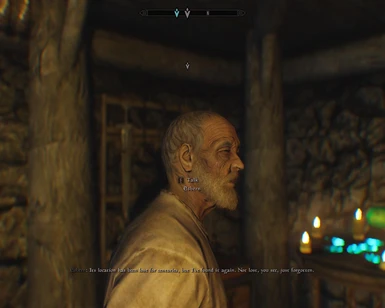About this mod
This mod is a ENB profile mixed up with PostProcessInjector with my calibrations.Its calibrated to stay so close to the original Skyrim Atmosphere as possible, but tune the graphics to get an amazing visual Experience
- Permissions and credits

Feel-Skyrim-Real Version 2.0.Enb-PostProcessInjector Hybrid
Please read Description before use it!
Version 2.1 Uploaded!
-Light and shadow brightness corrections
First of all:Sorry for my bad english!
If you like this mod please don't remember to endorse it!
This mod is a ENB profile mixed up with PostProcessInjector with my calibrations.Its calibrated to stay so close to the original Skyrim Atmosphere as possible,
but tune the graphics to get an amazing visual Experience.This mod was create to my own entertainment but my friends say i should to upload here.
I Strongly Recommend to use RCRN 2.0 Classic Preset to get the full visual Experience with this mod Download here
Don't worry still fine without RCRN.
See Install part in Description.

There is no FXAA enabled, what bluring the image, and i recommend to do not use FXAA.The effects can be disabled with key combinations.
Shift+F12=turn on/off Enb; Pause/Break key=turn on/off PostProcessINJ.
So you can switch to original Skyrim, in game, at any time.
I won't lie, there is some performance loss.
But the visuals pretty nice.
SEE VIDEOS!!!!!!!!!!!!!!
Self maded videos:
Whiterun Morning
Whiterun Sunset-Night
Dungeon Scene
Skyrim Graphics Comparison
Wonderfull Skyrim
-Dark but NOT Pitch Black Nights
-Shiny but not to bright days
-Amazing Dungeons
-Dynamic Depth Of Field
-Ambient Occlusion (optional)
-Easy turn off/on effect, so you can switch to original Skyrim in game, at any time.
INSTALL:
1. Copy all files to Skyrim's root folder and overwrite everything if ask.
2. If you want to enable Ambient Occlusion, download the OPTIONAL files and copy all files to Skyrim's root folder and overwrite everything if ask.
3. VERY IMPORTANT!In Skyrimprefs.ini(C:Users\NAME\Documents\MyGames\Skyrim) you need to edit -bFloatPointRenderTarget to 1
For those who want to feel the real experience of this mod i Strongly recommend this:
-First instal RCRN 2.0(Realistic Colors and real nights) Classic Preset Download here
-Then copy over my files to Root folder and overwrite it!
I strongly recommend to edit one more things in Skyrimprefs.ini(C:Users\NAME\Documents\MyGames\Skyrim):
-fLightLODStartFade=30000.0000

Strongly Recommended mods:
Interior Ambient fog Remover
Revamped Exterior Fog
Known Issues:
-If the game won't start disable in-game monitoring and diagnostic programs like Afterburner etc.Fraps should be working.
-If you use a third party sunglare mod, the sun would be ugly
-Some dungeons are too bright because the game Define it with "daytime dungeon" and ENB configure it as daytime
Sadly this is a Enb issue.Try this mod (far from perfect):Darker Dungeons ENB
Otherwise you can decrese the lights in dungeons in the game with "1+PageDown" key combination.Press it until it's fine for you.
If it's too dark you can increase the lights with "1+PageUP"
-Some Performance and stability problems.ENB issue too, so don't ask me to repair it, because i can't :)
CREDITS:
- Boris Vorontsov creating ENB
- iolator & Timothy Lottes creating original FXAA PP Injector
- Eye Adaption Fix Creating GSJ1977
- Raziel24(On SkyrimNexus:Templar84) settings and fine tuning