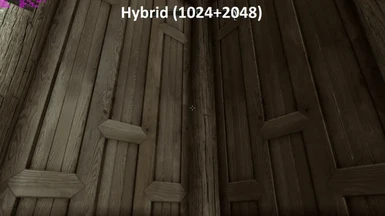About this mod
BSA version of my \'Bethesda Hi-Res DLC Optimized\' mod
- Permissions and credits
- Changelogs
Be sure to place the .esp in Skyrim launcher like THIS
As requested, here is the BSA version of Bethesda Hi-Res DLC Optimized! I decided to keep Normal and BSA versions of the mod separated to avoid confusion.
The main difference between BSA and Normal version of my mod is that, while BSA is easier to install and doesn't overwrite anything, Normal is more modular and has more options to choose from and since is not compressed may give faster loading times.
For more detailed informations about what I did and how it works see mod's original Nexus page.
It all depends on how much VRAM your graphic card has and what performances problems you're having:
Hybrid (1024+2048): Reduces VRAM usage of about 80/100 mb so should be used by people with 1gb or more cards that want to limit stuttering/hitching problems or just reduce stress on their PC.
Hybrid (1024+2048) + Vanilla NormalMaps: Greatly reduces VRAM usage, suggested for 1gb or 896mb graphics cards, should fix any frame drop or stuttering! Should work even for 512 mb gfx.
FULL 1024: Doesn't need the Hi-Res DLC!! For graphics card with less than 1gb (suggested for 512 mb cards) or people that just can't run the game with the original Hi-Res DLC.
REMINDER: my Hi-Res 1024 Reduced textures cover many 'armors', 'weapons', 'clothes', 'creatures' and 'clutter' files but doesn't touch architectural textures (Vanilla ones were already 1024), so you'll not get improvements everywhere in the game!
IMPORTANT
- FULL 1024 and Hybrid (1024+2048) share the same 'Bethesda Hi-Res DLC Optimized BSA' files, just choose between Vanilla (512) OR Hi-Res (1024) Secondary "stuff " (boots, gloves, NPC clothes etc.). Vanilla secondary stuff saves more VRAM, Hi-Res looks better.
- For Hybrid + Vanilla Normal Maps download the file 'Hybrid__Vanilla Normal Maps BSA' and choose between Vanilla (512) OR Hi-Res (1024) Secondary "stuff " (boots, gloves, NPC clothes etc.). Vanilla secondary stuff saves more VRAM, Hi-Res looks better.
------------------------------------------------
After you downloaded the BSA you prefer, follow the instructions for the activation:
- FULL 1024:
1. Activate "Bethesda_Hi-Res_Optimized.esp" using Skyrim launcher or NMM
2. Disable in Skyrim launcher HighResTexturePack01.esp, HighResTexturePack02.esp, HighResTexturePack03.esp (if you have them)
3. Play!!
--------------------------------------------------------
- Hybrid (1024+2048) AND Hybrid + Vanilla normal maps::
1. Activate "Bethesda_Hi-Res_Optimized.esp" and place it just BELOW the Hi-Res files using Skyrim Launcher (or NMM).
2. Make sure that HighResTexturePack01.esp, HighResTexturePack02.esp, HighResTexturePack03.esp are ACTIVE in Skyrim launcher or NMM
3. Play!!
Since the 1.1 version of my mod Bethesda has changed its behaviour about .esp and loose files so now there's no need to modify skyrim.ini anymore.
Just follow this instructions:
1. Download the updated Bethesda_Hi-Res_Optimized mod (naturally :D)
2. Revert to default the "Archive" section of Syrim.ini (Documents\My Games\Skyrim)
You can copy-paste this:
[Archive]
sResourceArchiveList=Skyrim - Misc.bsa, Skyrim - Shaders.bsa, Skyrim - Textures.bsa, Skyrim - Interface.bsa, Skyrim - Animations.bsa, Skyrim - Meshes.bsa, Skyrim - Sounds.bsa
sResourceArchiveList2=Skyrim - Voices.bsa, Skyrim - VoicesExtra.bsa
3. Now the instructions are the same of First time installation, choose the version of the mod you are already using and follow the next instructions:
- FULL 1024:
1. Activate "Bethesda_Hi-Res_Optimized.esp" using Skyrim launcher or NMM
2. Disable in Skyrim launcher HighResTexturePack01.esp, HighResTexturePack02.esp, HighResTexturePack03.esp (if you have them)
3. Play!!
--------------------------------------------------------
- Hybrid (1024+2048) AND Hybrid + Vanilla normal maps::
1. 1. Activate "Bethesda_Hi-Res_Optimized.esp" and place it just BELOW the Hi-Res files using Skyrim Launcher (or NMM).
2. ACTIVATE HighResTexturePack01.esp, HighResTexturePack02.esp, HighResTexturePack03.esp using Skyrim launcher or NMM
3. Play!!
//Credits\\
GibMonkey, msxyz and many others for the idea
JDFan, VirusType2 for the initial help
Ethatron for his great DDSopt tool and a lot of help about how to use it :biggrin:
RebelMax for the idea of using Vanilla normals to save VRAM
z929669 for a lot of help and useful advices!
Ethatron for his great DDSopt tool and a lot of help about how to use it
alt3rn1ty for teaching me how to create a Wrye Bash Wizard!
krist2 and Hionimi for letting me use their HD Textures DLC fix mod (1.0/1.1 version only)
//Tools\\
DDSopt by Ethatron for resizing and DXT compression
Photoshop + Nvidia DDS Plugin
WinMerge 2.1 for comparing and choosing Vanilla normal maps