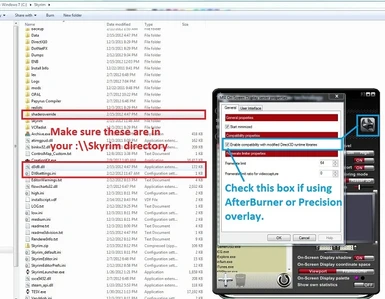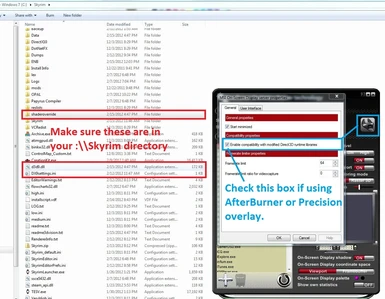About this mod
Pushes 2D screendepth icons, text, UI to fixed 3D depth, allowing greater overall depth settings in stereo 3D without eyestrain from shifting focus between deep objects and near-field screen depth text.
- Permissions and credits
This mod uses -=HeliX=- mod tools, a d3d9.dll wrapper and shader injector created by the brilliant -=HeliX=-, to fix all of the major issues Skyrim has when played in stereoscopic 3D with Nvidia's 3D Vision solution. On a more technical level, the wrapper intercepts d3d9 shader draw calls and literally transforms them to render at different or corrected depths.
While the vanilla version of Skyrim looks fantastic in 3D "by accident", this complete compatibility mod makes the experience near-perfect.You don't need any other mods for 3D Vision with this complete mod, but feel free to mix and match as you like.
Skyrim 1.5 Update Broken Shadows fix:
HeliX has posted a fix for the shadows for V1.5, I have not gotten permission to host them here so until then grab them on the blogspot page and follow the instructions:
http://helixmod.blogspot.com/2012/03/elder-scrolls-v-skyrim-3d-vision-shadow.html
*UPDATE V.2.2+: All popular water mods will work with this mod for 3D Vision users only as HeliX's code fixes the refraction shaders so transparent water is now compatible in 3D Vision! Make sure to delete 3DVisionWater.ESP or uncheck it from your Skyrim launcher to get the benefits of HeliX water shader fixes. (Sadly, not compatible with DDD or iZ3D, please use 3DVisionWater.ESP instead).
Major features and fixes of this mod:
- *NEW* Includes HeliX's "perfect" water refraction shader fixes. This should fix water properly and permanently and allow you to use whatever water mod of your choice!
- Uses -=HeliX=- mod to push 2D UI, map, crosshair, and floating quest markers to 3D depths to improve comfort and compatibility at high depth settings.
- Ports Boris' ENB 3D stereo fix moon and aurora fixes to -=HeliX=- mod.
Includes Dorkirt's 3D Vision Compatibility Project skybox fixes.replaced by sky/galaxy/cloud shader fixes by me so all popular star/galaxy mods should work.Includes chizow's 3D Vision Water Fix using Creation Kit.replaced by water fixes by HeliX.
Example 3D photos shown here: http://photos.3dvisionlive.com/chizow/album/4f36e75a3785015014000004/
Example Youtube 3D HTML5 video below: http://www.youtube.com/watch?v=xboODcwH25s&feature=html5_3d
720p HTML5 3D videos online! Requires Firefox 4.0+ or greater and supported 3D hardware to view HTML5 3D.
Updated HeliX "Perfect" Water Video:
Gameplay Video
Check out more Youtube 3D Videos of Skyrim 3D Vision CCP at the top video tab.
Original mod links (No Longer Need to Download Separately):
-3D Vision Water Fix: http://skyrim.nexusmods.com/downloads/file.php?id=8127
-Dorkirt's Sky Compatibility Mod: http://skyrim.nexusmods.com/downloads/file.php?id=789
-ENB 3D Stereo fix: http://skyrim.nexusmods.com/downloads/file.php?id=4350
This single download should take care of the vast majority of issues for Skyrim in 3D, enjoy and let me know if you have further problems in the comments section!
This mod was designed and tested on Nvidia 3D Vision hardware and the main benefits of the mod ("perfect" fixed waters and 3D HUD) won't work with non-3D Vision solutions because the shader code relies on NVAPI data from Nvidia's driver.I've provided alternative files using Creation Kit and Dorkirt's original and excellent 3D Vision Compatibility sky mesh mod that should still work for Tri-def DDD and iZ3D users.
For more amazing 3D game fixes using -=HeliX=- mod see this thread and wiki site:- http://forums.nvidia.com/index.php?showtopic=222386
- http://helixmod.wikispot.org/gamelist
==================================================
Change Log
V2.3 fix: - I went ahead and implemented shader fixes for sky, stars, clouds for better compatibility with starfield/galaxy mods. Dorkirt's original skybox fix was a mesh mod, however it was not compatible with some sky mods like Bryce's Inside the Nebula. If you want to use the new shader fixes instead of the mesh fixes, you will need to uninstall Dorkirt's mod or manually delete all the contents of \\Skyrim\Data\Meshes\Sky folder.
- I've re-added Dorkirt's Skybox fixes and my 3DVisionWater.ESP water fix as an Optional File for those who still want them. 3DVisionWater.ESP may be useful for DDD users who can't benefit from HeliX's "perfect" water fixes.
V2.2 fix: - HeliX, the brilliant author of the amazing mod tools this mod is based on, has fixed ALL of the water refraction trasparency shaders for us! So all your water should now be fixed. Make sure to delete/disable 3DVisionWater.esp from your :\\Skyrim\data folder or uncheck it from the Skyrim Launcher.
- Included "No 3D HUD" option in presets. If you want pop-out HUD, just pick your depth from the preset and change the first value after C220 to - (negative) values.
- updated DX9Settings.ini with some examples for proxy library loading. Make sure to change the path to wherever your Skyrim is installed.
- includes latest HeliX mod d3d9.dll wrapper version.
V2.1 fix: - Fixed directory structure in zip file
- Removed "Download with Manager" option as it will not load HeliX mod correctly. Please extract the .zip directly into your :\\Skyrim directory.
V2.0 fix: - Bundled all mods into one download with correct directory structure
- Added my 3D Vision Water Creation Kit Fix
- Added Dorkirt's 3D Vision Mesh compatibility mod (with permission)
- Added 2 new UI depth presets (0.40 and 0.60)
- Added lots of documentation (vertexshader IDs, preset instructions)
- Updated Aurora depth again (should be right this time)
V1.2 fix:
- Updated Aurora depth so it does not appear so close.
V1.1.1 fix:
- Adjusted default settings to 0.95 UI depth for better compatibility with 100% depth.
V1.1 fixes:
- Added Boris' ENB Aurora fix
- Adjusted default settings to 1.00 UI depth
- Added multiple UI depth presets with 0.20, 0.60, and 1.00 (default)
- Default 1.00 Setting fixes many issues in 3D including:
-3D Map icons now match up with 3D landscape.
-Original Skyrim Crosshair, Sneak icon, and Floating Quest Markers are now usable in 3D (tweak convergence and depth to taste)
-Known issues: 0.95 UI depth starts pushing some HUD or text off the screen. I would not recommend increasing this value as some text may not be legible at all. Frustrum culling also becomes an issue at this depth (white bar on either side of screen) during loadscreen, so more reason to try to stay with 1.00. Higher values may make it more comfortable to aim with default crosshair, but will make objects between crosshair and camera less comfortable to view. Please use your discretion here.
V1.0 fixes:
- Moon fixes. I just ported Boris' ENB code after I identified the corresponding vertex shader using Helix's mod so the moons are at the proper depths. With Dorkirt's sky/stars/sun mesh the sky looks perfect for me now with just these 2 mods with Helix's wrapper.
- 2D UI to 3D conversion. I used Helix's mod and tutorial to push 2D elements to 3D. What this does is allow you to play with much higher depth values without as much eyestrain from refocusing from distant objects to the near-focus text and UI. Chat dialogue is closer to the Actors as well, so its easier to read text and subtitles while an NPC is speaking. The map is also less bothersome but still not perfect.
I will add more fixes as I can here. I'll look at potential fixes for geometry/refraction/transparency for water next.
===================================================
Instructions
*Note: if you already use another d3d9.dll injector, see below "Compatibility with other d3d9 libraries/injectors" first
- Step 1) Extract or copy contents of zip file to your \\Skyrim directory.
- Step 2) I have now included preset UI depth values. In order to change the depths, go to \\Skyrim\shaderoverride
Default game install directory is %:\\Steam\steamapps\common\Skyrim
Dorkirt's mesh mods should fall into place and override defaults. HeliX mod reads directly from \\Skyrim\shaderoverride folder so if d3d9.dll is correctly placed you should be good to go. If installing over a previous version choose "Merge" and "Copy and Replace" for All or as prompted.
*Important: Pre-V2.2 users make sure to delete or uncheck 3DVisionWaters.ESP as it is no longer needed as of V2.2.
See picture below for install directory:

-rename \vertexshaders to \vertexshadersOLD.
-Then change the name of the depth preset you want to use: \vertexshaders
General guidelines, use lower UI preset for lower depth settings on Nvidia wheel. If you use 20% depth, use 20 preset, 60% depth use 60 preset etc. The goal is to have chat text appear at or in front of NPCs, map icons to line up with the terrain behind it, and the crosshair to be functional for aiming. Unfortunately these settings are one and the same so finer tuning cannot be made, but at lower depth settings on the Nvidia wheel you have more flexibility.
def c220,
Then change 0.95 in that string to a lower value like 0.50 for less separation (closer to screen depth), a higher value for more separation (deeper into the scene). You can also use a negative value like -0.20 to give the HUD pop-out, although I do not recommend this. 0.0 renders the HUD at screen depth like vanilla version.,
========================================================
*Compatibility with other d3d9 libraries/injectors:
1) Rename the old library which you want to use. For example d3d9FXAA.dll or copy it to another folder.
2) Install/extract this mod to your \\Skyrim directory as detailed above.
3) Make a text file named "DX9Settings.ini" in the \\Skyrim directory and add this text in the file:
[General]
ProxyLib=C:\Steam\steamapps\common\skyrim\d3d9ENB.dll //Make sure path matches your Skyrim install directory!
3a) You can use more than 1 additional library, so for example if you had multiple libraries name them this way:
HeliX: d3d9.dll
FXAA: d3d9FXAA.dll
then in your DX9settings.ini register each additional library:
[General]
ProxyLib=C:Steam\steamapps\common\skyrim\d3d9FXAA.dll
4) Save and exit. You should now be able to use both d3d9 libraries/injectors at the same time.
*Sorry all it seems ENB series is not currently compatible with this mod either as primary library or as proxy library. Will update if situation changes.
========================================================
Credits
- -=HeliX=- for his amazing mod tools and tutorial, and brilliant water fixes in V2.2
- Boris ENB Series for his original 3D stereo fix and moon/aurora fix code
- Dorkirt for his original 3D Vision compatibility mod
- Bethesda for releasing Skyrim
- Nvidia and their guys behind the guys for releasing and supporting awesome 3D hardware
- Anyone who has made mods to help make 3D Vision better.