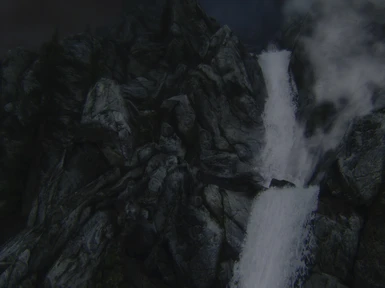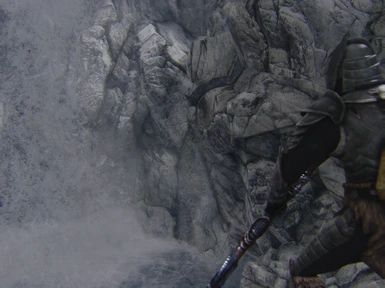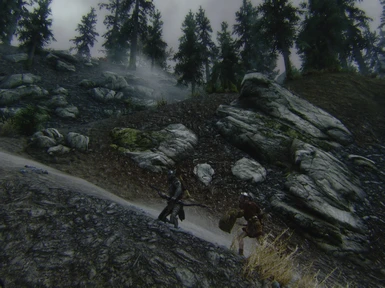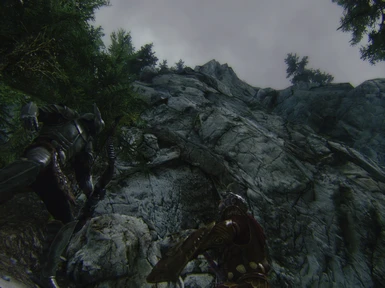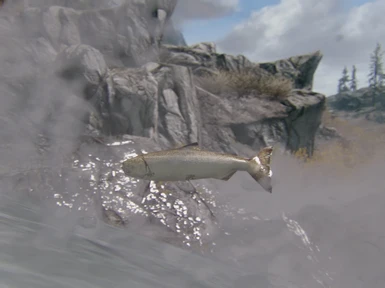About this mod
Jasmin\'s next ENB version which includes DOF and 3D Anaglyph effects :)
- Permissions and credits
TESV Skyrim Jasmin ENB v3.5 cinema
Specifications of Jasmin's System: CPU E6600 Core2Duo/ 3G Ram/ GPU GTS250 early model
Tested OS: windows 7 32 bit/latest window update/
The author only used some retexture mods while testing this enb.
Instructions to use Jasmin v3.5 cinema <pc><br> <br><br>1. Open SkyrimPrefs.ini located in My Document\My Games\Skyrim<br> <br><br>2. Find the line, bFloatPointRenderTarget=0 from [Display] tap, and replace the number 0 with 1<br><span class="wbbtab"></span>Save and exit<span class="wbbtab"></span><br><span class="wbbtab"></span>If that command line doesn't exist, input manually. This is a must to activate all the functions to use enb.<br><span class="wbbtab"></span> <br><br>3. Make sure you don't use other graphic mods. If you have some installed already, delete those. <br><br><span class="wbbtab"></span><br>4. When you extract TESV Skyrim Jasmin ENB v3.5 cinema, you would find 3 folders.<br><br><span class="wbbtab"></span> a. AO+DOF+anaglyph <high-end setting><br> <br><span class="wbbtab"></span> b. DOF+anaglyph <high low setting> <br> <br><span class="wbbtab"></span> c. LOW ENB<span class="wbbtab"></span><low-end setting><br> <br><span class="wbbtab"></span><br><br><span class="wbbtab"></span>Open the enb folder including DOF.<br><br><span class="wbbtab"></span>DOF + Anaglyph(Low) - "Low" represents the intensity of 3D anagpyph effect<br><br><br><br><span class="wbbtab"></span>Open the next folder<br> <br><span class="wbbtab"></span>Jasmin ENB v3.5 cinema DOF 1 (Low) + anaglyph 1 (Low)<br><br><span class="wbbtab"></span>DOF 1 (Low) -> This represents the intensity of Depth of Field Effect<br><br><br><br>As you can see, this version has many options included.<br>Choose one of them to your taste :) And open the folder. <br>Copy all the contents including d3d9.dll and paste them <br>into your Skyrim folder (not Data folder)<br> <br><br><br>What is Anaglyph?<br><br>- it's an effect implementing virtual 3D environment by using color differences.<br><br><br>What is DOF?<br><br>- It's an acronym of Depth Of Field. Simply put, Depth of field is the amount of distance between <br><br>the nearest and farthest objects that appear in acceptably sharp focus in a scene.<br><br><br><br>5. (Optional) I would recommend Installing any HD retexture mods (or DLC HR pack) as you desire <br><br><span class="wbbtab"></span>and it would help the game look much, much better. <br><span class="wbbtab"></span><br><span class="wbbtab"></span>In case you're worrying about frame drop due to low system specifications, <br><span class="wbbtab"></span><br><span class="wbbtab"></span>I recommend the following retexture mods.<br><br> <br><span class="wbbtab"></span> Hybrids HD Plants and Herbs Retexture <br><span class="wbbtab"></span> http://skyrim.nexusmods.com/downloads/file.php?id=1546<br> <br><span class="wbbtab"></span> 83Willows -101BugsHD- Butterfly Dragonfly Luna-Moth Torchbug <br><span class="wbbtab"></span> http://www.skyrimnexus.com/downloads/file.php?id=4955<br> <br><span class="wbbtab"></span> Pure Waters - Adaptive Flow<br><span class="wbbtab"></span> http://skyrimnexus.com/downloads/file.php?id=1111<br> <br><span class="wbbtab"></span> Real Ice ALL-IN-ONE <br><span class="wbbtab"></span> http://www.skyrimnexus.com/downloads/file.php?id=5388<br> <br><span class="wbbtab"></span> Improved_LOD_trees <br><span class="wbbtab"></span> http://www.skyrimnexus.com/downloads/file.php?id=6245#content<br> <br><span class="wbbtab"></span> Real_Snow_Flakes<br><span class="wbbtab"></span> http://www.skyrimnexus.com/downloads/file.php?id=4252<br> <br><span class="wbbtab"></span> Better Butterflies<br><span class="wbbtab"></span> http://www.skyrimnexus.com/downloads/file.php?id=4082<br> <br><span class="wbbtab"></span> HD Furniture and barrels final __ hi-res texture replacer <br><span class="wbbtab"></span> http://skyrim.nexusmods.com/downloads/file.php?id=238 <br> <br><span class="wbbtab"></span> Lush Grass<br><span class="wbbtab"></span> http://www.skyrimnexus.com/downloads/file.php?id=3288<br> <br><span class="wbbtab"></span> 1024x1024 HQ chicken <br><span class="wbbtab"></span> http://www.skyrimnexus.com/downloads/file.php?id=2850&navtag=file/images.php?id=2850&tab=3#content<br> <br><span class="wbbtab"></span> High Quality Food and Ingrediants (Partially Retextured)<br><span class="wbbtab"></span> http://www.skyrimnexus.com/downloads/file.php?id=280&navtag=file/images.php?id=280&tab=3<br> <br><span class="wbbtab"></span> High Quality Food and Ingredients (Retextured mostly)<br><span class="wbbtab"></span> http://www.skyrimnexus.com/downloads/file.php?id=1192<br> <br><br> <br>7. To uninstall, all you have to do is deleting d3d9.dll from your Skyrim folder.<br><br><br><br><br>Mod Introduction (Jasmin ENB v3.5 Cinema)<br> <br>I would gladly introduce Jasmin ENB which is an outcome of a lot of user feedbacks.<br><br>Any future feedbacks to improve the next version will be appreciated and welcomed :)<br> <br>Jasmin ENB can always be modified and shared with the author's permission.<br><br>The most important content of ENB is a palette file which has bmp as the file extension.<br>Modify the palette with photoshop first, and then configure enbseries.ini based on it.<br><br>You can press Shift+F12 to turn on and off the enb. You can provisionally increase loading speed<br>if you turn it off before loading.<br> <br><br><br>A tip to improve loading speed:<br><br>Open Skyrim.ini contained in My Document\My Games\Skyrim.<br><br>Find [Display] tap and add the line, iPresentInterval=0<br><br>It basically turns off V-sync and it would help increasing loading speed.<br><br><br><br><br>Scrapped from: http://blog.naver.com/r6angel/120152373958<br>Author's e-mail: [email protected]</low-end></high></high-end></pc>