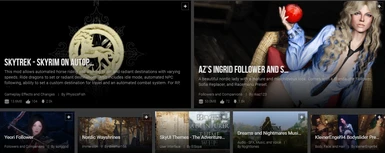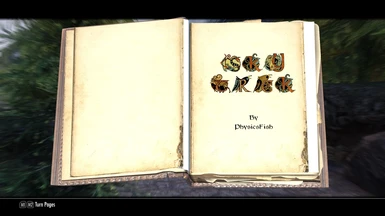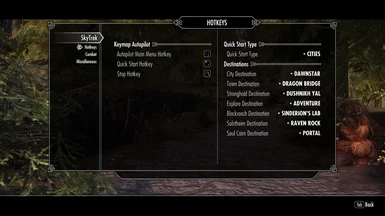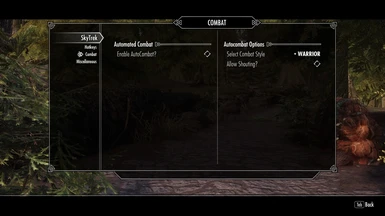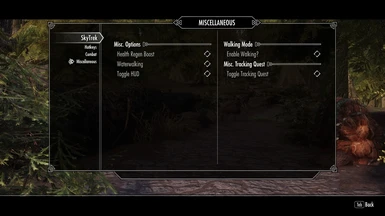About this mod
This mod DOES NOT PLAY THE GAME FOR YOU. It allows automated horse/dragon riding and walking to set and radiant destinations with varying speeds. Also includes idle mode, automated NPC following, ability to set a custom destination for travel and an automated combat system. For RP, videos or screenarchery etc.
- Requirements
- Permissions and credits
-
Translations
- Donations
SkyTrek is a mod that allows you to have a more hands-off experience so that you can enjoy the aesthetic of your game, or immersively have your character behave in an organic way while you eat lunch. It is made primarily for roleplayers, screenarchers and anyone that records gameplay.
SkyTrek allows the player character to travel on foot, horse or dragon to either a set or radiant destination of their choice. The radiant system is custom made and can work "out of the box" with any mod added location or world, provided it is correctly keyworded!
There is also an automated combat system for use while traveling with optional shouting and class system.
The following is a general usage guide that should answer some FAQ's. For more information, see the mod page or ask on my discord. It's long, but please try to read all of it.
MCM
The MCM page contains various hotkeys and mod features that the book does not. I strongly recommend making use of the hotkeys in particular. To get the hotkeys to work, you'll need to open the MCM at least once. If a hotkey button mapping doesn't suit you then change it to something that does. The hotkey symbols do not match the keys they are mapped to on my keyboard, hence the scroll-over text.
Default hotkey mapping:
Quickstart: @
Quick stop: #
Menu: ;
At first, the Hotkey page may look a bit daunting, but it really isn't as complex as it may look initially. To set up quick start we first select the "Quick Start Type". Most of them match a specific category, it's slightly different from the book. Not all of those options have their own drop-down menus, such as custom and life. They simply don't need one.
To quickstart to a city you'd have quickstart type as city then select the city you want to go to from the list. The default city is dawnstar, the default quickstart type is City. So the default quickstart is to Dawnstar. To go to that city, you would then simply just press your quickstart button, @ by default.
Most options on the MCM are fairly self-explanatory, so just try them and see what suits you most. There are some settings I strongly recommend or are necessary. They are as follows:
Radiant Travel
Quick Start Type: Explore (necessary for quick start hotkey)
Tracking Quest > Enabled
Enabling the tracking quest is not essential, but can be a good way of ensuring a location has been found and where that location is, especially if the player is slow to respond. A matching radiant location may not be found within your area - changing locations, radiant type or just searching again with quick start fixes this.
Horse Riding
Walking > Disabled (Necessary!)
Autocombat > Disabled
Walking
Walking > Enabled (Necessary)
Autocombat > Enabled (optional)
Follow NPC, Life and Custom
Follow NPC - Use Track NPC spell on an NPC then use this option to follow them.
Life - An idling mode with a schedule, behave as an NPC. Use this in public areas/homes. Regardless of walking state, you will walk in this mode.
Custom - Use marker spell to mark a custom destination which you can travel to.
Horse Riding
I strongly advise starting whilst riding the mount, this can avoid almost every bug involving horse riding. Starting in ride mode whilst dismounted can occasionally cause you to jump to the horse's location or have you mount and not move. The majority of the time I have tested starting dismounted, I tend not to have any issues - the player mounts and rides as they should. The not moving bug is resolved very simply by starting again. This is why using the quickstart hotkey is incredibly useful.
If you do not have a horse, using start will summon a unique, invulnerable (and speedy) horse named Fish who can be found outside Riverwood.
Despite having speed settings, the actual speed of the mounted travel can be largely affected by the speed of the mount itself. If you have a mount that moves very quickly, it will be faster than average. Take this into consideration when using mods such as ridesharing, gypsy eyes caravan, etc; where using lower speeds may be beneficial! Using higher speeds, however, is a great way to avoid combat!
Use stop and dismount if you want to dismount at any time.
Walking
Dragon Riding
If bend will mounting works on the dragon, so will SkyTrek. If the dragon is mounted via other methods (such as the fully flying dragon mod) then I can almost guarantee this will not work.
Combat
Automated combat can be enabled on the MCM combat page. I recommend enabling it, but only when walking. When the player is attacked with it disabled, the player will just stand in place and not respond until the enemy is dead. Only enable shouting outside of combat. You should also avoid changing combat class in combat. You can, however, stop SkyTrek mid-combat and change class then start again - just make sure you are properly equipped before starting! Note: Autocombat is not active in either life mode or when riding a dragon, you can still attack when dragon riding the same as vanilla.
When combat is enabled, you will automatically retaliate to an attack. If you are not directly attacked by an enemy, you will continue with your journey. This is deliberate as automated player combat is nowhere near as efficient as an NPC - Autocombat is an "act when necessary" situation. However, equipping a follower with a SkyTrek ring will cause you to react to any hostiles that attack them. The player can continue to attack after a target is dead and will only focus on one target at a time.
After enabling combat you have a few "classes" to choose from that dictate how you behave in combat. You can also enable shouts, each class has its own shout. They are as follows:
Warrior (Default)
Shout: Ice Form
The melee class. If shouts are enabled, will fire off shouts frequently. Ice form can turn your followers into a block of ice without Companion's Insight.
Mage
Shout: Fire Breath
The magic class. Due to restrictions, the player only uses the right hand and the spell(s) is/are chosen automatically. You can't choose the spells. Mage comes with a major warning in that it may choose a spell which may in some way harm/kill the player. Such as an explosion.
The mage class, due to restrictions and risks, is best used for travelling alone or after obtaining the DLC2 ability "Companion's Insight".
Ranged
Shout: Cyclone
The archer's class specialising in dealing damage from a short distance. I recommend using ranged only if traveling with followers/summons etc. For the ranged class to work correctly, you need to be able to maintain a short distance between you and your enemy. At an optimal distance, the player will fire off shots fairly frequently. If enemies are too close the player will try to gain distance and may not fire. The player may also hold fire if the target is out of range. The player should only use this class in a situation where distance can be maintained. Ranged can take a while to go back to a non-combat state even when not attacking.
You do not need to have learned any shouts to use them, but shout mode is intended for later game use as they can be OP early game. The shouts are silent, this is not a bug.
Cart Mods
SkyTrek can be used with cart mods such as Gypsy eyes, dragonkiller cart, etc if it is used in a very specific way.
Use the following settings before doing anything:
Autocombat - Disabled
Walking - Disabled
Speed - Walk (not necessary, but recommended due to cart physics!)
To use SkyTrek with a carriage mod:
1) Mount the horse. Not the carriage.
2) Start Autopilot
3) Enjoy the trip
4) Stop and dismount when done.
Repeat the above each time. Use the mod's system as you normally would and just use autopilot while you are riding the horse.
Important note: You cannot quick start and auto-mount the hitched horse if it is your last ridden horse - ie you just got off the cart, didn't ride another horse and quick started. You'll need to switch to the walking mode or ride a different horse before quick starting after using the carriage.
Mod Added Lands/Locations
Compatibility for custom locations
For any mod-added location ensure it has a map marker and relevant keyword data matching at least one relevant keyword from the following:
- LocTypeBanditCamp
- LocTypeForswornCamp
- LocSetCave
- LocSetCaveIce
- LocTypeClearable
- LocTypeDungeon
- LocTypeSprigganGrove
- LocTypeMine
- LocTypeDragonLair
- LocSetDwarvenRuin
- LocSetNordicRuin
- LocTypeDraugrCrypt
- LocTypeDwarvenAutomatons
- LocTypeFalmerHive
- LocTypeDragonPriestLair
- LocTypeShipwreck
- LocTypeShip
- LocationWordWall
- LocTypeInn
- LocTypeSettlement
- LocTypeTown
- LocTypeOrcStronghold
- LocTypeLumberMill
- LocTypeHabitationHasInn
- LocTypeHabitation
- LocTypeFarm
Compatibility with custom worlds
SkyTrek is compatible with your custom worlds and locations provided the worldspace(s) has/have the correct keywording.
There are two methods of making your world compatible with SkyTrek. Only one will require a patch and it is entirely down to personal choice as to which method you use.
Vanilla method
The vanilla method involves keywording any relevant parent locations containing cells with LocTypeHold. Using this keyword, however, may allow other radiant quests/systems to use that worldspace. The benefit of this method is not requiring a patch. You may still want to make a patch for this method if you are not the author of the worldspace mod and/or wish to publish a compatibility fix.
Custom Keyword method
The only reason you should use this method is if you want SkyTrek's radiant system in your world, but not any other radiant systems relying on the LocTypeHold keyword.
- Use wrye bash (or another method) to esmify SkyTrek.
- Go to CK and load the worldspace mod and SkyTrek but have no file active.
- Go to Location and add the keyword "_PF_SearchLoc" to any relevant parent location.
- Follow the custom locations guide if necessary.
- Save new esp with relevant name
- Wrye bash > espify SkyTrek
- Test thoroughly in your world.
Implementation
If you want to implement a feature of SkyTrek into your mod then send me a message. I am very likely to give permission and help you out or at the very least give some pointers. The mod does not have open permissions, but this is because I may be making some modders resources at a later date that are more widely applicable. I would love to see a scene in a mod where the player mounts a horse and rides alongside an NPC who uses dialogue to introduce a new location at various waypoints, for example.
1) Sometimes the radiant system does not find a location.
A) The system may not be able to find a matching location within your area or you may need to try again - sometimes it takes two tries.
2) The character gets stuck/lost
A) Pathing. Can't fix it, may have something in the future though. It's unfortunate but a common issue with these types of mod. Changing speed can reduce the frequency you get stuck in an area. Or you could just stop and walk around a troublesome location and start again.
3) Combat is slow/doesn't start immediately.
A) The combat is developed on a custom framework from scratch, it will never be as intelligent or efficient as an NPC. Ensure you are properly equipped for your class prior to combat!
4) The arrow travels a very short distance
A) This is more aesthetic than anything, even if the arrow doesn't reach the target it will still class as a hit.
5) Can't dismount the horse?
A) The most common cause of this is when you've escaped from combat, typically on an aggressive horse. The fix is to stop > press the jump button to make the horse rear up and then dismount.
If combat is enabled in riding mode, it may take a while for the player to react and dismount. The player might also be classed as "finishing combat" even though combat is ongoing causing the horse to teleport in and be mounted mid-fight. Re-mounting the horse also stops everything so then you need to press start. Just don't do it. Keep combat disabled when riding! I recommend having a follower (or more) when using SkyTrek.
Immersive Horses - Compatible
Convenient Horses (and Herding) - Compatible
Gyspy eyes Caravan - Compatible & Recommended. See cart mod section!
Dragonkiller Cart - Compatible & Recommended. See cart mod section!
Audiobooks of Skyrim - Compatible
This mod can work alongside but not with fully flyable mounts or any mod that adds mounts with "custom" controls. It also is unlikely to work with any dragon riding mods that do not utilise bend will system. This includes fully flyable dragons - you can still use that mod, but autopilot will not work on those dragons.
Using AGO (Archery Gameplay Overhaul) with the ranged class can cause a bug where unsheathing the bow isn't registered and the "your arms are getting tired" message will pop up with a camera shake despite not having the bow drawn. Stopping and firing an arrow fixes this. The two mods work fine together otherwise.
SkyTrek has been tested with multiple custom mount mods, including non-horse mounts. It works with both ride sharing and first-person camera mods. However, when using first person camera on a horse then use the slowest speed due to the usual camera jitter when riding. At walking speed it is generally fine and you get a nice first-person view although may need to adjust the camera on occasion as it tends to drift to the side.
Deathmint - MCM texture & Testing
Winedave - Book texture + static mesh & testing SE
Freeman - Testing (early alpha)
Ride Sharing by Musjes - Brilliant for any followers that do not have horses.
Gypsy Eyes Caravan by berticus0001 - Read the cart mod section under usage.
Enhanced Camera by LogicDragon - my favourite camera mod and allows first-person riding.
Enemy encounter reducing mods such as No predators on roads can be good to avoid unnecessary combat
As an alternative to this mod, I'd like to recommend the walking-only Lonely Nirn. I will be very clear in saying that SkyTrek was originally developed for horse riding on autopilot (as can be seen from my blogs and videos) and grew from there. SkyTrek was never based on or inspired by Lonely Nirn or any other AI mod, at any point. However, I recommend it as I respect the author's endeavors and believe it deserves more attention and can make a great alternative for anyone looking for something with less features.