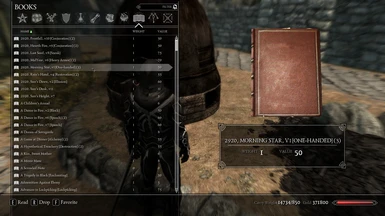About this mod
This mod sorts out arrows, potions, foods, clutter items, quest items, crafting items and books to be easier to find and use.
- Permissions and credits
by saige
This mod relabels or renames arrows, potions, foods, clutter items, quest items, crafting items and books to be easier to find and use. This mod does not change the UI look in anyway.
Dawnguard, Hearthfire and Dragonborn Items now included.
------------------------------------------------------------------------------------------------
What this mod changes
Potions and poisons have been renamed to be grouped together so that they're easier to find. Player made potions should also match their loot/bought versions. Also note that special potions/beverages still retain their original name. Here's an example of their sorting:
Esbern's Potion
Poison of Weakness to Fire III
Poison of Damage Health V
Potion of Fortify Sneak II
Potion of Invisibility III
Potion of Restore Health
Potion of Restore Health IV
Potion of Resist Frost [Ice Wraith Essence]
Potion of Resist Shock IV
All Soul gems have been renamed as follows:
Soul Gem Azura: Azura's Star
Soul Gem Azura: The Black Star
Soul Gem I: Petty
Soul Gem II: Lesser
Soul Gem III: Common
Soul Gem IV: Greater
Soul Gem V: Grand
Soul Gem VI: Black
Smithing items have been labeled as follows:
Ore: "Type"
Ingot: "Type"
Gem: "Type"
Hide: "Type" (Includes pelts, leather and straps plus other hides such as Dragon Scales)
Smelt: "Type" (For the Dwemer items that are smeltable)
Bone: "Type" (Dragon Bones fall into this category as do other animal parts)
All Miscellaneous Quest items now use the "Quest:" Label. This will also make them easier to spot. Please note that quest weapons and apparel are not included so they have no change to their name. Also note that some radial miscellaneous quest items are done at random and may not have a quest label (such as the bard instrument quests which use the label "Instruments:"). Added a Bone Label to cover other animal parts. Unique items will instead use a "Unique:" label. All other clutter items will just use the "Misc:" label. Here's an example of their sorting:
Bone: Mammoth Tusk
Instrument: Pantea's Flute
Lockpick
Misc: Charcoal
Misc: Dwemer Pan
Misc: Fork
Misc: Plate
Quest: Curious SIlver Mold
Quest: Diamond Claw
Quest: Fragment of Wuuthrad
Unique: Moth in a Jar
Unique: The Dancer's Flute
Books for the large part have kept their names. Books and Notes that had title mistakes have been corrected or changed to match either their author or in the case of a series volume, numbering to be grouped together. Skill books have been renamed to be easier to find. Spell Tomes have been renamed to indicate what school and level of magic they require. These changes do not affect the actual spells so they should have no problems working with spell mods. Recipes for both alchemy and the forge have been renamed to what they produce for easier sorting and to match the changes in this mod. Lastly I've added the '[Quest]' label at the end of books or notes that are essential or easy to miss quest starters. There might be some more that I missed, but I think I've covered the main ones. Here's an example for how they appear:
Atronach Forge Recipe: Fire Salt
Atronach Forge Recipe: Spell Tome [Con II]: Soul Trap
Bounty: Dragon Hunt
Letter from a friend [Quest]
Racial Phylogeny [Restoration]
Recipe: Poison of Damage Health v2
Recipe: Potion of Resist Frost v1
Spell Tome [Alt I]: Candlelight
Spell Tome [Dest II]: Lightning Rune
Spell Tome [Rest II]: Fast Healing
The Black Arrow, v2 [Archery]
All food has been relabeled to either have "Beverage:", "Cheese:", "Cooked:", "Fruit:", "Raw:", "Sweet:" or "Veg:". For example:
Beverage: Alto Wine
Cheese: Mammoth Bowl
Cooked: Salmon Steak
Fruit: Green Apple
Raw: Pheasant Breast
Sweet: Sweet Roll
Veg: Leek
Arrows have been relabeled to:
Arrow: "Type"
Bolts (Dawnguard required) have been relabeled to:
Bolt: "Type"
------------------------------------------------------------------------------------------------
Optional Files
I have made an optional file that changes the weight of all the following items to 0:
Potions (player-made and looted/bought)
Soul Gems (including Azura's Star variations)
Ores
Ingots
Hides (including pelts and other animal hides such as Dragon Scales)
Dragon Bone
Alchemy Ingredients
Foods and Beverages
Quest Clutter Items (does not include weapons or armors)
Books (including notes that had weight)
Scrolls
Just replace the main file with the optional file. Do not use both at the same time.
Dawnguard, Hearthfire and Dragonborn also has a weightless version. Do not use both files of the same type (ie, both Dawnguard files) at the same time.
------------------------------------------------------------------------------------------------
Installation
Either use NMM to download and activate the plugin. Otherwise drop directly into
C:\Program Files (x86)\steam\steamapps\common\skyrim\Data
and activate the plugin via the Skyrim Launcher under Data Files.
Wrye Bash users, this file is a simple archive so you can load it like other ESP files.
------------------------------------------------------------------------------------------------
Mod Load Order
The ESP file can go anywhere.
However make sure that if you're using any other mods that also modify the stats for items that they go after in the load order so their changes work. For example:
Skyrim.esm
Update.esm
Dawnguard.esm
Hearthfire.esm
Dragonborn.esm
-------
------- other esp files
-------
Item Sorting by Saige.esp
Item Sorting DG by Saige.esp
Item Sorting HG by Saige.esp
Item Sorting DB by Saige.esp
-------
------- other esp files
-------
------------------------------------------------------------------------------------------------
Compatibility
This mod works fine with SkyUI (including it's filter feature) and Categorized Favorites Menu. In fact I encourage you to use them. This mod should also work fine with any crafting mod or recipe added by a custom armor/weapon mod using vanilla crafting materials.
This mod will not work with any other mods that modify the same items such as other sorting or weight mods. However you can put a mod that changes an item (such as soul gems) below in the load order and it should take that mods changes but you will lose the name sorting.
------------------------------------------------------------------------------------------------
Recommendations
If you wish to use the same UI setup I do you'll need the following mods:
SkyUI:
http://skyrim.nexusmods.com/downloads/file.php?id=3863
Categorized Favorites Menu:
http://skyrim.nexusmods.com/downloads/file.php?id=4862
Plus
Categorized Favorites Menu config- Mods supported:
http://skyrim.nexusmods.com/downloads/file.php?id=5936
Fhaarkas Font Replacement:
http://skyrim.nexusmods.com/downloads/file.php?id=479
------------------------------------------------------------------------------------------------
Known Issues
Hopefully there isn't any, however you might get a bit of an immersion breaker seeing some items labels outside of your inventory. There is no fix for this, so you'll have to decided if you can live with it.
If there are any mistakes in names or problems feel free to post and I'll fix it as soon as I can. However I will ignore any posts that are about not having the same UI or non-descriptive posts about the mod not working.
------------------------------------------------------------------------------------------------
Credits
While I made all files from scratch, I would like to thank;
HeadBomb's Better Sorting Mod
http://skyrim.nexusmods.com/downloads/file.php?id=2730
Valdacils Item Sorting Mod
http://skyrim.nexusmods.com/downloads/file.php?id=4873
I recommend trying them out if you don't like this mod.
------------------------------------------------------------------------------------------------
Permissions
I don't mind what you do to the ESP files as long as you give me credit and link back to this page if it still exists. If you wish to translate my mod to your native language then you are more than welcome to as long as credit is given.
This mod is also available at the Steam Workshop
http://steamcommunity.com/sharedfiles/filedetails/?id=10944