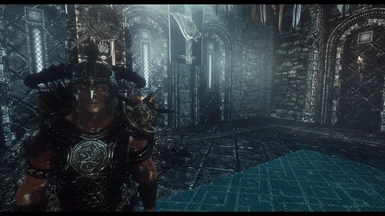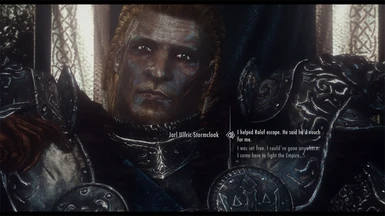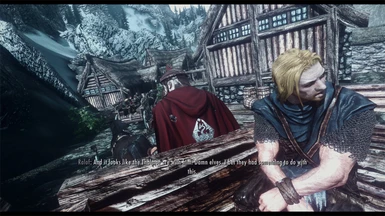File information
Created by
Saviours Nordic Sugar BakeryUploaded by
SavioursKuchenFusionVirus scan
About this mod
Early WIP ENB preset that utilizes a lighting style and color palette that emphasizes the cold, harsh weather that dominates the rugged landscapes of Skyrim, called the Dovahlandjas ENB.
- Requirements
- Permissions and credits
Special thanks go to Sinitar Gaming for their EPIC SHOWCASE of this ENB here:
Recommended Mods + Links:
Relighting Skyrim- If you want your interiors to look exactly like my screenshots. ENB should work fine without
this mod though, so do whatever you'd like at your own discretion!
Real Clouds- I personally use this mod, but I'm having trouble getting it to look good, the old screens don't have
this mod, again it's entirely up to you if you want it or not. My goal is to get this mod looking good with this ENB.
ENB is designed for vanillla weathers. You're welcome to experiment with weather mods out there, but it definitely won't look the same as the screenshots, also nights will likely be overly dark with mods like CoT or Vivid Weathers.
*********************************************************************************
Video HERE: Dovahlandjas ENB
4k Screenshots of my ENB here: 4k Screenshots
imgur still does more compression so it isn't quite as good looking as my original screens or how it looks in-game but it gives you a better idea of what it looks like before you might decide to download my Preset.
*********************************************************************************
UPDATES********
*First Version of 0.4 is up, mostly just some changes to evening lighting to make it less red. Also doubled SweetFX Desaturation, on my SUHD screen which has really bright colors there was too much saturation. If the new desaturation makes the colors too dull on your setup, use the SweetFX_settings.txt from version 0.3 in your Skyrim main directory instead.
Preset should look dull by design though, it's supposed to look COLD!
*Fixed a couple problems with 0.3. Found out late that some changes I made made the ENB look nothing like the screenshots, so that's fixed now. Also any Black Fog/Mist issues should be permanently gone now.
*Fixed Night Time Fog
*First version of 0.3 is up. Fixed some issues and adjusted more ENB settings.
*Just kidding, now Update 0.2 is really up. Fixed fires and light sources outdoors as well as clouds at night.
*Update 0.2 is up. Fixed Interiors and went through great pains to do so. Had to start from scratch typing each setting in one by one from pictures on my phone. Old enbseries.ini had something wrong with it. ENB is now playable!
ENB is still a wip so I will continue more edits as I have time for them.
*********************************************************************************
Early WIP release of my personal ENB for The Elder Scrolls V Skyrim, the Dovahlandjas ENB.
The weird name essentially means Dragonlands, in half Dovah-Zul and half Proto-Norse gibberish cause I don't speak English like a normal human being/native English Speaker and I think that makes me awesome. jk lol. Also, there's apparently also another ENB called Dragonlands which got released recently. But I'm a language nerd so naturally I would go with Dovahlandjas from the start.
My ENB preset utilizes a lighting style and color palette that emphasizes a cold, brutal, gritty, and harsh visual aesthetic with subtle hints of beauty that aims to enhance the feeling of the cold harsh weather that dominates the rugged landscapes of Skyrim.
It is a spiritual successor to an older ENB preset I was working on called the Nordic Vinterlondes, which I stopped progress on due to my not being satisfied with its results.
While it definitely doesn't look the same, my Dovahlandjas ENB preset attempts to do the same thing in terms of exaggerating the bitter cold touches to Skyrim's environments, by using a slightly washed out color palette that doesn't fail to occasionally render peaceful and beautiful scenes though being dull and dark elsewhere.
ENB is honestly still a work in progress and interiors still need a lot of work. I'm fairly busy at this point in my life, so I'll update to this when I have time, but it may be a while. If more people download this mod I'm more likely to continue work on it.
Installation
*******************************************************
First, delete all ENB and SweetFX files from any previous ENB's you may have been using.
Next, download SweetFX Version 1.5.1:
https://sfx.thelazy.net/downloads/
Extract the files from download anywhere except Skyrim directory, and rename d3d9.dll to SweetFX_d3d9.dll. Make sure you don't rename it SweetFX_d3d9.dll.dll twice. Copy all files to Skyrim Main directory.
*******************************************************
Just copy all files inside "Dovahlandjas ENB Ver 0.1 Package" folder, except the installation readme file,
and paste them into your Skyrim Main Directory where your TESV.exe file is lcoated.
Then visit this site:
http://enbdev.com/download_mod_tesskyrim.html
and download ENB version 0.349, or the version of ENB that is closest to version 0.349 that is newer if version 0.349 is not available.
Extract the files for version 349 to your desktop or anywhere other than your Skyrim main directory, open the files,
open the wrapper version, and copy only the files named "d3d9.dll", and "enbhost.exe" to your Skyrim Main Dierctory where TESV.exe executable file is located.
*******************************************************
Also be sure to go to your Skyrim Preferences ini or SkyrimPrefs.ini in C:\Users\(Your PC Username)\Documents\My Games\Skyrim\ and
adjust the following settings:
bFloatPointRenderTarget=1
bTreesReceiveShadows=1
bDrawLandShadows=1
bShadowsOnGrass=1
*******************************************************
Then open the enblocal.ini and adjust the VideoMemorySizeMb= settings to match your system's total VRAM. Guides on how to do so properly can be found here:
This sets the total memory that will be used for the ENBoost dynamic memory allocation.
All available VRAM, except for the amount set with ReservedMemorySizeMb, will be used first, and if VideoMemorySizeMb is set to a value higher than total VRAM of the user's videocard, then ENBoost will use system RAM, if necessary, by running instances of enbhost.exe.
Download Boris's VRamSizeTest tool (http://enbdev.com/download_vramsizetest.htm), run VRamSizeDX9.exe, and note the number it shows after "Video memory available."
Then, if you are running Windows 7, subtract 170 from that number; if you are running Windows 8/8.1, use the number provided by the tool; and if you are running Windows 10, subtract 350 from that number.
Use the result as the variable here.
(Example 1: If VRamSizeDX9.exe shows 10240, and you're running Windows 7, you should subtract 170 to get 10070.)
(Example 2: If VRamSizeDX9.exe shows 4064, and you're running Windows 8, you should use 4064.)
(Example 3: If VRamSizeDX9.exe shows 11168, and you're running Windows 10, you should subtract 350 to get 10818.)
For more information, please refer to this post.
*******************************************************
Should be ready to go! Start your game!