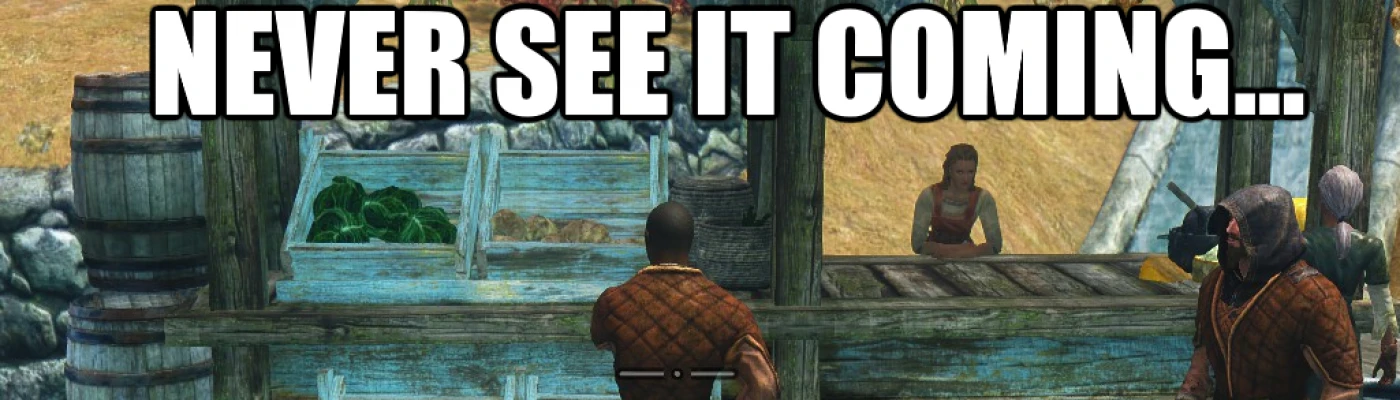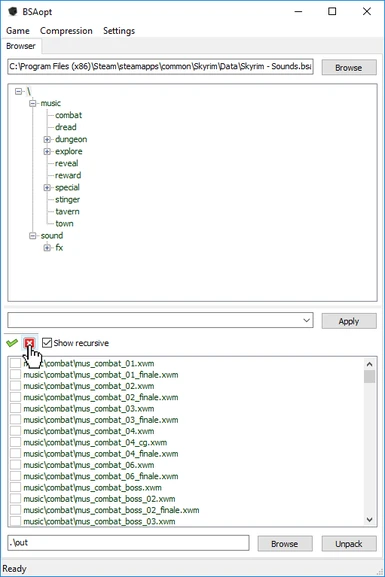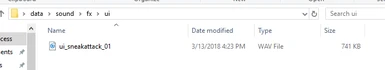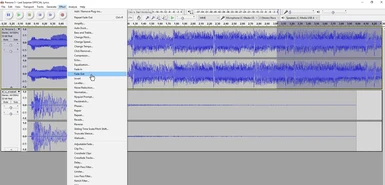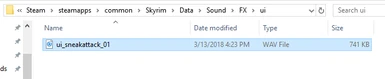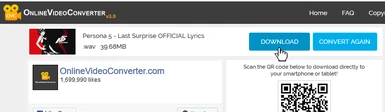File information
Created by
GalimeerKandarus and ladydragon767Uploaded by
GalimeerKandarusVirus scan
About this mod
Replaces the sneak attack/critical hit sound effect with "You'll never see it coming" from the song "Last Surprise" from Persona 5. Also includes a tutorial/walk-through of how the mod was made and how to create similar mods.
- Permissions and credits
"Asset" refers to a resource the game references for something, such as textures, meshes, sounds, etc...
Asset-changing mods are among the simplest, as they don't require any specialized modding software, so you don't have to worry about .esp or .esm files, scripting, quest design, MGEFs or any of those more advanced modding topics.
The tutorial below will illustrate the process used to create the mod this page is dedicated to so you can start making your own mods. I know there aren't many good Skyrim modding tutorials out there (everything I know about modding is almost exclusively self-taught), so if requested, I'm willing to make more of these mod/tutorial combos. That aside, let's begin!
When making an asset-changing mod for Skyrim (or any game really), you need to get the PC (player character) into a situation where you can observe the asset in question. Consider this "Step 0"
In this case, we're changing the sound made by critical hits/sneak attacks, so I put my Dragonborn into a place where I could execute a stealth attack:

Save, exit.
Note: I suggest doing a quicksave in addition to a full save. When you're troubleshooting later, being able quickly reload your testing scenario is a godsend.
---
Now, this particular sound is located in the Skyrim - Sounds.bsa under the path sound\fx\ui\ui_sneakattack_01.wav. I suggest you download BSAopt [https://www.nexusmods.com/skyrim/mods/247] and extract that particular file; we'll be using it as a reference later.
Note: BSAopt is a bit tricky. When you open up a .bsa, make sure you check the "Show recursive" box and then the deselect all button. If you don't, BSAopt will unpack the entire archive, which will keep your computer busy for quite a while.

---
Next, you want to get the new asset material. For this particular mod, it's a segment of an audio clip from the song "Last Surprise" from Persona 5: https://www.youtube.com/watch?v=eFVj0Z6ahcI
You'll need to download and convert your source audio into a format Skyrim can read, such as a .wav or a .xwm (personally, I prefer .wavs, because Windows Media Player recognizes them as music files). I use Online Video Converter [https://www.onlinevideoconverter.com/mp3-converter] for this part because it was the first link that showed up when I Googled "youtube to wav"

Note: This part is *technically* piracy, but shhh

---
Once your converted audio is downloaded, you'll need to isolate the part you want to use. This can be done with any audio-editing software, such as Audacity, a "free, open source, cross-platform audio software for multi-track recording and editing" [https://www.audacityteam.org/].

You'll also want to make sure your audio fades in and out so as to not sound too abrupt. This is where you want to open up ui_sneakattack01.wav so you can compare the audio tracks.

Make sure your new audio is synced up to the 00h 00m 00.000s mark and be sure to give it a few listens to make sure you like what you hear.
Once you're satisfied, export the track as a .wav (16-bit) and rename it "ui_sneakattack01"
---
Now, go to your Skyrim Data folder -- typically under C:\Program Files (x86)\Steam\steamapps\common\Skyrim\Data -- and, if you don't have one already, make a new folder called "sound" with a folder inside that called "fx" etc... What we're doing is recreating the file path of the original ui_sneakattack01.wav file location and putting our custom one in its place.

---
Once that's done, load up your save and test it. This is where one of two things will happen:
1) It miraculously works; or
2) Something doesn't work
Ask any modder you know, and they'll tell you it's almost always #2. There's not much guidance I can offer if it doesn't work because it could be the result of any number of issues. All I can say is go back, look over what you have and fix any mistakes that you see. Once you fix a mistake, reload the game and test it again. Then just keep doing that until it finally works. That's the modding process. But look on the bright side: if a friend on Steam or something asks why you keep starting and ending your game of Skyrim, tell them you're a modder, because if you've made it this far...
Congratulations. You're one of us!
And once your mod finally works, you're not only a modder, but a modder who made a working mod!
---
Extra Step: How to publish a mod [on the Skyrim Nexus]
If you want to publish your mod, here's what you have to do:
First, isolate every aspect of your mod. In this case, we're going to undo what we did in the Skyrim Data folder. *DON'T DELETE ANYTHING!* Trust me, there's a reason games like Skyrim have "cut content" -- if you actually delete something, you risk fucking up your game entirely. Instead, *cut* <Ctrl+X> your audio file and place it on your desktop. Now recreate your file path (again) on the desktop, including everything up to "Data," meaning it should look like this:

*Note the different file address
Close the file window then right-click the folder on your desktop and select "Send to > Compressed (zipped) folder" That should create a new folder on your desktop called "data.zip" and it should open with a program like WinRAR. Rename the zipped folder to your mod name, i.e. "Never See It Coming Sneak Attack"
Now, go to the Skyrim Nexus and under MODS, select "Add a mod"
From there, just follow Nexus's instructions and publish your mod.
Note: This is where things can get complicated, especially in regards to copyright. As a rule of thumb, if you didn't make it, say who did and add a link to the original if you can. Things like other modders' work, pictures you didn't take, and especially audio sources are all things you should credit. Remember that bit about piracy? Well, here's where it can bite you in the ass if you're not careful about it.
=-=-=-=-=-=-=-=-=-=-=-=-=-=-=
And that's all there is to it! Good luck with your future modding experiences and have fun!