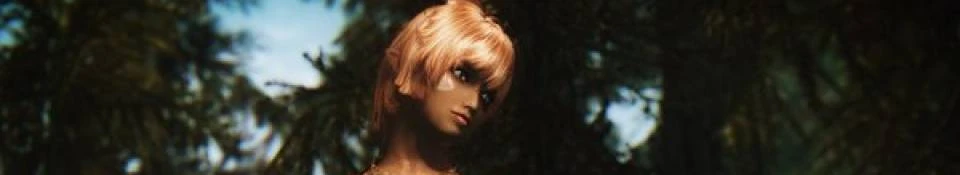
About this mod
A short beginner's guide to the very basics and essentials to Modding Skyrim. Served as building blocks.
- Requirements
- Permissions and credits
Ever wanted to get into modding Skyrim but get lost or overwhelmed by the vast amount of information? I don't blame you! You're presented with a lot of tools that you dont even know where to start! You can of course look up tutorials on how to Mod Skyrim but from my experience, a lot of them are overtly dense and some are even 30 minutes long for a single mod. Not only that but there might be something absolute essential that was not mentioned. This little guide is to essentially ease you in and at the very least, give you some sort of direction. I wouldn't correlate this as a skeleton but more so as the atoms for the skeleton. Please endorse the creators!
Base Game and it's DLC
Mod Organizer
Note: DO NOT INSTALL IN PROGRAM FILES! Instead, install it under "Libraries > Documents" for example
Note 2: Running Creation Kit through Mod Organizer is highly not recommended. Running CK through MO is only best used for stats editing and creating basic VANILLA followers and nothing else! Even then, you could easily edit stats as TES5Edit as well.
Wyre Bash
SKSE
TES5Edit
LOOT
1. Add all executables through Mod Organizer
2. Run TES5Edit through MO to clean plugins. Crtl + S to save and backup original plugins after cleaning just in case. This should be the very first thing to do.
- - For Update.esm: Load Skyrim.esm and Update.esm, but only clean Update.esm.
- - For Dawnguard.esm: Load Skyrim.esm, Update.esm, and Dawnguard.esm but only clean Dawnguard.esm.
- - For Hearthfires.esm: Load Skyrim.esm and Hearthfires.esm but only clean Hearthfires.esm.
- - For Dragonborn.esm: Load Skyrim.esm, Update.esm, and Dragonborn.esm but only clean Dragonborn.esm.
==Essential Mods==
Save Cleaner
Unofficial Legendary Patch
Skyrim Uncapper
XP32
Bug Fixes
Crash Fixes
Precache Killer
Sky UI
FNIS
ASIS
2. Download all desired Mods and install them
3. Run FNIS whenever you download an animations mod
4. Run Loot for load order corrections
5. Run Wyre Bash
6. Right click, click on Build Batched Patch
7. Activate Bashed Patch
8. Run ASIS
9. Activate ASIS
==IMPORTANT!!==
You MUST repeat steps 3- 8/rebuild patch via Wyre Bash and ASIS whenever you add or remove mods!! After that, run Save Cleaner to clean your saved games.
And that is essentially it! You now have the very basic building blocks to make yourself Skyrim into your very own image. I might also make a basic mod recommendations list if people are interested.









