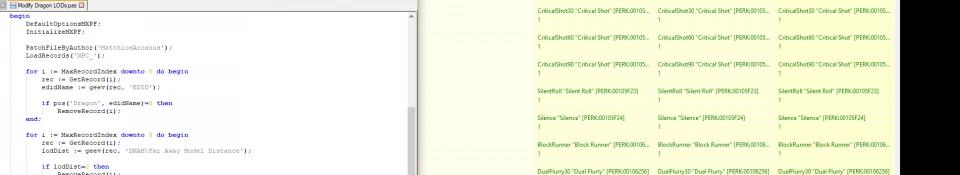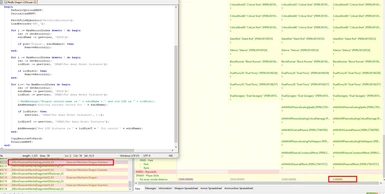About this mod
A TES5Script written with MXPF to patch all modded and vanilla dragons so that their LOD models no longer show up during odd moments.
- Permissions and credits
No compatibility problems, affects all vanilla and modded dragons so long as their record contains the word "Dragon."
ShenziSixaxis says it best in his description as to what this sort of mod accomplishes.
Skyrim, like most games, only renders the immediate area in high quality. If you're exploring, you may notice that the grass doesn't cover everything that you can see, or that there's an area in a valley below the mountain top you're sitting on where the ground looks blocky and just generally bad. That happens because the edge of the draw distance (uGridsToLoad) has been reached and objects past that use a lower quality texture and/or model to keep performance nice.
Dragons, for some reason, have LOD textures and models. At a very far distance these may look fine or even indistinguishable from their high quality ones, but if you're fighting a dragon, you're going to notice him popping back and forth from bad quality to good quality. Sometimes, you'll even have this or this happen.
This mod fixes that.
TL;DR: makes dragons look good no matter how far or close they are to you.
TES5Edit
MXPF
Installation:
Just drag and drop the script into TES5Edit's "edit scripts" folder.
Usage:
Best used after your mod list is complete, but before you've done any patching (bashed patch, merged patch, SkyProc patch, etc.)
Could be done after the pachers do their thing though, I don't see why it would be a problem.
You need to have your mod list done though, otherwise you may get dragons that aren't patched by this script.
So now that we have that established, let's continue.
Open up TES5Edit, hold shift and hit "ok."
This will just skip a bunch of reference-building that isn't needed for this script to do its thing (in fact, I'm not sure what purpose that reference building serves...)
Make sure you're at the top, where it says Skyrim.esm.
Select that, hold shift again and scroll down to the very bottom of your list and click the last loaded mod.
All your loaded mods should now be selected.
Now right-click and hit "apply script."
Search, in the drop down, for the "Modify Dragon LODs" script.
Once you've selected that, hit "ok."
It should ask you for a name. It doesn't matter what you name it, just whatever works for you (for an example, I use "No More Dragon LODs.")
Be patient, the program may or may not freeze at seemingly random intervals. Just sit tight and let the script do its thing.
You should see a "script finished" message or something similar. It should be obvious, in any case, that it's done.
This is very important, click the exit button in TES5Edit and make sure that on the save plugin screen you right-click and select none.
Then before completely exiting, you go to where your new patch is, make sure you only select it.
Otherwise, your other plugins have been edited in some way and this is just not good at all. Just don't do it.
Exit TES5Edit, your patch is complete.
After making a new mod in Mod Organizer or doing whatever it is you do with this sort of thing in NMM, load up TES5Edit once again.
Just look through the NPC records of your new patch, make sure it properly changed the "far away model distance" subrecord of the "DNAM - Player Skills" branch to zero.
If so, your patch has been made successfully, awesome, enjoy!
Otherwise, I have no idea. Let me know, and maybe we can find a solution.
Notes:
Support is not guaranteed. I literally made this for the hell of it. While I will do what I can to help when I can, I can make no promises of actually helping you should you encounter weird issues. That being said, if someone wants to take this script and fix it should the need arise, go for it! All I ask is that you give credit where it is due.
Performance:
I'll just quote ShenziSixaxis again.
Q: Is there an impact on performance?
A: Probably, but nothing that you'll be able to notice. It will depend on your system, but if Skyrim typically runs smoothly for you, I doubt you'll have any issue with this. In my experience I've actually had less occasional stuttering because the dragons aren't popping back and forth between qualities.
Notes From Users
User KevinDAmery has mentioned this works best if it's run after Grimy Combat Patcher. I'll just quote the comment.
One install note for the few people using this with Grimy Combat Patcher. If you run this patcher before running Grimy's patcher, Grimy will over-write this one. For best results, run Grimy's patcher first, then run this one and include Grimy's patch file output in the selected files when running this one.