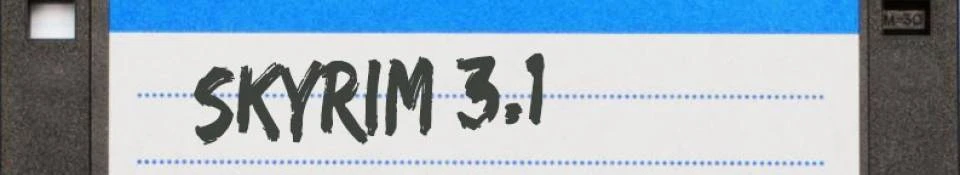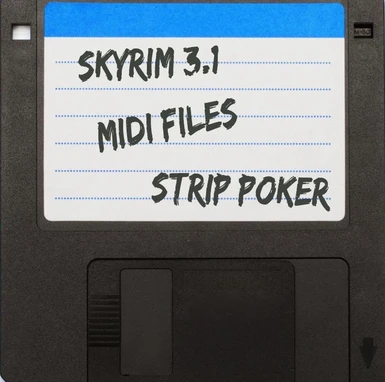Originally part of Skyrim Reborne.
Immersive Autosaves supplements and replaces the default autosave system. My reccomendation is to turn off your default autosaves (sleep, travel, wait), abandon quicksaves, and instead use the ones included in this mod. They should provide a more classic RPG-style experience, saving at appropriate points in game progression.
It's recommended that you disable Skyrim's default autosaves in lieu of the following:
There is no MCM yet, but if you wish to disable any of these saves individually, you can change the following global variables to zero ("set xglobalvariable to x" in the console) or by using TES5Edit:
Alternatively, you can disable them all at once by typing "set AutoSaveSystem to 0".
Other variables:
Certain autosaves are postponed while the player is in combat (quests/objectives, souls/shouts, traveling, dungeon clearing).
Immersive Autosaves supplements and replaces the default autosave system. My reccomendation is to turn off your default autosaves (sleep, travel, wait), abandon quicksaves, and instead use the ones included in this mod. They should provide a more classic RPG-style experience, saving at appropriate points in game progression.
It's recommended that you disable Skyrim's default autosaves in lieu of the following:
- Sleeping: Unlike the default sleep autosave, Skyrim Reborne autosaves after your character wakes up, rather than just before going to bed.
- Blessing: Anytime you use an altar to recieve a blessing, you get an autosave.
- Leveling: Exiting the skills menu after leveling up creates an auto-save.
- Drinking: If you have Realistic Needs and Diseases installed, you'll find that drinking anything alcoholic now gives you an autosave as a more limited and immersive alternative to quicksaving. (Keep in mind that if you do this too often, you'll suffer the consequences of getting drunk!) [This was made with an older version, so it may not be compatible with the latest. If you don't want this feature, put RND after Immersive Autosaves in your load order.]
- Combat: By default, autosaves are created after individual interior battles are won by the player. This can be adjusted (see below) to apply to exterior battles as well as the moment combat begins.
- Quests/Objectives: Numbered saves are created when a quest is completed, autosaves are created when a miscellaneous objective is completed.
- Souls/Shouts: Autosaves are created when the player gains a soul or learns a shout.
- Traveling: Autosaves are created when the player either arrives at or leaves any named exterior location.
- Dungeons: Clearing a dungeon gets you an autosave.
There is no MCM yet, but if you wish to disable any of these saves individually, you can change the following global variables to zero ("set xglobalvariable to x" in the console) or by using TES5Edit:
- AutoSaveAfterSleep
- AutoSaveLevelUp
- AutoSaveBlessing
- AutoSaveDrinkWine
- AutoSaveCombatStart (disabled by default) [1: interiors and exteriors | 2: interiors only]
- AutoSaveCombatEnd (default 2) [1: interiors and exteriors | 2: interiors only]
- AutoSaveDragonSouls
- AutoSaveDungeonCleared
- AutoSaveLevelUp
- AutoSaveLocationChange
- AutoSaveMiscObjective
- AutoSaveQuestComplete (creates a numbered save)
- AutoSaveShoutLearned
Alternatively, you can disable them all at once by typing "set AutoSaveSystem to 0".
Other variables:
- AutoSaveHealthPercent: Autosaves are postponed until health get above X percent (default 50)
- AutoSaveUpdateTime: How often the script updates to check events (default 30) [Note: A value of 10 runs every second. 3 is every 0.3 seconds in script-time, which does not always equal real-time.]
- AutoSaveDelay: The number of cycles/updates between possible autosaves (default 15)
Certain autosaves are postponed while the player is in combat (quests/objectives, souls/shouts, traveling, dungeon clearing).