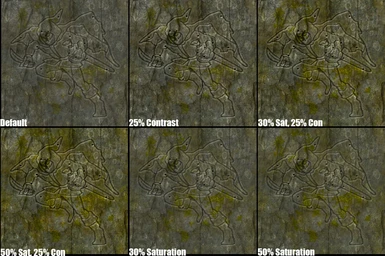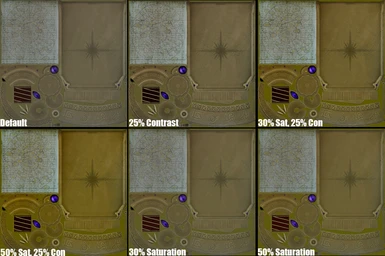About this mod
Clutter is EVERYWHERE in Skyrim, but unfortunately the textures for them are dull. Well, not anymore at least! Usable alone or with other packs, there\'s something here for everyone!
- Permissions and credits

This mod can be used alone, but it's best when combined with:
[url=www.skyrimnexus.com/downloads/file.php?id=521]Sparkles - Lush Environments
Sparkles - Lush Cities
Sparkles - Lush Dungeons
Sparkles - Lush Creatures
Sparkles - Better Characters and NPCs
Description
You may be asking yourself how the clutter that peppers Skyrim can possibly be lush. Well, you'll soon find out!
Clutter is all around us in Skyrim. Pots and pans, firewood, ornaments, urns and chests, dead animals, banners, signs, ingredients, and yes... even crispy burnt corpses (just to mention a few). The shame of the matter is that often, like the default environment, they are quite dull.
Lush Clutter will make sure that the cluttery world of Skyrim is bold and colorful, while still giving you the options needed to decide what you want your game to be like. From gaudy bright to slightly tinted, there's something here for everyone.
Which file is for me?
==25% Contrast==
This file set makes your textures "Pop", and makes the colors a bit brighter. Effects both bright and dark items reletively well. Use if you want to see an increase in depth and color, but don't want it to be too drastic.
==30% Saturation==
Increases color only, and leaves the contrast normal. Use this if you want your colorful clutter items to have more color, but don't want any extra depth or brightness.
==30% Sat, 25% Con (Recommended version)==
Increases both saturation and contrast, creating a very dynamic and noticeable effect on clutter items. Highly recommended for those who want to see something change in everything around them without over-doing it.
==50% Saturation==
Surprisingly, this high increase in saturation doesn't effect much else other than stuff with noticeable color in them. Use if you want a big boost in color to items that do, though.
==50% Sat, 25% Con==
This is the official gaudy version of this texture pack! If you have a hunger for color and depth in your world, this will sate it!
Installation
This pack will not replace any default Skyrim textures. It will, however, may make your jaw drop.
1. Unzip your downloaded ZIP folder into your Skyrim "Data" directory. If you unzipped it into another place, just make sure the "textures" folder gets put into the Skyrim "Data" directory. On Vista, the Data folder is located here: C:\Program Files\Steam\steamapps\common\skyrim\Data
2. If you are asked to merge folders or overwrite files, press OK or YES.
3. Start the game and go treasure hunting or something.
4. If you like it, endorse it. The more people who know, the better it becomes!
Uninstallation
1. Navigate to your Skyrim Data directory, where you installed this pack to.
2. Go to "textures\clutter", and delete or rename "clutter" to something else. This will uninstall the mod, poor thing.
Compatibility
This pack should be compatible with all mods except other texture mods that use the "clutter" folder. Of course, if you know what you're doing, you can mix and match right?
This mod is perfectly compatible with all other Sparkles - Lush mods.
Injectors Vs. Texture Packs
There's not much to say on this subject, so I'll just give you something to chew on. Injectors change the actual settings of the game, making it more lush... but at a cost. It can severely impact your system's performance, and is basically the same as turning your graphics up to high (Or more, depending on your settings).
Texture packs do not change any settings in the game, but rather they take advantage of Skyrim's texture system. By default, Skyrim will use a packed .BSA file to retrieve it's textures. However, if you create a folder called "textures" in the Data folder, it will take what textures it finds there and use them instead.
The nice thing about this is that Skyrim, like Oblivion, is programmed to use textures it cannot find in your "texture" folder, by accessing the .BSA. So you can basically add 1 new texture if you wanted, and as long as it was correctly named, Skyrim would only change that texture in-game.
I'm not saying injectors are bad, but they're probably not the best for most people.
Credits and Copyrights
For all the fact that I created this mod, it wasn't as difficult as it looks. It DID take me HOURS though, so if you plan on using the re-textured files that I spent so long improving, it would be nice to see some credit.
I also accept treats.