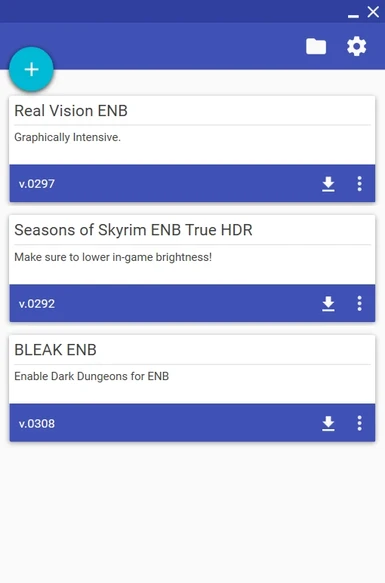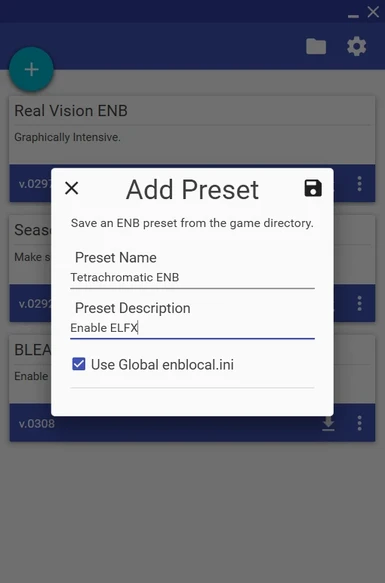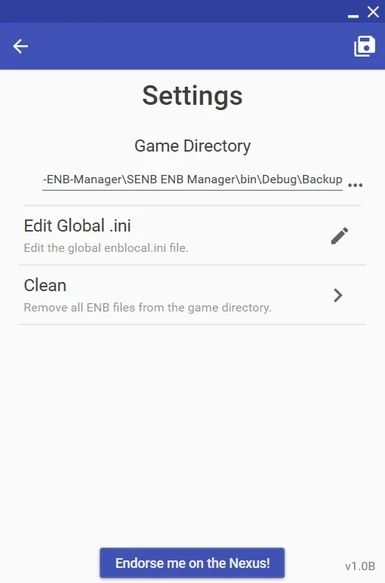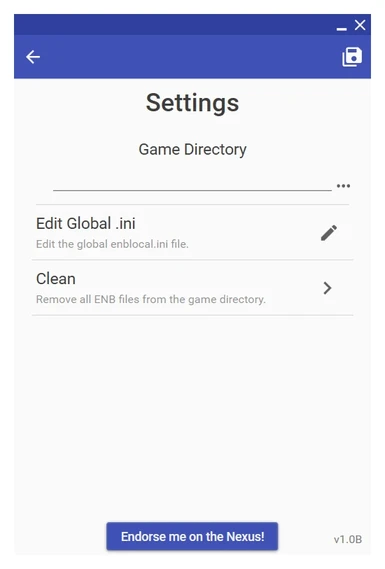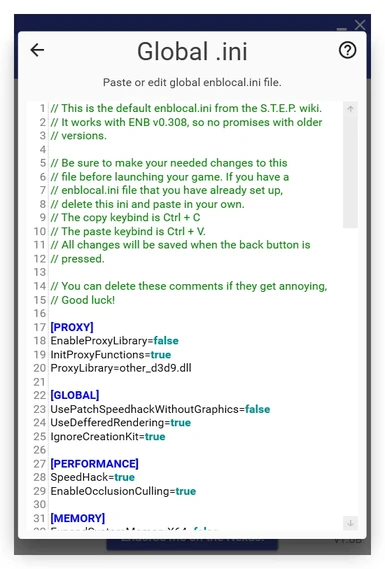About this mod
SENB - Skyrim Enb Manager is quite literally what the title suggests: a utility to make installing, organizing, and testing ENBs 100x easier.
- Permissions and credits
WINDOWS SMARTSCREEN IS A LIL BISH, IGNORE IT
This tool was written with two major goals in mind: an application which would replace the simplistic and outdated utilities which already exist, and enabling the user to put even less time into tinkering around with their ENB presets. SENB - Skyrim ENB Manager
features an extremely simple to use and streamlined interface, all built around Google's Material Design design language.
Alrighty, "meth-rool", why does this exist?
This application exists because of what I believe is a sorely lacking part of the ENB presets community (if you can even call it that). Most users fall for the extremely outdated tools, mostly because of their raw ease of use and simple interfaces. Since a full-featured manager is already covered by Breem's ENB Organizer, I designed an application which would take simplicity to it's heart. (luv u breems ❤️)
Fine, I'm still reading. How the hell does this work?
SENB is not an end-all tool for installing ENB presets. It will not protect you from making stupid mistakes. Please keep that in mind while you are using it.
Saving presets works like so:
- Install your ENB and binaries into the game directory of your choice.
- Open the application and check to make sure that your Game Location has been set in the Settings. This should have been automatically set.
- Use the big ol' plus button and set your Preset Name, Description, and Global ENB Ini parameters. More info is below.
- Press the "save" icon on the top of the dialog. This will move ALL ENB preset files from the game directory into the application's sub directory. A new card should appear on the screen.
Uh, thanks for that I guess. What now?
To install a saved preset, press the button with the arrow on one of the cards. All of the preset files stored will be copied over into your game directory. NOTE: This will remove all existing ENB files. To uninstall, press the button again.
Huh, pretty cool I guess. How do I remove them?
On the right side of a preset card there will be a set of 3 vertical dots. Press that, and then press "Delete". The selected ENB preset will then be removed. Note that if the preset is currently enabled, it will be removed from the game directory.
Alright my dude, what else does the program do?
I'm glad you asked, you non existent moron. SENB also includes a full(ish) featured global enblocal.ini editor with syntax highlighting. Doesn't sound too important, but it's a lifechanger.
What is this "Global enblocal.ini" thing?
I totally didn't steal this name from Breems (luv u ❤️). "Global enblocal.ini" is the enblocal.ini file to be installed with every preset that you save. It makes it simple to keep track of your edits that you would like to apply to all ENBs you installed. The file can be edited in the Settings window of the application. Note that this is optional.
Fine, you've made your point. I'll try it out cause you're such a cool dude.
k
If you made it this far, good job. I'm proud of you. If you have any issues, ask em in chat; and please make sure to endorse!
For the advanced users, here ya go: https://github.com/metherul/SENB-ENB-Manager
verygudverygudverygudverygudverygudverygudverygudverygudverygudverygud