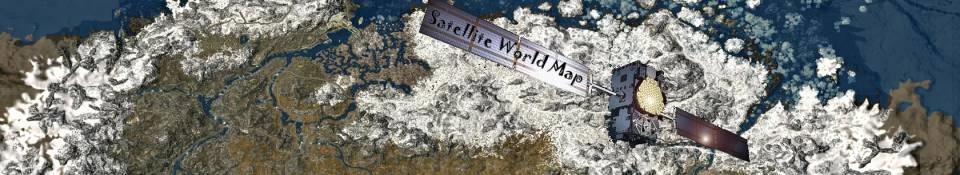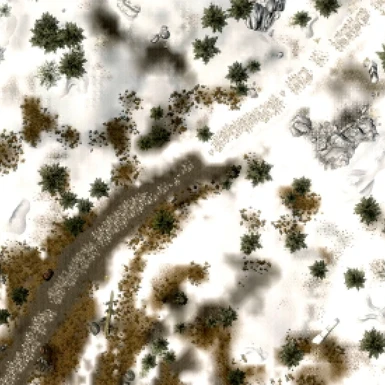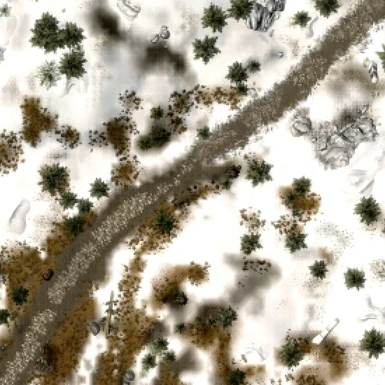[size=15]What does this mod do?[/size]
This mod replaces the Skyrim World Map textures with 4k quality new ones.
Solstheim texture here
[size=8]Introduction:[/size]
I found an epic satellite Skyrim map here
and felt like adding it to the game.
The result is now a map where you can even see the crops at farms!
[size=8]Video Demonstration:[/size]
Video by VatiWah. Thanks for featuring my mod!
[size=8]Compatibility:[/size]
My mod has no .esp and is only 16 texture files,
so it can be installed during your playthrough and uninstalled savely at any time.
But you may need to put
[MapMenu]
uLockedTerrainLOD=32
into your Skyrim.ini for maximum Quality.
Fully functional in Skyrim Special Edition!
Fully compatible with Satellite World Map II.
Fully compatible with Atlas Map Markers and all other map marker mods.
Fully compatible with Simple Colored Map Markers for Skyui 5.1 and all other colored map marker mods.
Fully compatible with EzEs -Remove 3D Map Camera Limits and other .ini edits.
Fully compatible with Dynamic snow For Map.
It is also fully compatible with High Quality 3D Map,
only thing you must do, is load my textures after it. (It will overwrite Ethatron´s textures)
Same goes for A Quality World Map, overwrite it´s textures.
My screenshots are with all the above mods enabled,
but you don´t need them for this mod to work.
[size=8]Changelog:[/size]
v1.2
Initial release.
[size=8]Technical stuff:[/size]
Now... I can´t make a fancy SKSE plugin that imports the map automatically.
But I can put hard work into making the map available oldschool.
So I zoomed down all the way, then took around 400 screenshots while scrolling through the entire map.
Then scaled the screenshots down, so I (and the game) can work with them. (16k->4k),
combined the screenshots into one big picture (15360x11648)
and then added some more size (totalling 20480x16384), so it matches the upscaled size of the vanilla map. (which is only 1280x1024)
so my map is 16x the resolution!!
Then cut the map into 20 pieces (,threw 3 blank ones and 1 unnecessary one away)
Then changed the remaining 16 pictures into .dds format, so the game can use it.
Last but not least, I used Ordenador to optimize the set.
For version 1.1 I re-painted roads to make navigating the map easier.
For version 1.2 I Improved alignment to make navigating the map more accurate.
[size=8]Optional Skyrim.ini edits:[/size]
You can further change the looks of the map by playing with the Skyrim.ini.
Here are the settings I am using:
[MapMenu]
sMapCloudNIF=0
fMapWorldTransitionHeight=10000.0000
fMapWorldMinHeight=50.0000
fMapWorldMaxHeight=200000.0000
fMapWorldInitialPitch=90.0000
fMapWorldMaxPitch=400.0000
fMapWorldMinPitch=0.0000
fMapWorldYawRange=3600.0000
fMapWorldCursorMoveArea=0.9000
fMapWorldHeightAdjustmentForce=100.0000
bWorldMapNoSkyDepthBlur=1
fWorldMapMaximumDepthBlur=0
fWorldMapNearDepthBlurScale=0
fWorldMapDepthBlurScale=0
uLockedObjectMapLOD=8
uLockedTerrainLOD=32
fMapWorldZoomSpeed=0.2000
fMapMoveKeyboardSpeed=0.01
fMapLookMouseSpeed=4.0000
fMapZoomMouseSpeed=1.0000
fMapLocalCursorPanSpeed=300.0000
This mod replaces the Skyrim World Map textures with 4k quality new ones.
Solstheim texture here
[size=8]Introduction:[/size]
I found an epic satellite Skyrim map here
and felt like adding it to the game.
The result is now a map where you can even see the crops at farms!
[size=8]Video Demonstration:[/size]
Video by VatiWah. Thanks for featuring my mod!
[size=8]Compatibility:[/size]
My mod has no .esp and is only 16 texture files,
so it can be installed during your playthrough and uninstalled savely at any time.
But you may need to put
[MapMenu]
uLockedTerrainLOD=32
into your Skyrim.ini for maximum Quality.
Fully functional in Skyrim Special Edition!
Fully compatible with Satellite World Map II.
Fully compatible with Atlas Map Markers and all other map marker mods.
Fully compatible with Simple Colored Map Markers for Skyui 5.1 and all other colored map marker mods.
Fully compatible with EzEs -Remove 3D Map Camera Limits and other .ini edits.
Fully compatible with Dynamic snow For Map.
It is also fully compatible with High Quality 3D Map,
only thing you must do, is load my textures after it. (It will overwrite Ethatron´s textures)
Same goes for A Quality World Map, overwrite it´s textures.
My screenshots are with all the above mods enabled,
but you don´t need them for this mod to work.
[size=8]Changelog:[/size]
v1.2
- Shifted the whole map North, for 2 pixels (yes, two...) This improved alignment with the meshes: Before - After
- Added new hand painted (well mouse painted...) dirt roads over the snowy main stone roads, to increase visibility: Before - After
- Optimized my package: Same map quality, less required VRAM (Because 1 unnecessary file was removed.)
Initial release.
[size=8]Technical stuff:[/size]
Now... I can´t make a fancy SKSE plugin that imports the map automatically.
But I can put hard work into making the map available oldschool.
So I zoomed down all the way, then took around 400 screenshots while scrolling through the entire map.
Then scaled the screenshots down, so I (and the game) can work with them. (16k->4k),
combined the screenshots into one big picture (15360x11648)
and then added some more size (totalling 20480x16384), so it matches the upscaled size of the vanilla map. (which is only 1280x1024)
so my map is 16x the resolution!!
Then cut the map into 20 pieces (,threw 3 blank ones and 1 unnecessary one away)
Then changed the remaining 16 pictures into .dds format, so the game can use it.
Last but not least, I used Ordenador to optimize the set.
For version 1.1 I re-painted roads to make navigating the map easier.
For version 1.2 I Improved alignment to make navigating the map more accurate.
[size=8]Optional Skyrim.ini edits:[/size]
You can further change the looks of the map by playing with the Skyrim.ini.
Here are the settings I am using:
[MapMenu]
sMapCloudNIF=0
fMapWorldTransitionHeight=10000.0000
fMapWorldMinHeight=50.0000
fMapWorldMaxHeight=200000.0000
fMapWorldInitialPitch=90.0000
fMapWorldMaxPitch=400.0000
fMapWorldMinPitch=0.0000
fMapWorldYawRange=3600.0000
fMapWorldCursorMoveArea=0.9000
fMapWorldHeightAdjustmentForce=100.0000
bWorldMapNoSkyDepthBlur=1
fWorldMapMaximumDepthBlur=0
fWorldMapNearDepthBlurScale=0
fWorldMapDepthBlurScale=0
uLockedObjectMapLOD=8
uLockedTerrainLOD=32
fMapWorldZoomSpeed=0.2000
fMapMoveKeyboardSpeed=0.01
fMapLookMouseSpeed=4.0000
fMapZoomMouseSpeed=1.0000
fMapLocalCursorPanSpeed=300.0000