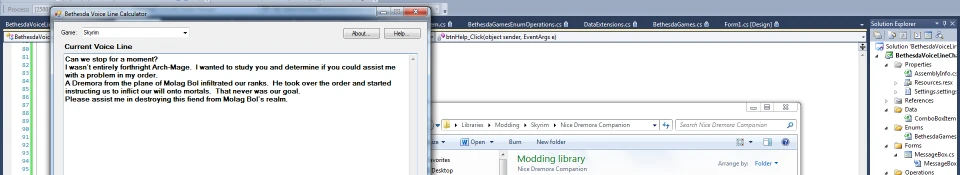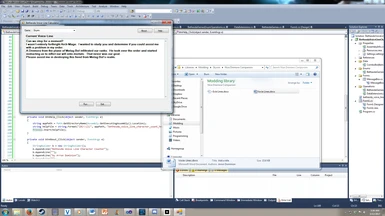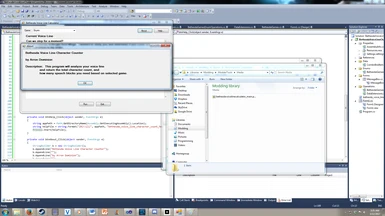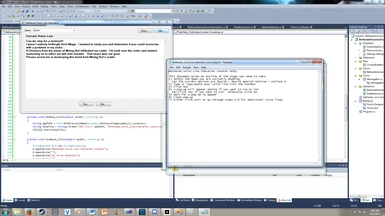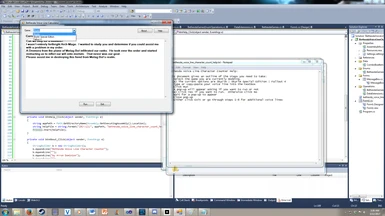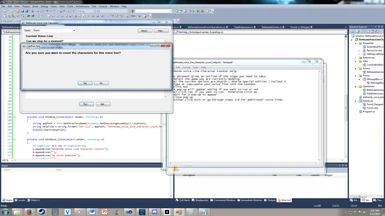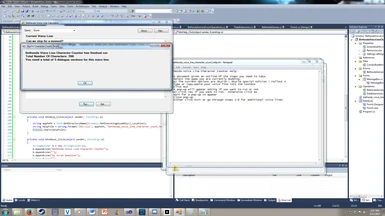About this mod
This program is designed to allow you to type a voice line, and determine how long it is. The program will also recommend how many dialogue sections you will need to capture your voice line length. It is designed for Skyrim, Skyrim Special Edition, and Fallout 4 voice line lengths.
- Permissions and credits
- Mirrors
by Arron Dominion
Description:
I have encountered a few situations where I type up a voice line and go into the Creation Kit only to find out it was too long for the allotted length. This program is designed to allow you to type a voice line, and determine how long it is. The program will also recommend how many dialogue sections you will need to capture your voice line length.
It has been setup to work with the voice line lengths for the following Bethesda games:
-Skyrim
-Skyrim Special Edition
-Fallout 4
Features:
-A character counter - used to check voice line length.
-Supports most voice line lengths.
-Recommends the number of dialogue blocks you need
-You can enter multiple lines, such as a speech, and it can calculate how many dialogue blocks you will need to capture it.
-Supports Skyrim | Skyrim Special Edition | Fallout 4
Bethesda Voice Line Character Counter Help:
This document gives an outline of the steps you need to take:
1) Select the game you are currently modding.
1a) The current options are Skyrim | Skyrim Special Edition | Fallout 4
2) Type or copy-paste your voice line into the textbox
3) Click Run
4) A pop-up will appear asking if you want to run or not
4a) Click Yes if you want to run. Otherwise click No
5) Wait for a pop-up to appear
6) Close pop-up
7) Either click Exit or go through steps 1-6 for additional voice lines
Credits:
-Microsoft Visual Studios 2010
Follow me on Facebook for updates: Arron Dominion Productions