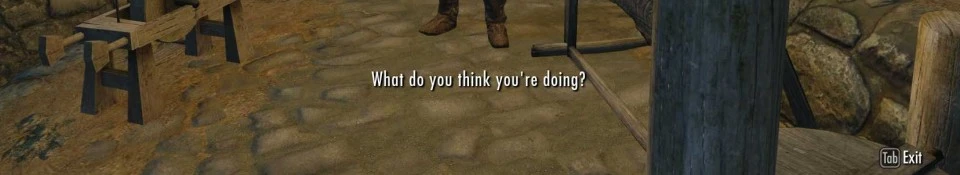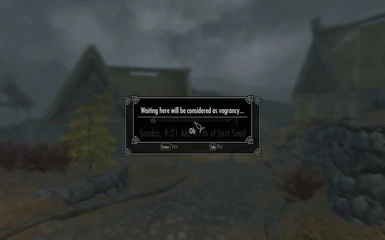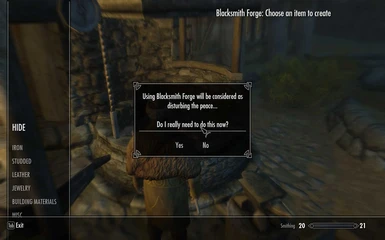About this mod
Stop right there criminal scum!
- Requirements
- Permissions and credits
- Changelogs
- Donations
I wanted to delete this from my computer, but thought that someone might find this mod appealing.

AVAILABLE IN

INTRODUCTION
More criminal actions people can look forward to. Yay.
Incorporated in SV Mods Menu mod.
Incorporated in SV Mods Menu mod.

FEATURES
- Looting from dead corpses.
- Disturbing the Jarl's peace.
- Waiting in public areas - vagrancy.
- Using loud crafting apparatus.

REQUIREMENTS
- Firm suspension of disbelief.

LOOTING
- Looting from a corpse will be considered a crime by a member of victim's shared crime faction.
- Configuration:
- To DISABLE: open console with ~ and type set MPCLooting to 0.
- To ENABLE: open console with ~ and type set MPCLooting to 1. (Default)

DISTURBING THE JARL'S PEACE
- Drawing a weapon in front of a Jarl will make closest Housecarl warn you, and if you don't sheath your weapon - attack you.
- Closest guard may follow you throughout the cell and keep an eye on you.
- Sitting on a Jarl's throne is considered a crime.
- Configuration:
- To DISABLE: open console with ~ and type set MPCJarl to 0.
- To ENABLE: open console with ~ and type set MPCJarl to 1. (Default)

VAGRANCY (SKSE 1.7.3.+)
- Waiting in a towns and cities, private homes and stores will be considered a crime.
- You can wait without consequences in temples and inns.
- You will be notified if your waiting is construed as vagrancy.
- Configuration:
- To DISABLE: open console with ~ and type set MPCVagrancy to 0.
- To ENABLE: open console with ~ and type set MPCVagrancy to 1. (Default)

USING LOUD APPARATUS
- Using loud crafting apparatus from 8PM to 8AM in towns and cities will be considered a crime.
- You will be notified if your crafting is construed as a crime.
- Meant to be used with Crafting Requires Permission.
- Configuration:
- To DISABLE: open console with ~ and type set MPCLoudCrafting to 0.
- To ENABLE: open console with ~ and type set MPCLoudCrafting to 1. (Default)

MY OTHER MODIFICATIONS
- Combat Surrender (Combat - Yield)
- Really Simple Blackjack (Card Mini Game)
- Really Simple Faro (Card Mini Game)
- Lock-On (Update) (Gameplay)
- SXP (Redone) (Gameplay)
- Courier Shows Delivery (Gameplay)
- No Rest For The Wicked (Gameplay - Death)
- Really Simple Smash Lock (Gameplay - Lockpicking)
- SV Mods Menu (Compilation of my other modifications)