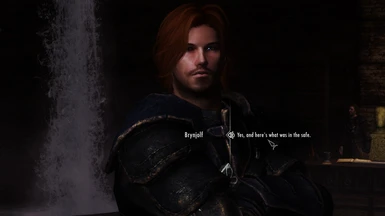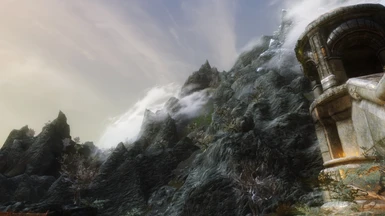About this mod
Like cool visuals? This ENB may be for you! Provides various changes with similar tones. Everything from realistic, to trippy!
- Permissions and credits
Installation and required files below description. Feel free to upload any screenshots/videos :)
Please endorse if you enjoy this ENB. I'll grant you....cheese. If you wish to port this to Skyrim Special Edition, go ahead, just credit me and dptheslothking.
Performance Impact:
Low quality - Zero performance impact, or very little performance impact
High Quality - Slight performance impact
(See "note" below in instructions for the "Lens" and "DoF" effects.)
<*> × ! ---------- ! × <*>
V V V V V V V V V V
WANT AN EVEN MORE TRIPPY EXPERIENCE? OPEN THE ENB GUI AND UNDER ENBLOCAL TURN ON LONG EXPOSURE. MY RECOMMENDED SETTING IS 0.1 FOR TIME, AND 0.42 FOR BLEND.
^ ^ ^ ^ ^ ^ ^ ^ ^ ^
<×*×> ---------- <×*×>
My computer has high end parts all around, but the two important factors here are the CPU and GPU. I have an Intel i5 4690k @4.2 GHz, with a Gigabyte Radeon R9 380x, stock overclocked, with a personal 7% increase on both GPU and GPU memory. I don't suffer much performance loss with either high or low quality, unless I turn on the Lens and DoF (Depth of Field). Without Lens and DoF, I never dip below 45fps, and sustain 60fps often. With lens and DoF enabled, I can hit as low as 30fps.
Thank you for the video jindo2003!
Even in this video, all the areas shown, can look about 5-10 different ways, roughly, yet kind of similar. Interiors and exteriors.
So do you like realism? Do you also like trippy visuals? What this ENB offers is many different "tones", or "flavors", or "atmospheres", but stays along a similar line. This mixes realism, with some cool visuals and colors. You will notice that each time you play, you will be greeted with a different look and feel, with familiar undertones. This varies based on the time of day, location, and weather. The screenshots don't really do this justice, as I am horrible at taking screenshots. Not to mention, the wide range of enticing visuals are too numerous to capture them all, so you'll have to play with this ENB to catch all of the cool effects and visuals.
There are so many, that you may find yourself discovering new ones for weeks, and staring at the sky just as long. Each screenshot shown, can and will look different. What you see is how it looked only at that time and place. Each screenshot would look different at different time, or different weather. This ENB was created from my Ckromaticka ENB, which was created from the Vivid Weathers Tetrachromatic ENB.
I use an IPS monitor, which provides deeper blacks, and brighter whites. If you do not have an IPS monitor, you may have a slightly different experience than me.
~~ Also, I achieved an ambient occlusion effect, without enabling AO! This means you can fully enjoy AO, without the performance loss! ~~
Required files (only required if you want this to work/look as intended):
- Realistic Lighting Overhaul
- Ethereal Clouds
- Vivid Weathers
- Lorkhans Vision - Night Sky V2 Low Saturation for ENB
- Realistic Water Two
- Cinematic Fire Effects 2 HD
- Any other textures/meshes you like to improve quality. I may provide my modlist soon. I won't do it now, because my setup is kind of "whacky" if you don't know how I set my game up. A detailed explanation may also be provided. There is a method to my MADNESS. CHEESE!
Installation:
- Download the latest ENB Files
- Extract only "enbhost.exe" and "d3d9.dll"
- Copy and paste/extract "enbhost.exe" and "d3d9.dll" to your skyrim directory, "Skyrim" folder. NOT THE "DATA" FOLDER!
- Download this ENB (High or Low Quality)
--------------------
Note: IMPORTANT!! The lens effect is disabled in both versions, but is set up to compliment this ENB. If you have a strong computer, I highly ;) recommend enabling it. You can open the ENB GUI in-game by pressing "shift + enter".
The depth of field (DoF) effect has also been set up to compliment this mod, but is also disabled in both versions. If your computer can handle it, I strongly recommend enabling this too.
--------------------
- Extract my ENB into your skyrim directory, "Skyrim" folder. NOT THE "DATA" FOLDER
- Install all required files, if you want this to look as shown. You can opt out of installing these, but I cannot tell you what it will look like, for I do not know.
- Set up your "enblocal.ini" to fit the computer system you are using.
----------------------------------------
Enjoy :)
Check out my other mods!
DMT ENB
Ckhromaticka ENB
Followers Rem and Ram
Kairi Kirineko Preset
Psilocybin ENB
Selina Head Mesh
Serah Preset
Standalone Follower Selina Selvtillit
Tryptamine ENB