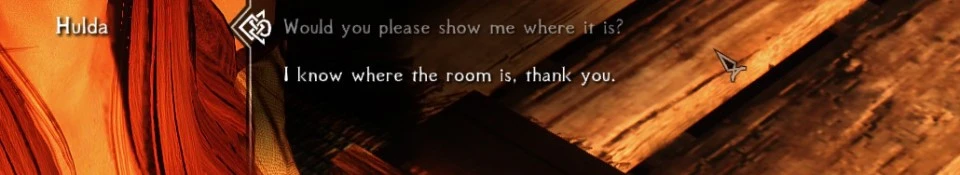About this mod
Instead of always showing you to your rented room, you can ask innkeepers to show you or tell them you know where it is.
- Permissions and credits
- Donations
Instead of always showing you to your rented room, you now have the option of telling the innkeeper if you want him/her to show you where it is or not.
After paying for your room, you'll be presented with a dialogue prompt: "About my room..."
You can then ask the innkeeper to show where the room is, or tell him/her you know where it is and don't need them to show you. If you exit out of dialogue (walk-away) without choosing an option, by default the innkeeper will show you to your room (v1.0).
NOTE: This will not be used by Delphine.
While the below video shows v1.0 of the mod in Special Edition, it works exactly the same in Classic Skyrim.
Requirements:
- Skyrim.esm
- Update.esm
Updates:
- v2.0 Conflict Free:
If a innkeeper is showing you to your room and you rush ahead and sleep in the bed, the innkeeper will no longer warp and be standing right next to the bed, finishing the scene. They'll just stop where they are, and then go back to their normal schedule when you stop sleeping.
After choosing the "About my room..." dialogue prompt, you can exit conversation and the innkeeper will not show you to your room. BUT! You MUST SELECT the dialogue prompt "About my room..." before exiting conversation. If you exit conversation without selecting this option, the innkeeper will still show you to your room. There's nothing I can do about it.
- v2.0 Never Show:
This version will make innkeepers never show you to your room. There will be no additional prompt, innkeepers will just never show you your room. However, this version DOES EDIT a vanilla record - WIRentRoomWalkToScene. If you were previously using v1.0, updating to this version mid-playthrough is NOT recommended. This update only includes a plugin and none of the records or files that are in v1.0.
Compatibility/Load Order:
v1.0 & v2.0 Conflict Free:
No original game records were altered. This will be compatible with everything as long as other mods don't remove/alter several original game records (see Possible Issues section of the description for more info). Can be placed anywhere in your load order.
v2.0 Never Show:
This version will conflict with any mod that edits the following record - WIRentRoomWalkToScene.
Tavern AI Fix (TAF):
This is fully compatible with TAF but there's no reason to use this and TAF together. If you're already using TAF, then there's no real reason to use this too. You can if you want, but you'd just be adding an unnecessary plugin to your load order.
Possible Issues:
The only issues you could possibly have is if other mods delete, or severely alter the use of, the following original game records:
- Actor Value - Variable09 (which is used in conditions for innkeeper dialogue)
- Quest - WIRentRoomWalkTo (the quest that holds the scene where the innkeeper walks you to your room)
This mod checks these two records in order to determine when the "About my room..." dialogue option will appear. So any mod that remove these, or changes how they're used in-game could cause some problems with this mod.
NOTE (v1.0 & v2.0 Conflict Free):
Sometimes the dialogue prompt will not appear after renting a room. Just select the rent room option again, or something else that doesn't take you out of dialogue with the innkeeper, and the prompt will appear once the innkeeper is finished speaking.
This is due to how Skyrim processes all dialogue in order to determine which dialogue options appear, and when. To put it simply, the game occasionally doesn't have the prompt ready to display after renting a room, it sometimes has to "go and get the prompt" when it realizes that the prompt should appear.
Without editing original game records, there's not much I can do to prevent this from happening.
Install:
Simply install using a mod manager (Mod Organizer is recommended). For manual users, just place the plugin and BSA in your data folder.
Uninstall:
Just uninstall through your mod manager. For manual users, just remove the plugin and BSA from your data folder.
My Classic Skyrim Mods:
Relationship Dialogue Overhaul - RDO
Give Beggars Food
Ask Innkeepers To Show Room
Favor Jobs Disposition Changes
With Rxkx22:
Minerva - Custom High Elf Voiced Follower
Toccata
Vivace
My SE Mods:
Relationship Dialogue Overhaul - RDO SE
Ask Innkeepers To Show Room SE
Favor Jobs Disposition Changes SE