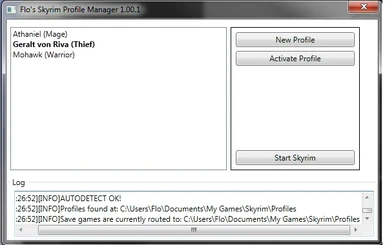A lightweight profile manager for skyrim.
I was too scared to use any of the other profile managers I found, so I wrote my own. I used it for quite a while now and I haven't destroyed any of my own safe games ;), so I decided to share it with the world
Requirements:
- Windows VIsTA and above, (WIN XP ist NOT supported!!!)
- .NET 4.0 framework
- Skyrim must be properly installed.
_ Skyrim as well as the profile manager store their save games under mydocs/mygames, so make sure u have ENOUGH space on your drive!
The profile manager does not copy save games, it uses symlinks instead. This is much faster and safer, but it requires at least windows vista.
Usage:
- BACKUP your current save games, even though your save games will be backuped automatically on first start - just to be sure.
They are normally located under: My Documents\My Games\Skyrim\Saves
- Install the profile manager.
- Run the profile manager
- On first startup the pm will look for your current saves and backs them up under My Documents\Skyrim\Profiles\FirstBackup.
- You will be asked for a profile name for your current save games. Your current save games will be available under that profile then.
- After these steps, the pm will delete the saves folder and replaces it with a symlink pointing to your profile.
- That's it.
- Your first profile will be available now in the pm.
Additional info:
- When switching profiles, a console window will open for a short time, this is because the mklink command is invoked.
- The pm does not need to run in order to play skyrim. Skyrim will just use the current symlink that points to a profile.
- The pm does not store any meta data on your hd. It just uses the symlink.
- U can also ADD profiles outside the PM by creating a folder in the profiles directory and copy save games to it.
When u restart the PM it will pick the new folder up as a profile.
- U can RENAME a profile by doing the following:
Deactivate the profile u want to rename - that is activate a profile different from the one u want to rename ;).
Close the PM
Go to profile dir: My Games\Skyrim\Profiles
Rename the profiles directory that u wanted to rename
Start the PM again.
Uninstall:
If u decide for whatever reason not to use the PM anymore do the following:
- Open the Windows Explorer, go to My Documents\My Games\Skyrim
- Make sure \Saves is actually a symlink (A symlink in the explorer has a small arrow in the left corner of the folder icon)
- Remove the Saves symlink using the explorer. It will only remove the link, not the files behind it.
- Create a new folder named "Saves"
- Copy whatever save games u want into the saves folder.
- Done
FAQ:
Q: Can I use the profile manager together with ScriptExtender?
A: Yes, just dont start skyrim from within the profile manager. Switch the profiles and use scriptextender to start skyrim.
Q: Where are my profiles stored?
A: Normally under My Documents\My Games\Skyrim\Profiles
Q: Can I prevent the auto-backup during first boot?
A: No, not at the moment.
Q: Do I have to keep the auto backup files in Profiles\FirstBackup ?
A: No, if u have backuped your saves somewhere else or u'r sure u dnt need them u can delete the auto backup files.
I was too scared to use any of the other profile managers I found, so I wrote my own. I used it for quite a while now and I haven't destroyed any of my own safe games ;), so I decided to share it with the world
Requirements:
- Windows VIsTA and above, (WIN XP ist NOT supported!!!)
- .NET 4.0 framework
- Skyrim must be properly installed.
_ Skyrim as well as the profile manager store their save games under mydocs/mygames, so make sure u have ENOUGH space on your drive!
The profile manager does not copy save games, it uses symlinks instead. This is much faster and safer, but it requires at least windows vista.
Usage:
- BACKUP your current save games, even though your save games will be backuped automatically on first start - just to be sure.
They are normally located under: My Documents\My Games\Skyrim\Saves
- Install the profile manager.
- Run the profile manager
- On first startup the pm will look for your current saves and backs them up under My Documents\Skyrim\Profiles\FirstBackup.
- You will be asked for a profile name for your current save games. Your current save games will be available under that profile then.
- After these steps, the pm will delete the saves folder and replaces it with a symlink pointing to your profile.
- That's it.
- Your first profile will be available now in the pm.
Additional info:
- When switching profiles, a console window will open for a short time, this is because the mklink command is invoked.
- The pm does not need to run in order to play skyrim. Skyrim will just use the current symlink that points to a profile.
- The pm does not store any meta data on your hd. It just uses the symlink.
- U can also ADD profiles outside the PM by creating a folder in the profiles directory and copy save games to it.
When u restart the PM it will pick the new folder up as a profile.
- U can RENAME a profile by doing the following:
Deactivate the profile u want to rename - that is activate a profile different from the one u want to rename ;).
Close the PM
Go to profile dir: My Games\Skyrim\Profiles
Rename the profiles directory that u wanted to rename
Start the PM again.
Uninstall:
If u decide for whatever reason not to use the PM anymore do the following:
- Open the Windows Explorer, go to My Documents\My Games\Skyrim
- Make sure \Saves is actually a symlink (A symlink in the explorer has a small arrow in the left corner of the folder icon)
- Remove the Saves symlink using the explorer. It will only remove the link, not the files behind it.
- Create a new folder named "Saves"
- Copy whatever save games u want into the saves folder.
- Done
FAQ:
Q: Can I use the profile manager together with ScriptExtender?
A: Yes, just dont start skyrim from within the profile manager. Switch the profiles and use scriptextender to start skyrim.
Q: Where are my profiles stored?
A: Normally under My Documents\My Games\Skyrim\Profiles
Q: Can I prevent the auto-backup during first boot?
A: No, not at the moment.
Q: Do I have to keep the auto backup files in Profiles\FirstBackup ?
A: No, if u have backuped your saves somewhere else or u'r sure u dnt need them u can delete the auto backup files.