About this mod
This mod adds... wait for it... a playable Ocarina! Equip it, play the right notes, stuff happens!
- Requirements
- Permissions and credits


Ryugahta for his Ocarina modder's resource
SKSE (Skyrim Script Extender) team
Incompetech's royalty-free library for 'Eastern Thought'

Still in alpha - you may encounter some issues as with most mods that haven't been fully tested
Not feature complete - I want to add and refine much more
Replaces the vanilla flute animation - A FNIS version has been successfully implemented, but not yet uploaded
Suggestions within reason are welcome and encouraged
Any external assets are either royalty-free or from the Nexus, used with permission
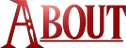
Thanks to my less-than-stellar work ethic and commitment, this relatively simple and small mod is in a state that's ready for upload after having started on it in 2013.
This aim of this mod is to add a playable Ocarina that functions very similarly to the one used in Ocarina of Time. I didn't want to just cast a spell or press something to play a song, I wanted to be able to play each note in order to play the song and have all of the magical goodness happen.
I hope to be able to bring my lazy self to add more songs (ones that actually may... I don't know... help the player). There are also a litany of minor tweaks and fixes that I am aware of and plan on addressing, too many to list.

SKSE (version 1.7.3)

Manual Install
1.) Go to the files section, click "Download manually"
2.) Unpack the contents of the mod's archive to your data folder
3.) If prompted to overwrite, the only files you may be prompted to overwrite should be "animobjectflutelong.hkx", "animobjectfluteshort.hkx", and "animobjectflute.nif". If you already have a mod that replaces these files, you can either keep its animation or use the mod's. It's up to you.
4.) Enable "Playable Ocarina.esp" in your load order
Nexus Mod Manager Install
1.) Go to the files section, click "Download with manager"
2.) Activate the mod in NMM
3.) If prompted to overwrite, the only files you may be prompted to overwrite should be "animobjectflutelong.hkx", "animobjectfluteshort.hkx", and "animobjectflute.nif". If you already have a mod that replaces these files, you can either keep its animation or use the mod's. It's up to you.
4.) Make sure the esp is enabled (NMM should have automatically done so)

Manual Uninstall
1.) Load your game with the mod enabled
2.) Open up the console (hit the "~" key) and type "stopquest 00ocarinaquest" without the quotation marks. If you haven't obtained the Ocarina yet, you will also need to type "stopquest 00ocarinadungeonquest" without quotes.
3.) Save your game and exit Skyrim
4.) Delete all the Playable Ocarina mod files from your data folder (folders are labeled "PlayableOcarina.esp", scripts are prefixed with "oca")
5.) Launch Skyrim again, then save again
Nexus Mod Manager
1.) Load your game with the mod enabled
2.) Open up the console (hit the "~" key) and type "stopquest 00ocarinaquest" without the quotation marks. If you haven't obtained the Ocarina yet, you will also need to type "stopquest 00ocarinadungeonquest" without quotes.
3.) Save your game and exit Skyrim
4.) Double-click the mod within NMM to uninstall
5.) Launch Skyrim again, then save again

I'm working on determining compatibility as I move forward in updating the mod.
Mods that alter the area just above Wayward Pass (aprox. coordinates 18,18 in the CK) will conflict as that's where the dungeon is.
Camera mods may be an issue. An issue with Enhanced Camera seems to have been fixed, though.
Please let me know of any incompatibilities that you encounter, in detail.

After installing, you should have a courier deliver you a letter, which starts a quest. The quest is a lazily designed one with a slap-dash dungeon.
The Ocarina is technically armor as far as the game is concerned. To use it, just equip it. If you equip it from the inventory menu, it will automatically exit out and you'll be ready to play. If you have favorited the item and are equipping it from the favorites menu, you'll need to back out of the favorites menu in order for the animation to start and for you to play.
The mod will detect whether you are using a controller or a mouse and keyboard. To play notes on the keyboard, hit the keys you use for movement (default WASD) and the key you use to activate (acts as the A button would on the Nintendo 64). To play notes with a controller, use the D-pad and A button. Put the Ocarina away by using whichever key or button you use to sheathe your weapon.

I will update this list as I add more songs. Each sequence of three notes needs to be played twice in order to activate the effect.
Expand the spoiler to view!
Epona's Song will bring up a message box that:
A.) Teleports your last-ridden horse to you (I'm not sure how it will behave with Arvak from Dawnguard)
B.) Adds two bottles of "Lon Lon Milk" to your inventory, which heal 200 points of health
C.) Both of the above
Lon Lon milk can only be received once a day, selecting only Lon Lon milk after already playing it in a day will give you a notification. Selecting both will spawn your horse, but not give you and any milk.
- Goron's Lullaby - A, Right, Left
Goron's Lullaby will mark your current location, then teleport you to a nice little area. This is currently more form over function because there's nothing of any significance in the area, I just like it :D. Activate the boat to go back to where you played the song.
This song can be played during combat, but you won't be able to teleport.
- Song of Healing - Left, Right, Down
Song of Healing will heal/fill your magicka, health, and stamina bars to their maximum capacity. The song will only heal/fill your bars once per day.
- Song of Storms - A, Down, Up
Makes it storm! Play it again to clear the storm.
- Sun's Song - Right, Down, Up
Sun's Song changes the time to either 12 pm or 12 am, depending on the time of day it's played. If you continue to play it, it will keep moving time forward as opposed to maintaining the current day when it sets itself to midnight.
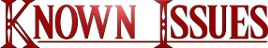
- The Ocarina animation will place the Ocarina in the characters mouth before they bring their hands up to play it.
This is because the Ocarina that you play is an animatable object that is coupled with the animation. The Ocarina is anchored to the character's head so that I could easily align it to the mouth. This can be fixed by anchoring the Ocarina animobject to another bone, however this makes lining the Ocarina up to the mouth a pain. I am by no means an animator, I'm actually pretty terrible at animating. It's something that I plan on fixing, but it's lower on my priority list as it's fully functional, just awkward looking.
- The "Ocarina camera" location is never a constant and can appear in weird places at weird angles.
No matter how the camera appears, even if you can't hear the notes play, the Ocarina still functions as it should. Unfortunately, the method I used to allow such a camera angle is inherently flawed and subject to some hiccups. There is actually a "cameraman" who is placed while equipping the Ocarina. He is at a set distance and angle. However because of the fact that the rules of an NPC apply to him, there will be some issues (i.e. - playing the Ocarina while facing the edge of a cliff, which will spawn him off of the edge).
I'm not sure of any concrete ways to fix this. Eventually (though not a priority), I will look into changing the camera's location and rotation in the animation. If you know of a way to do this via Papyrus, I'm all ears.
- The dungeon navmesh seems to have some issues. Bad guys like it, Kharjo doesn't.
Kharjo (and most likely any other follower) won't step foot in there. The enemies within the dungeon move around as they should, so I'm guessing (with extremely limited navmesh experience) that it's an issue with the door and walkway leading up to the dungeon.











