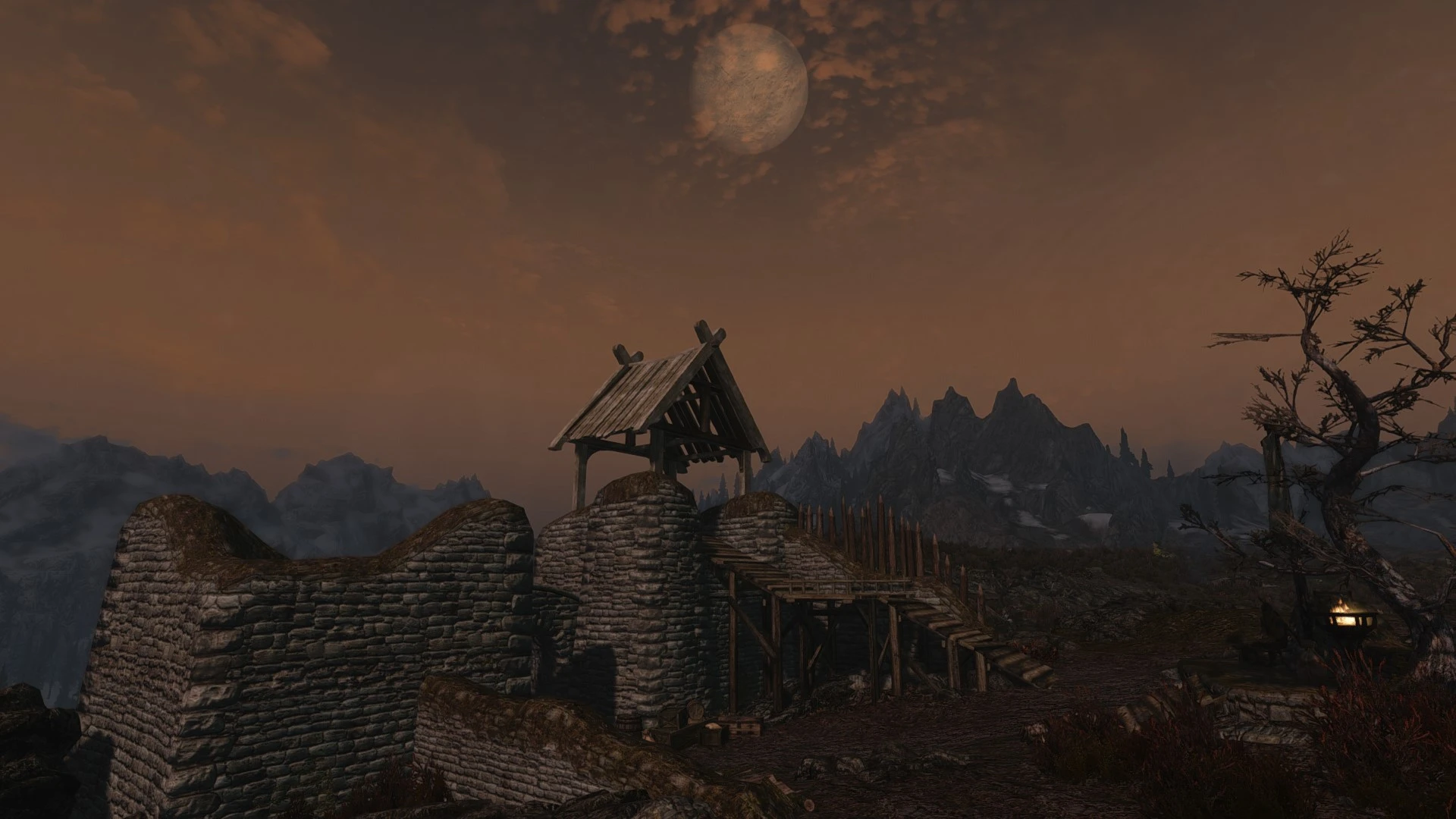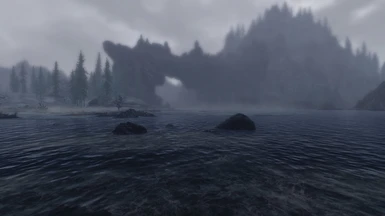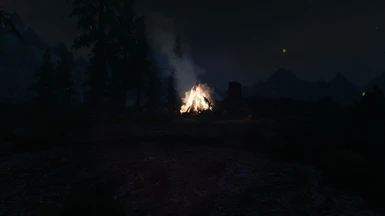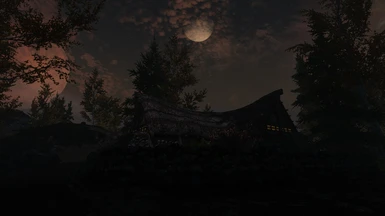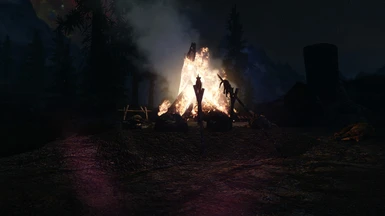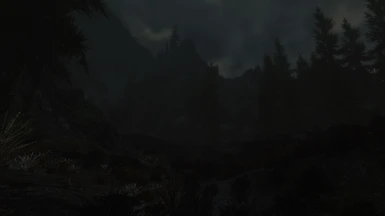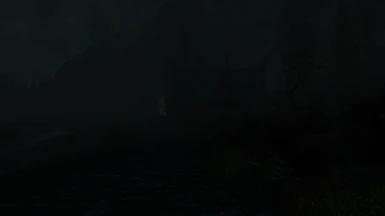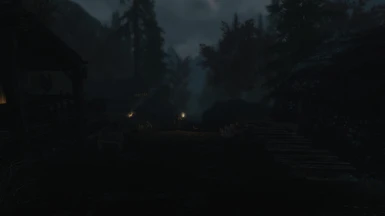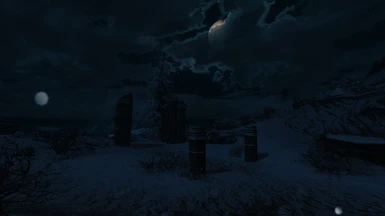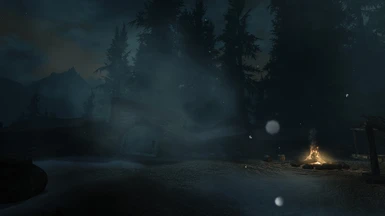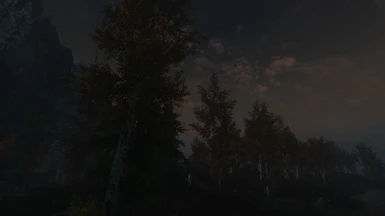File information
Created by
XenolithicYardZoneUploaded by
XenolithicYardZoneVirus scan
About this mod
A vibrant, fantasy, performance preset for vanilla weather/lighting. Also compatible with ELFX lighting modules.
- Requirements
- Permissions and credits
Compatible with ELFX lighting modules.
Added a version without SMAA. For some reason, when I use SMAA and enable the Steam overlay, sometimes I get a weird, grainy filter on screen whenever I am indoors. Maybe its just my game but if anyone else experiences this issue too, then please use the version without SMAA.
New version of this preset - Surreal ENB v2.
INTRODUCTION:
A while back I modified the COT+ELFX performance preset of RealVision ENB for Purity - Just Another ENB. Got some positive feedback and a few endorsements so feeling encouraged, I decided to create a completely new preset for vanilla lighting and weather. Goal was to create a relaxing, slightly gloomy, fantasy look whilst also adding a bit more depth, sharpness and color to the visuals.
This preset has custom weathers so please go through the description page and the images section to get an idea of what it looks like in different places at different times under different weather and lighting conditions.
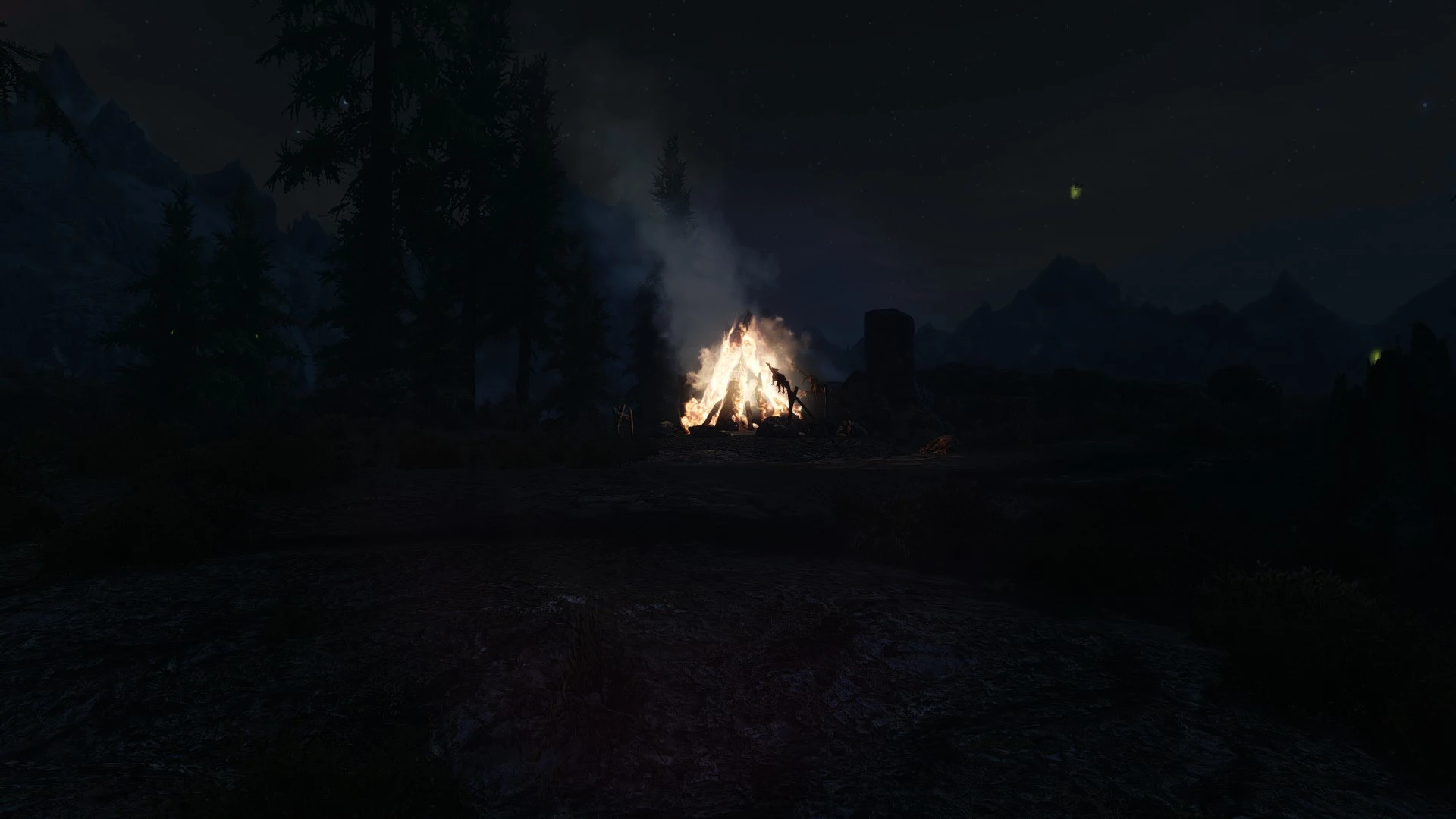

MODS:
REQUIRED
ENB Series
RECOMMENDED
Optimized Vanilla Textures
Vivid Landscapes
aMidianBorn Whiterun
Skyrim HD - Terrain Parallax
Project Parallax Remastered
SMIM
Skyrim Particle Patch
Skysight - Simply Bigger Trees
Realistic Aspen Trees
Grass on Steroids
Realistic Water Two
Alternate Sun Glare
Enhanced Night Skyrim
Skyrim Performance Plus
Skyrim Project Optimization
Dynavision
DynDOLOD
A massive, heartfelt thank you to all these mod authors and the modding community in general without whom Skyrim would not be what it is today.

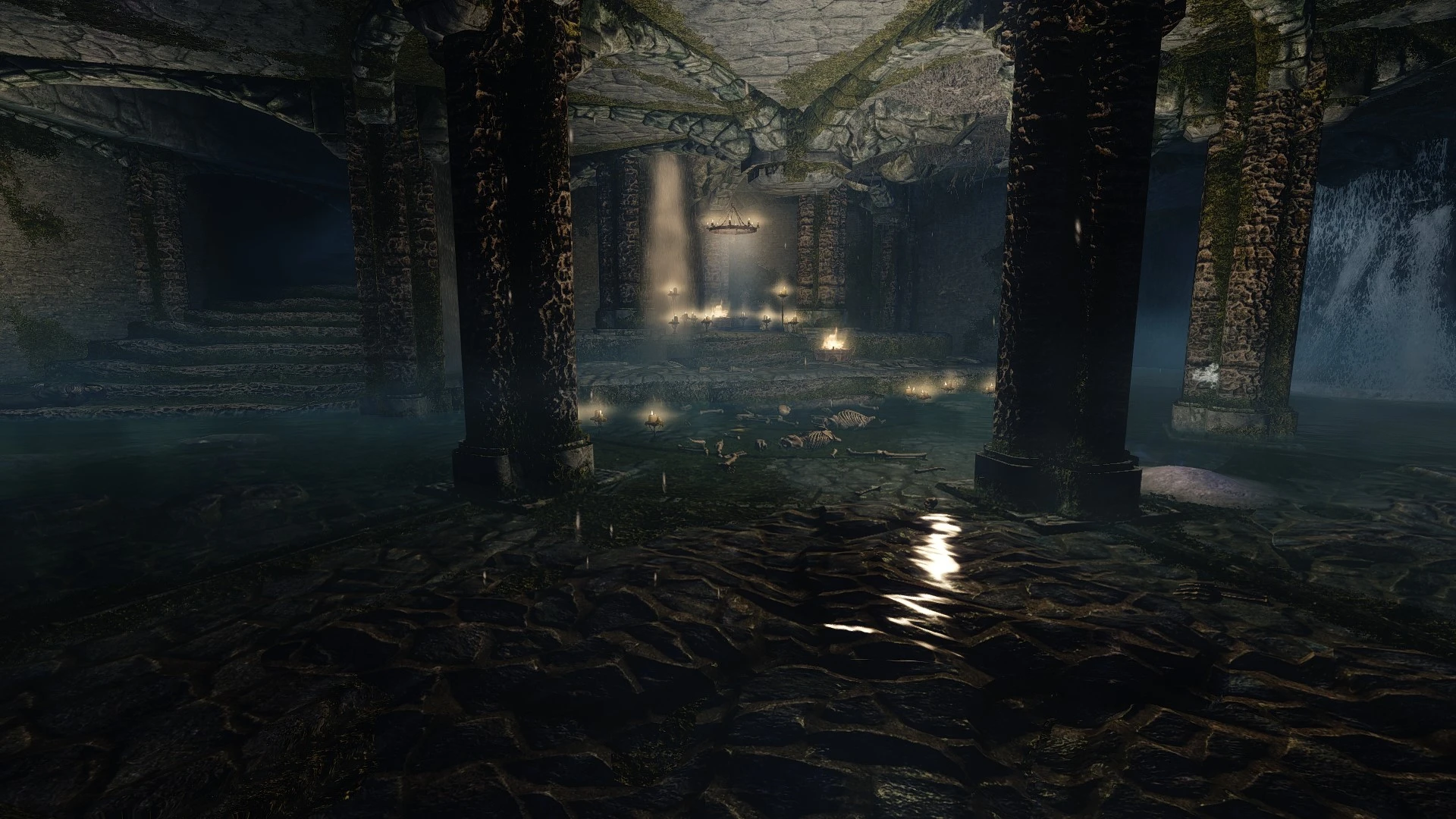
INSTALLATION:
1 - Download the main file, extract it and and copy it to your installation directory. Default location is Steam\steamapps\common\Skyrim.
2 - Download the latest ENB version from the ENB series site, extract it and copy d3d9.dll and enbhost.exe from the wrapper folder to your
installation directory.
Note : I created this preset with v305 which isn't available anymore but v308 should work fine.
3 - Open SkyrimPrefs.ini located in your My Documents or Mod Organizer profile folder and makes the following changes:
bFloatPointRenderTarget=1
bDrawLandShadows=1
bTreesReceiveShadows=1
Also set fGamma=1.0400. This is the brightness setting I use but of course you can edit it to what you prefer.
4 - Turn off in game AA and FXAA.
5 - Open enblocal.ini and set the VideoMemorySizeMb parameter according to your video card's memory. There are differing views on what the right formula is but you can use this to get a general idea - Vram size test.


PERFORMANCE:
This is a performance preset tailored for my ancient rig containing an i3 2100 & an oc'ed 7850 so unfortunately doesn't have any fancy, performance wrecking settings like DOF, AO, Skylighting etc enabled by default but does have other stuff like detailed shadows, sun rays, bloom, lens flare along with custom weathers.
There probably will be a performance loss since its an ENB but it shouldn't be anything too major. At 1080p with around 150 mods, I get 40+ fps most of the time with this preset.
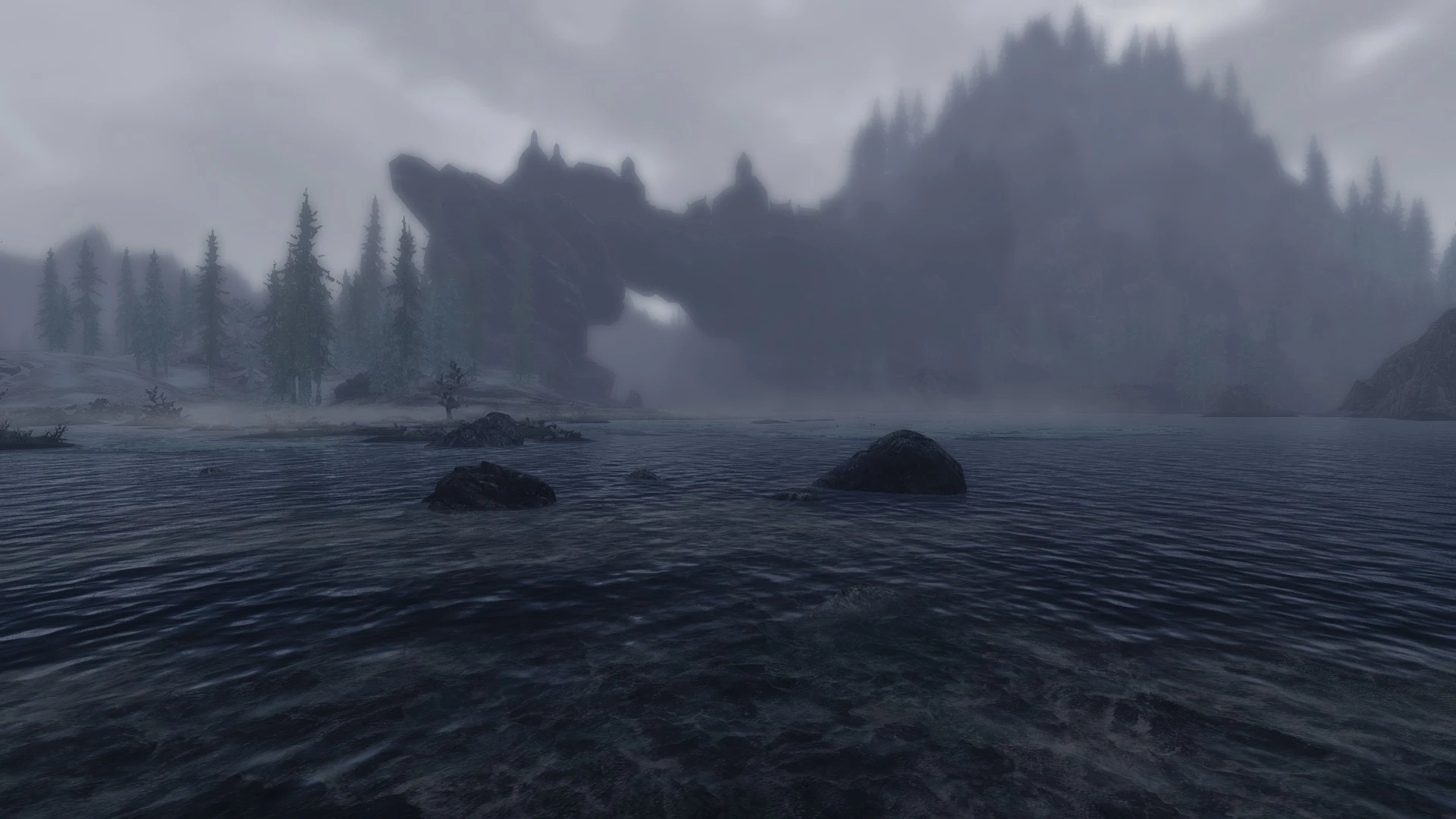

CONCLUSION:
Everyone likes their Skyrim a certain way and I am no different. This preset represents how I want my game to look and will no doubt only suit people with similar tastes. If you are one of them, then hopefully its to your liking and enhances your visual experience. Thank you for checking out my preset.