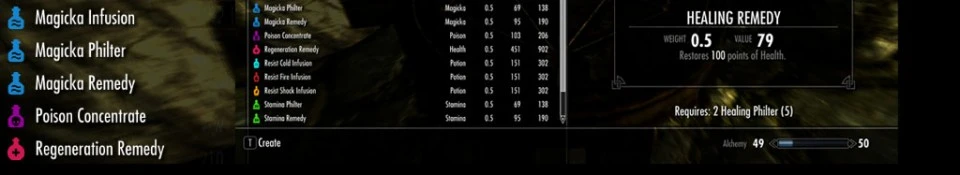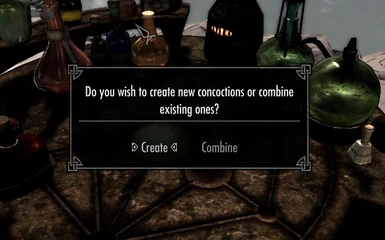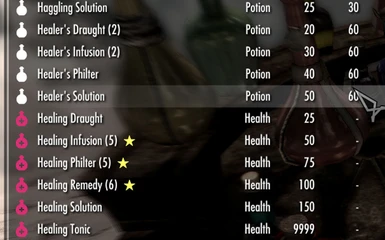About this mod
Subtle, lore-friendly potion-sorting and combining.
- Permissions and credits
-
Translations
- Changelogs
No clunky numerical potion names!
Combine potions like a real Alchemist and create beautifully-ordered, appropriately-named concoctions!
This mod does 2 main things:
- Renames potions and poisons in a lore-friendly, fantasy-appropriate way so that they are sorted properly by effect and strength, with as little deviation from Vanilla as possible
- Adds an activate choice to the Alchemy Lab that allows you to combine potions and poisons found in the world based on your Alchemy skill. You gain a small amount of Alchemy XP for each combined potion/poison
I know that there are already a few mods that rename for sorting and others that add combining. I made this initially for myself and it has a few aspects I didn't see elsewhere that I think make it worth taking a look at. See the next "Details" section for more information.
Latest Update
Version 1.1.1 - New file structure and NMM installer! Please see the "Updating" and/or "Installation" sections below! TL;DR = Split between Vanilla and DLC, need to activate 2 plugins to get all previous features, won't break anything, no save-game shenanigans :-)
Version 1.1.0 - This version was removed as it had some duplicated records in the Dragonborn plugin. Version 1.1.1 is the correct. file of this version.
Changelog
Details
Renaming
Firstly, all potions and poisons have had the "title" part of their name moved to the beginning, so "Philter of the Defender" becomes "Defender's Philter".
Secondly, the "rank" part of the name has been changed so that they sort naturally alphabetically. This part will not be to everyone's taste, but it works well for me. What it means is that some of the vanilla rank names are gone - no more "potion" or "elixir" names. Here's a detailed example of Strength potions:
- Potion of Strength > Strength Draught
- Draught of Strength > Strength Infusion
- Philter of Strength > Strength Philter
- Solution of Strength > Strength Remedy
- Elixir of Strength > Strength Solution
Here's a detailed example of Restore Health potions:
- Potion of Minor Healing > Healing Draught
- Potion of Healing > Healing Infusion
- Potion of Plentiful Healing > Healing Philter
- Potion of Vigorous Healing > Healing Remedy
- Potion of Extreme Healing > Healing Solution
- Potion of Ultimate Healing > Healing Tonic
Here's a detailed example of health poisons
- Weak Poison > Poison
- Poison > Poison Concentrate
- Potent Poison > Poison Decoction
- Virulent Poison > Poison Distillate
- Deadly Poison > Poison Essence
Finally, all Potions have a space before their name, so Potions are sorted to the top of the list and Poisons are grouped below. See the screenshot called "Poisons sorted last".
Combining
When you activate an Alchemy Lab, you'll be given a choice (as seen in the screenshot "Activation Choice"). This is a tiny script that, if you choose "Combine", will open a new, hidden alchemy crafting station that is meant only for combining potions. See the screenshot "Combining Menu". This means that, unlike mods that use the Cooking Pot, you will only ever see potions (no ingredients or food) - I also think it's also more immersive to do this at an Alchemy Lab instead of the cooking pot. You will also get a small amount of experience for combining, which, again, is not very immersive if added to Cooking Pots.
You combine 2 items of one rank to get 1 item of the next rank. Combining is restricted by your Alchemy skill. The highest skill requirement is 80 and it's needed to create the last tier of items that have 5 ranks (like "Fortify Health").
Finally, I have added 3 additional ranks of "Ice Wraith Essence" and "Frostbite Venom", so you can combine these into more potent versions as your Alchemy skill improves. I don't think they are in any way overpowered, but I'm open to comments.
I have also renamed "Alchemy Lab" to "Alchemy Table", which I find more immersive.
Installation
Requirements
Dragonborn DLC is required to use the Dragonborn addon (_EpF_AlchemyDB.esp)
Note also that _EpF_AlchemyDB.esp requires _EpF_Alchemy.esp
Wrye Bash BAIN
Drop the archive into your Skyrim Mods\Bash Installers folder. Choose your desired Sub-packages. "00 Core" is required and if you want the Dragonborn DLC changes, check "01 Dragonborn". Make sure the plugin(s) is(are) active in the Wrye Bash mods tab.
Nexus Mod Manager
Use the "Download with Manager" button on the page at Skyrim Nexus. The installer should take care of things from there. Then simply make sure NMM has the mod activated.
Manual
Drop the archive into your Skyrim Mods\Bash Installers folder. Choose your desired Sub-packages. "00 Core" is required and if you want the Dragonborn DLC changes, check "01 Dragonborn". Make sure the plugin(s) is(are) active in the Wrye Bash mods tab.
Updating
When updating from v1.0.2 or lower, be aware there is a different file structure for v1.1.0 and later. Required files are in the "00 Core" folder and these are direct replacements for the files in previous versions and should therefore overwrite your existing files.
If you want to see the changes to Well-being potions from Dragonborn you will now need to also copy the contents of "01 Dragonborn" to your data folder and activate "_EpF_AlchemyDB.esp".
Uninstalling
Due to the nature of Skyrim mods, especially those adding scripts, it is strongly discouraged to attempt uninstalling a mod from your active game. This mod attaches a script to the Alchemy Lab, so it would be unwise to remove it from a savegame. Test the mod and, if you don't like it, deactivate it and revert to an earlier save.
To remove the mod: Delete the following files from your Data folder:
- _EpF_Alchemy.esp
- _EpF_AlchemyDB.esp
- \Scripts\_EpFalchemyCraftingTableScript.pex
- \Scripts\Source\_EpFalchemyCraftingTableScript.psc
Then reload your game as usual.
Load Order
The best solution for this mod would be to load it early and use a Bashed Patch in Wrye Bash to import the names. Otherwise, load it as late as possible to ensure the renaming feature works. The combining feature will always work, as everything that it uses is new. If another mod is overriding your vanilla potions and poisons, the combining feature should still work, but you won't get the renaming changes.
_EpF_AlchemyDB.esp must be loaded after _EpF_Alchemy.esp
Compatibility
This mod changes most vanilla potions and poisons, as well those from Dragonborn. The only ones it doesn't touch are those without ranks (except for "Potion of Cure Disease", which this mod changes to "Cure Disease"). These changes are only in the name, so it should be loaded before plugins that make more substantial changes to potions. You can always use Wrye Bash's Bashed Patch.esp to get the best of both :-)
The combining feature will cause issues with mods that add activate choices to the Alchemy Lab, but depending on how they're done, it could still work. Post a comment if you find anything and I might see what I can do.
Permissions
You may not redistribute or publish this mod anywhere without my express permission. You may use the contents of this mod as part of another mod as long as you credit me for my work and as long as you give the same or more permissive permissions to others for the contents of that mod (sharealike).
Feel free to ask if you want to do something with this mod.
Credits/Thanks
ElminsterAU, Hlp, Zilav and Sharlikran for TES5Edit
matortheeternal for the great Automation Tools for TES5Edit
Bethesda for their highly moddable games
Nexus Mods for being such a great community resource