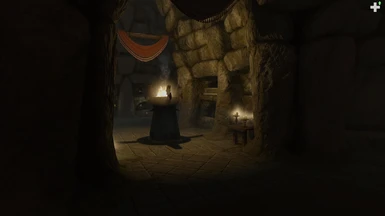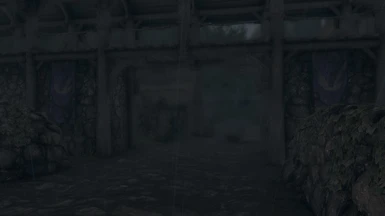About this mod
Red Dragon ENB is something I put together for my personal use. But I thought why not share it with the community.
- Permissions and credits
- Donations
I've used many different ENB presets over the years and most of which are amazing. But the one thing I just couldn't get past is the performance hit I would take. Turning off effects like depth of field did little to increase FPS. So I thought, if I'm going to have an ENB that makes Skyrim look how I want without taking my rig down to what I consider a crawl, I have to make it.

Red Dragon ENB aims to deliver a realistic yet somewhat of a fantasy look to Skyrim while using the effects I considered to be "must have". As this is my first ENB preset, I used the base files that come from ENB.
Whilst no ENB can really have a "required mod" as in one mod depends on another to be installed, this ENB was developed with the following mods active in my game:
Recommended Mods:
Purity ( Realism Version, and the Landscape Textures ) - http://www.nexusmods.com/skyrim/mods/65242/?
Relighting Skyrim ( I use the No JIT version because it's scriptless ) - http://www.nexusmods.com/skyrim/mods/17609/?
Installlation:
1. Please download the latest ENB Binaries from The ENB Dev Site. At the time of this writing, the current version is .308. Open the archive and from the Wrapper Version folder, copy d3d9.dll and enbhost.exe to your Skyrim directory where TESV.exe is located. Keep this window open.
2. Locate and open SkyrimPrefs.ini typically located in C:\Users\YOUR USER NAME\Documents\My Games\Skyrim and set the following in SkyrimPrefs.ini
[Imagespace]
bDoDepthOfField=1
[Display]
bFloatPointRenderTarget=1
bTreesReceiveShadows=1
bDrawLandShadows=1
bShadowsOnGrass=1
fGamma=1.000
Mod Organizer users, you'll have to edit the SkyrimPrefs.ini found under the Tools menu icon. ( Fifth icon from the top left of Mod Organizer )
If using the recommend mods from above, your load order should be something like this:
1. Purity.esp
2. Relighting_Skyrim.esp
If you want to take a chance on using other weather / lighting mods, that's perfectly fine too. But I can't comment on what the game will look like.
3. Download Red Dragon ENB and drop the files in the Skyrim directory where TESV.exe / SkyrimLauncher.exe lives.
I've uploaded 2 new versions as I was given permission to use the Depth Of Field from another talented modder, Candyray. If you happen to use one of the versions with this depth of field, please stop by and give an endorsement / comment.
DoF - Best Perception Simulator (don't believe him) by CandyRay
4. Proper enblocal.ini configuration cannot be stressed enough. As such, please refer to the guide provided in the link below when configuring this most crucial of files. Scroll down to the section entitled "6.Now you are ready to install your ENB or ENBOOST". I know I provided an enblocal.ini in the archive, but this is no guarantee that it will work with your computer.
Optimization And Stabilization
The memory guide provided by the Step Team is also an invaluable resource. Again, I can't recommend this enough for understanding how ENB allocates memory. Step Guide on ENB Memory Allocation
Is it compatible with ?
I've heard it said that my enb works just fine with Climates Of Tamrial and ELFX.
Credits and Thanks go to the following people and resources.
Boris Vorontsov for developing ENB without which we couldn't make our game look better.
My friend Mobius Belmont whose advice made many things much more clear as to how ENB works.
Sthaagg for allowing me to link to the optimization and stabilization guide
Depth of Field By SkyrimTuner of Realvision ENB.
DoF - Best Perception Simulator (don't believe him) by CandyRay
The contributors behind Ultimate Shader Addon.
Based on Post-Process Effects Addon for ENB by ZeroKing
Initial D-N-I separation code and GUI implementation by --JawZ--
Kinematic Filter code (formerly known as Old Black-White TV Filter) originally by Boris Vorontsov
Kinematic Filter code tweaked by Trillville, Midhras, Kyokushinoyama, Insomnia
LumaSharpen code by CeeJay.dk, ported from SweetFX by ZeroKing, tweaked by prod80
Blur, Sharpening, Color Shift, Vignette code by Boris Vorontsov
Contrast and Vibrance code by CeeJay.dk, ported from SweetFX by ZeroKing
Noise code by MTichenor/IndigoNeko
Dithering, Border, Splitscreen code by CeeJay.dk, ported from SweetFX by Marty McFly
Letterbox code by Matso
Combined, edited, tweaked and arranged by Miratheus
And of course Bethesda for this never-ending game