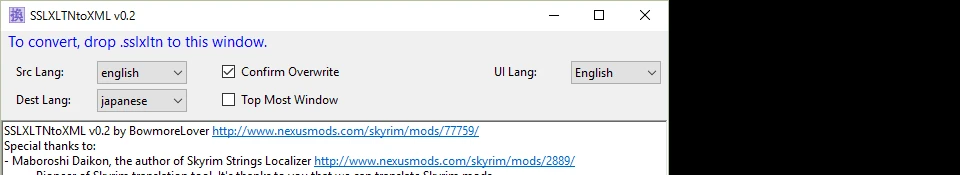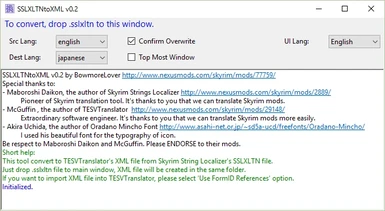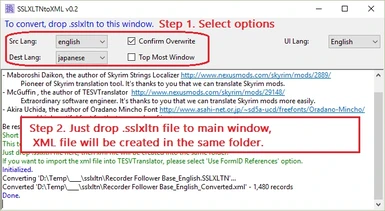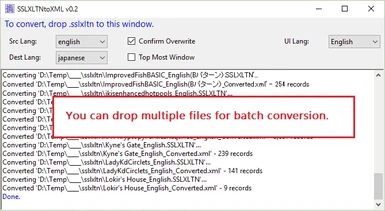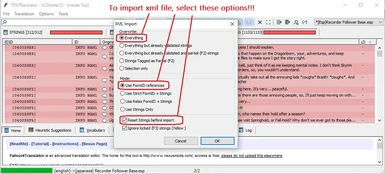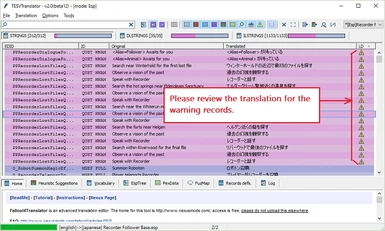About this mod
This tool convert to TESVTranslator's XML file from Skyrim String Localizer's SSLXLTN file.
- Permissions and credits
- Changelogs
This tool convert to TESVTranslator's XML file from Skyrim String Localizer's SSLXLTN file.
Just drop .sslxltn file to main window, XML file will be created in the same folder.
If you want to import XML file into TESVTranslator, please select 'Use FormID References' option.
To Japanese users (日本の利用者へ) : 日本語のREADME_JP.txtが同梱されています。
=== Requirement ===
- Windows 7 or later
- Microsoft .NET Framework Runtime 4.0 or later
- TESVTranslator v2.0.0beta12 (or Fallout4Translator 1.0beta12) http://www.nexusmods.com/skyrim/mods/29148/
or fallout4Translator 1.0beta12+ http://www.nexusmods.com/fallout4/mods/215/
or sseTranslator 1.0beta18+ http://www.nexusmods.com/skyrimspecialedition/mods/134/
(I tested it with sseTranslator 1.0beta18e)
=== How to install/uninstall ===
Extract zip file to any folder (expect Program files folder).
For uninstall, just delete installed files.
This tool does not use the registry.
=== How to convert ===
1. Launch SSLXLTNtoXML.exe
2. Select options:
- Src Lang : Select language that original mod's language.
- Dest Lang : Select language that translation language (as SSLXLTN's language).
- Confirm Overwrite : If checked, show file overwrite confirmation message. If unchecked, XML file will always be overwritten.
- Top Most Window : If checked, The window is always in the foreground.
- UI Lang : Select UI language. Currently, you can select the English and Japanese.
- Fix for xTranslator 1.0beta14+ : Check if you have the latest xTranslator (probably 1.0beta14 or later).
3. Drop .sslxltn file to window. You can drop multiple files for batch conversion.
If you can't drop files into tool window, use "Open Files" button.
4. Converted XML file will be created into the same folder.
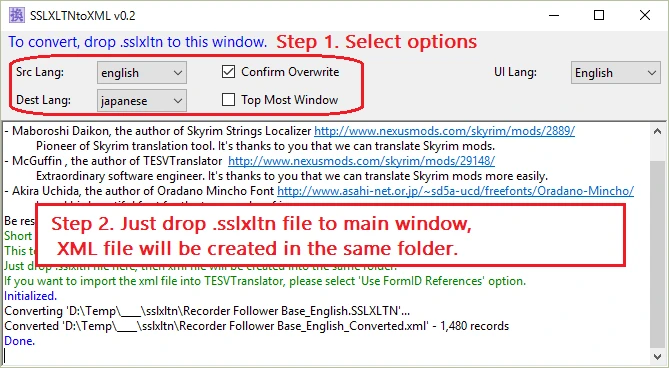
=== How to import XML file in TESVTranslator ===
1. Launch TESVTranslator
2. Load esp/esm file that translation target
3. Select "Tools - XML - Import XML resource over the current mod" menu
4. Select converted XML file
5. XML Import dialog box will appear. Select following options, and click OK button.
- Overwrite : Everything
- Mode : Use FormID references
- Reset String before import : Checked
6. It should be translated.
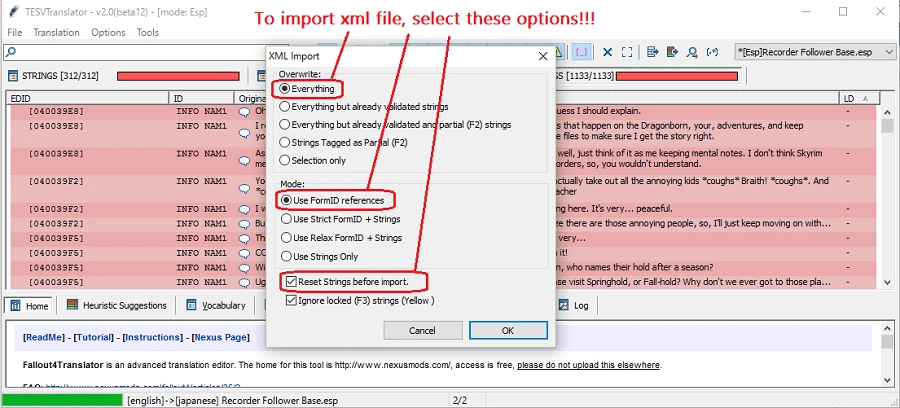
PLEASE NOTE:
- A warning icon (orange color) may be displayed in some records. All required information is not included in SSLXLTN file. For this reason, a translation target becomes vague. Please review the translation for the warning records.
- To support xTranslator 1.0beta14+, this tool will output a lot of useless translation records in XML file. If you want to redistribute the converted xml files, be sure to export again with xTranslator.
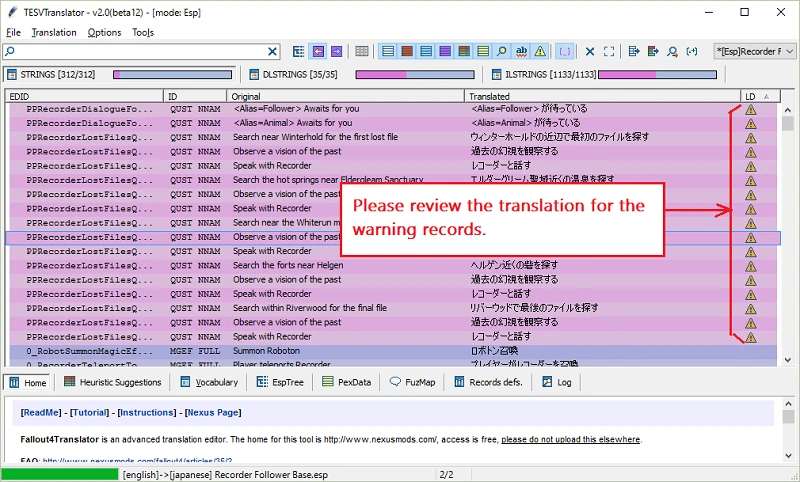
=== Final words ===
Be respect to Maboroshi Daikon the author of Skyrim Strings Localizer, and McGuffin the author of TESVTranslator. Please ENDORSE to both mods.
Even if there is a problem in the translation using this tool, Do not bother Maboroshi and McGuffin. This tool is their unexpected things.
Be respect the original translators (in other words authors of SSLXLTN files) especially when you redistribute the converted xml files.
=== Credits ===
Development by BowmoreLover
Special thanks to
- Maboroshi Daikon, the author of Skyrim Strings Localizer http://www.nexusmods.com/skyrim/mods/2889/
Pioneer of Skyrim translation tool. It's thanks to you that we can translate Skyrim mods.
- McGuffin , the author of TESVTranslator http://www.nexusmods.com/skyrim/mods/29148/
Extraordinary software engineer. It's thanks to you that we can translate Skyrim mods more easily.
- Akira Uchida, the author of Oradano Mincho Font http://www.asahi-net.or.jp/~sd5a-ucd/freefonts/Oradano-Mincho/
I used his beautiful font for the typography of icon.
//