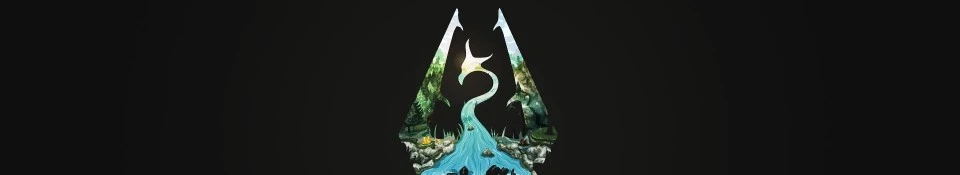SkyPlus +
REMINDER:
1.This is NOT a mod.
2.This is for Everyone with or without Performance Problem.
3.This may or may not work for you.
4.The Performance gain still depends on your PC.
5.If This guide somehow offended your mod, Kindly Message me.
6.This is a Performance Guide so NO Visual ENB Tested.
7.My English is not that good.
8. I only added the Important/Common Used mod in the list
9.NO LOLLYGAGGING.
10. RESULTS MAY VARY.
INTRODUCTION
I Started Playing Skyrim for more than 3 Years now And i have encountered tons of questions about which mod is Performance Friendly and Which are not, Also which are Script Heavy and Which Are not. Have you ever wonder why your unmodded skyrim runs (Ex: 40-60Fps) and why your modded skyrim runs (Ex: 20-30fps) only? That is my main goal on this guide. I created this guide to help peoples with both Low-End and High-End PC to choose Properly and have better performance and stability. i gathered all my knowledge about the mods and configs to share and help fellow skyrim players. This guide will help you play skyrim with better performance without lowering visual quality or removing it but making it look better or atleast help you pick the right mods suitable for your PC. It took me 6+ Hours every time i Reinstall Skyrim and Mods Every 50 Mods and took me 5+ Hours to test them every day that took 2 Months to finish testing thousands of Mods that i lost count resulting on me falling sleep in front of my computer everytime :( So please appriciate the effort and patience i gave to create this :)
The Specs of Tested PC:
CPU: Intel i5 650 3.20 Ghz
GPU: AMD HD5450 2Gb DDR3 OC`d
RAM: 4Gb DDR3 1.3Ghz
HDD: WD 500Gb
Actual Gameplay Performance:
30 - 40 Fps Avg.
Medium Setting
201 Mods installed
MODS NOT IN THIS LIST:
Animation
Player Homes
Follower
New Places
SOUNDS
PATCHES
FIXES
And some, Please Read Instruction Reminder #9
NOTE: IM CURRENTLY TESTING ALL THE PERFORMANCE MOD I CAN FIND AND WILL ADD THEM TO THE LIST SOON. ( WORKING ONLY )
This will be your Guide:
< = Low Performance Hit ( 1-3 FPS ) / Light Script
<< = Medium Performance Hit ( 4-8 FPS ) / Medium Script
<<< = High Performance Hit ( 8+ FPS ) / Heavy Script
+ = Performance Gain
0 = Neutral
NOTE: The following mods below is NOT compatible with each other and will only act as a guide for the players what to expect.
Gameplay:
0 / SkyUI
0 / Extended UI
0 / Skyrim Interface Makeover
0 / Immersive HUD
0 / MoreHUD
0 / Less Intrusive HUD
0 / More Interesting Loot
0 / Holidays
0 / Animal Tweaks
0 / Arrow And Bolt Tweaks ( ABT )
0 / Realistic AI Detection
0 / SkyRealism
0 / Improved sneak detection
0 / NPC in the Dark
0 / Sneak Tools
0 / Combat Evolved
0 / A Matter Of Time
0 / Sperk
0 / Sperg
0 / Ordinator
< / SkyRe
< / PerMA
< / Requiem
< / Violens
< / Immersive detection of NPC
< / Duel Combat Realism
< / Ultimate Combat
< / Realistic Needs And Deseases
< / Archery Gameplay Overhaul
< / SkyTest
< / Deadly Dragons
< / Dragon Combat Overhaul
< / Ultimate Dragons
< / Immersive Horses
< / iNeed
<< / Convinient Horses
<<< / Wet And Cold
<<< / FrostFall
Player/NPC Overhaul:
0 / Eyes Of Beauty
0 / Eyes Of Aber
0 / True Eyes
0 / Better Females
0 / Women Of Skyrim
0 / No More Blocky Faces
0 / Brows
0 / True Brows
0 / CB Plus Plus
0 / The Joy Of Perspective
0 / Immersive First Person View
< / Apachii SkyHair Pack
< / KS Hairdos Pack
< / Bijin Pack
< / Caliente Beautiful Bodies
< / CB Plus Plus
< / Killer Keos Armor
< / Immersive Citizens
< / RSChildren Overhaul
<< / Inhabitants of Skyrim
Spawn:( Affects FPS on Encounter Only or when Spawning near you )
0 / More Bandit Camps
< / Travellers Of Skyrim
< / Interesting NPC
< / Adventurers And Travelers
< / Inconsequential NPC
< / Populated Pack
<< / Monster Mod
<< / OBIS
<< / Immersive Creatures
<< / Immersive Patrols
<< / Civil War Overhaul
<<< / WarZones
<<< / Lively inns
Weapons: ( Only affects Performance when having 6+ Followers With you Equipping this mod )
0 / Crossbow Basic Collection
0 / Faction Crossbows
0 / Daedric Crossbow
0 / Scoped Bows
0 / Sword Of Ancient Tounges
< / Immersive Weapons
< / Jaysus Swords
< / Lore Weapon Expansion
< / Unique Uniques
< / Warrior Within Weapon
< / The Art Of Dragonbone
< / Lich King Sword
< / Weapons Of Third Era
< / Magicka Sabers
Armor: ( Only Affect Perfromance when having 2+ Followers With you Wearing this mod )
0 / Bandolier Bags And Pouches
0 / Wearable Lanterns
0 / Spell Binder Armor
0 / Dragonbone Ebonsteel
0 / Warmage Armor
< / Immersive Armors
< / Alfheim Knights
< / Avatar Of Baltazar
< / Dark Nemesis Armor
< / Dragon Carved Armor Set
< / Cloaks Of Skyrim
< / Winter Is Coming Cloaks
< / Eternal Shine Set
< / Evil Incarnate
< / GLorious Daedric
< / Paladin Armor
< / Horse Armor
< / Silver Dragon Armor
< / Tribal Might Armor
< / Ultimate Assortment
< / Wrath Armor And Divine Steed
< / Lich King Armor
<< / Tyrael Armor
Magic:
0 / Wyntermyst
0 / Deadly Spell Impacts
< / Apocalypse Magic Of Skyrim
< / Lost Grimiore
< / Wrath of Nature - Path of a Druid
< / Forgotten Magic Redone
< / Overflowing Magic
< / Animated Enhantments
< / Enchanted Arsenal
<< / Ultimate HD Fire Effects
City & Towns Overhaul:
0 / Lantern Of Skyrim
0 / Better Towns Textures
0 / Sexy Skyrim
<< / Open Cities
<< / JK`s Skyrim
<< / Dawn Of Skyrim
<<< / ETAC
<<< / Holds the City Overhaul
Terrain/LOD:
0 / Terrain Bump
0 / Skyrim HD Parallax
< / Skyfalls & SkyMills
< / Serious Skyrim HD Retexture
< / HD Enhanced Terrain
< / Skyrim 2016 Terrain Parallax
< / Skyrim Distance Overhaul
< / Skyrim High Defenition LOD
<< / HD Detailed Terrain
<< / Dynamic Distant Objects LOD
<< / Grass On Steroid
<< / Tamriel Reloaded
<< / Verdant
<< / Unbelievable Grass Two
<< / Dense Grass 100 Density
<<< / Better Grass Field
<<< / Grass Field
<<< / Skyrim Flora Overhaul
Landscapes:
0 / AOF Detailed Mountains
< / Alternative Mountain and Rocks
< / Enhanced Landscapes
< / Vivid Landscapes
< / Skyrim Landscape Overhaul
< / Amidian Landscape
< / Real Snow
< / One Mountain
< / Quality Snow HD 4K
<< / Skyrim HD 2K
Textures:
0 / Alduin Wall Concept Art
0 / Hi-Res Road Sign
0 / Hold Border Banner
0 / Moon Glow
0 / Rustic Word Walls
< / ALL Werewolf Retextures And Overhaul Mods
< / Amidian Armor Retextures
< / Bellyache HD Dragon Replacer
< / Enhanced Blood Textures
Follower Overhaul Mod:
0 / Extensible Follower Framework
< / Amazing Follower Tweaks
< / UFO
Visuals:
0 / IMAGINATOR
0 / Climates Of Tamriel
0 / ALL Sun Overhaul Mods
0 / ALL Darkening mods
0 / Enhanced Night Skyrim
0 / Relighting Skyrim
< / Dynavision
< / Minty Lightning
< / Lightning During Storm
< / Real Shelter
< / Pure Waters
< / True Storms
< / Supreme Storms
< / Get Snowy
< / Realistic Water 2
< / Realitic Lighting Overhaul
< / Ultimate Lighting Overhaul
<< / Enhanced Light And FX
<< / Real Skyrim Snowflakes
<< / PURITY
+ / ALL FOG REMOVER MOD
+ / Skyrim Performance Plus PACK
+ / Skyrim Project Optimization
+ / Bethesda Performance Texture Pack
+ / Texture Optimizer
Misc: ( Only Affects Performance when Using them or In them )
0 / A Quality World Map
0 / Paper World Map
0 / Map Overhaul
0 / ALL FASTER MOD (Ex: Faster Get up, Faster Mining, Chopping)
0 / ALL FONT MOD
0 / Glowing Ore Veins
0 / Go To Bed
0 / All Run For Your Life mod
0 / Simply Knock
0 / Store Front
< / High Quality World Map
< / World Map In Full 3D
< / Dead Body Collision
< / Immersive Beds
< / Sleep Tight
< / Touring Carriages
STABILITY
Note: If you want more in-depth information about every single lines. Please Visit their page. But this lines is the best settings i know and tested to date.
Requirements:
ENBoost
SKSE or SSME ( Choose one )
ENB Config: ( Located in Skyrim Root Folder )
[PROXY]
EnableProxyLibrary=false
InitProxyFunctions=true
ProxyLibrary=other_d3d9.dll
[GLOBAL]
UsePatchSpeedhackWithoutGraphics=true - Set to true will load ENBoost ONLY
UseDefferedRendering=false - Set to true for slightly better performance
IgnoreCreationKit=true
[PERFORMANCE]
SpeedHack=true - Main
EnableOcclusionCulling=true - Object not in your view will be culled ( Performance gain )
[MEMORY]
ExpandSystemMemoryX64=false - I leave this to false even i have 64bit OS
ReduceSystemMemoryUsage=true -Set to true for more available memory
DisableDriverMemoryManager=false -Leave this value unless you know what you are doing
DisablePreloadToVRAM=false - Its like Procedurally loaded textures
EnableUnsafeMemoryHacks=false -Leave this value unless you know what you are doing
ReservedMemorySizeMb=256 - Lower Values Provide better stability but more stutter. 64, 128, 256 and 512
VideoMemorySizeMb=2048 - [ RAM - VRAM ]
EnableCompression=false - Set to true will save much more RAM but will Badly stutter
AutodetectVideoMemorySize=false - Sometimes Inaccurate
[THREADS]
DataSyncMode=2 - May or May Not help prevent CTD ( ENB Anti-Crash ) ( 0,1,2 )
PriorityMode=3 - May or May Not help prevent CTD ( ENB Anti-Crash ) ( 0,1,2,3,4 )
EnableUnsafeFixes=false
[MULTIHEAD]
ForceVideoAdapterIndex=false
VideoAdapterIndex=0
[WINDOW]
ForceBorderless=false *Experimental ( May or May NOT give you fps boost )
ForceBorderlessFullscreen=false *Experimental ( May or May NOT give you fps boost )
[ENGINE]
ForceAnisotropicFiltering=true -Set to true will activate Anisotropic Filtering ( ENB )
MaxAnisotropy=8 -x8 and x16 look the same but x8 will give better performance ( 0.5-1 fps )
ForceLodBias=false
LodBias=0.0
AddDisplaySuperSamplingResolutions=false
EnableVSync=false -Set to true will activate V-Sync ( ENB ) ( Not recommended for Low-End PC )
VSyncSkipNumFrames=0
[LIMITER]
WaitBusyRenderer=false
EnableFPSLimit=false
FPSLimit=60.0
[INPUT]
//shift
KeyCombination=16
//f12
KeyUseEffect=123
//home
KeyFPSLimit=36
//num / 106
KeyShowFPS=106
//print screen
KeyScreenshot=44 -Screenshot ( Printscreen key )
//enter
KeyEditor=13
//f4
KeyFreeVRAM=115 -In-Game Ram Clearer ( F4 Key )
//B
KeyBruteForce=66
[ADAPTIVEQUALITY]
Enable=false
Quality=1
DesiredFPS=60.0
[ANTIALIASING]
EnableEdgeAA=false
EnableTemporalAA=false
EnableSubPixelAA=false
[FIX]
FixGameBugs=true
FixParallaxBugs=true
FixParallaxTerrain=false -Set to true if using Parallax mod to take effect
FixAliasedTextures=true
IgnoreInventory=true
FixTintGamma=true
RemoveBlur=false
FixSubSurfaceScattering=true
FixSkyReflection=true
FixCursorVisibility=true
FixLag=false
SKSE Config: ( Located in Skyrim/Data/SKSE )
[Display]
iTintTextureResolution=2048
[General]
ClearInvalidRegistrations=1
EnableDiagnostics=1
[Memory]
DefaultHeapInitialAllocMB=768
ScrapHeapSizeMB=256
Papyrus Config: ( Located in Documents/Skyrim/Skyrim ini. )
NOTE: This is Experimental only and May or May NOT Work for Everyone . Alter this line if you really know what you are doing.
USE AT YOUR OWN RISK
[Papyrus]
fUpdateBudgetMS=10.0 -1.2 for default. Max Seconds for scripts to be loaded
fExtraTaskletBudgetMS=10.0 -1.2 for default. Max Seconds for scripts to be loaded
fPostLoadUpdateTimeMS=2000.0 -500 for default. Less Stutter and more Stable with 2000. Helps the lines above.
iMinMemoryPageSize=128
iMaxMemoryPageSize=512
iMaxAllocatedMemoryBytes=76800
bEnableLogging=0
bEnableTrace=0
bLoadDebugInformation=0
bEnableProfiling=0
TIPS:
This is for those who really want to squeeze performance out of their PC..
Clean your PC and Do the Following Every Month:
CPU - Clean Fans and Reaplly Thermal Paste, No OC needed.
GPU - Clean Fans and Make sure your GPU Have a good cooling thingy. Put a Powerful External Fans directed to it if needed, Its funny but it really works. Never let your GPU Heat up above 50 celsius or else, Performance will suffer. I experimented with the HD5450 while on whiterun and monitored it.
40 Celsius = 43Fps
45 Celsius = 39Fps
50 Celsius = 37Fps
55 Celsius = 33Fps
60 Celsius = 31Fps
65 Celsius = 25Fps
RAM: N/A
HDD: Defrag all drives for faster loading times on gaming.
OPTIONAL:
IoBit Game Booster v3.5 - This Helped Me gain 2-3 FPS and maybe for you too.
CleanMem - This gives me more available ram memory ( For stability ).
Another Problem is the CTD, Well i play skyrim with 201 Mods without Crashes.First I cant really say how to cure the CTD. Because each and everyone of use uses different mods and PC`s so it would be too complicated. All i can is to Prevent it so i added the stability guide here too. My Advice, Carefully Read the instructions of Every mod you`re using and install the appropriate patches for it to work with each other, Not against each other.
List of what really causes CTD:
1. INCOMPATABILITY
2. TOO MUCH AND TOO HEAVY SCRIPTS
3. Conflicting mods
4. Insuficient Resources
5. Load Order ( some mods may not properly work when not in the right load order )
Tips: ( This might take hours or days to finish if your really into preventing CTD )
1. Use mods with no script
2. Use alternative mod with lighter scripts
3. Use patches ( that`s why they are created )
4. Review your mods ( like what they do ) Maybe youre using 2+ mods that do the same thing.
5. Install only the necesarry mods.
6. Know your PC limits.
Common Performance Tips:
1. Lower Resolution to 1024x720 if really needed.
2. Disable AA , Use FXAA if you cant live without it.
3. Set Texture Quality to Medium for Better Performance and More Memory.
4. Anisotropic filtering x8 looks exactly as x16 but with better performance.
5. Set Shadows to low for much better performance.
6. Set all fade level to medium settings for better performance.
7. Set Distant Detail to Medium for less stuttering .
8. Turn off V-Sync. ( PresetInterval = 0 )
8. Experiment with your SkyrimPrefs. ( If You Know what you are doing )
My SkyrimPrefs Config:
[Launcher]
bShowAllResolutions=1
uLastAspectRatio=2
bEnableFileSelection=1
[Imagespace]
bDoDepthOfField=1 -Depth Of Field
iRadialBlurLevel=0 -Radial Blur Toggle
[Display]
fShadowBiasScale=0.5000 -Shadowed Surface
fInteriorShadowDistance=3000.0000 -Shadow Distance load for Interior
fShadowDistance=2000.0000 -Shadow Distance
iBlurDeferredShadowMask=0 -Shadow Softness
bFloatPointRenderTarget=1
iShadowMaskQuarter=3 -Shadow Sharpness
iShadowMapResolution=512 -Shadow Resolution
bFXAAEnabled=0 -FXAA
iMaxAnisotropy=8 -Anisotropic Filtering
fLeafAnimDampenDistEnd=4600.0000
fLeafAnimDampenDistStart=3600.0000
fTreesMidLODSwitchDist=0.0000
fGamma=1.0800
iShadowFilter=3 -Shadow Filtering ( Base Sharpness )
bShadowsOnGrass=0 -Shadow on Grass
fDecalLOD2=1500.0000
fDecalLOD1=1000.0000
fSpecularLODStartFade=1010.0000
fShadowLODStartFade=200.0000
fLightLODStartFade=1685.0000
iTexMipMapMinimum=0
iTexMipMapSkip=1 -Texture Sharpness
bTransparencyMultisampling=0
iWaterMultiSamples=0
iMultiSample=1
bDeferredShadows=1
iShadowMode=3
bTreesReceiveShadows=0 -Shadow on Trees
bDrawLandShadows=0 -Land Shadows
bDrawShadows=1
bFull Screen=1
iSize H=600
iSize W=800
fMeshLODFadePercentDefault=1.2000
fMeshLODFadeBoundDefault=256.0000
fMeshLODLevel2FadeTreeDistance=2048.0000
fMeshLODLevel1FadeTreeDistance=2844.0000
fMeshLODLevel2FadeDist=10000000.0000
fMeshLODLevel1FadeDist=10000000.0000
iScreenShotIndex=0
bShadowMaskZPrepass=0
bMainZPrepass=0
iMaxSkinDecalsPerFrame=3
iMaxDecalsPerFrame=10
sD3DDevice="AMD Radeon HD 5450"
iAdapter=0
iPresentInterval=0 -V-Sync ( Not Recommended For Low-End PC )
[Grass]
b30GrassVS=1
fGrassStartFadeDistance=3700.0000 -Grass Distance
fGrassMaxStartFadeDistance=7000.0000 -Max Grass Distance
fGrassMinStartFadeDistance=400.0000 -Min Grass Distance
[Water]
iWaterReflectHeight=512 -Water Resolution
iWaterReflectWidth=512 -Water Resolution
bUseWaterDisplacements=1
bUseWaterRefractions=1
bUseWaterReflections=1
bUseWaterDepth=1
[MAIN]
fSkyCellRefFadeDistance=150000.0000
bGamepadEnable=0
bCrosshairEnabled=1
fHUDOpacity=1.0000
bSaveOnPause=1
bSaveOnTravel=1
bSaveOnWait=1
bSaveOnRest=1
[Interface]
fMouseCursorSpeed=1.0000
bDialogueSubtitles=1
bGeneralSubtitles=1
bShowCompass=1
[GamePlay]
bShowFloatingQuestMarkers=1
bShowQuestMarkers=1
iDifficulty=2
[Controls]
bUseKinect=0
fMouseHeadingSensitivity=0.0420
fGamepadHeadingSensitivity=1.9000
bAlwaysRunByDefault=1
bInvertYValues=0
bGamePadRumble=0
[Particles]
iMaxDesired=500 -Particle Count
[SaveGame]
fAutosaveEveryXMins=15.0000 -Autosave time ( Minutes )
[AudioMenu]
fAudioMasterVolume=1.0000
fVal7=1.0000
uID7=3305317912
fVal6=1.0000
uID6=3305316534
fVal5=1.0000
uID5=1377310464
fVal4=1.0000
uID4=3954
fVal3=0.6500
uID3=466532
fVal2=1.0000
uID2=554685
fVal1=1.0000
uID1=1007612
fVal0=1.0000
uID0=94881
[Clouds]
fCloudLevel2Distance=262144.0000
fCloudLevel1Distance=32768.0000
fCloudLevel0Distance=16384.0000
fCloudNearFadeDistance=9000.0000
[General]
iStoryManagerLoggingEvent=-1
bEnableStoryManagerLogging=0
[TerrainManager]
fTreeLoadDistance=40000.0000 -Distance Load Of Billboard Trees
fBlockMaximumDistance=100000.0000
fBlockLevel1Distance=40000.0000
fBlockLevel0Distance=25000.0000
fSplitDistanceMult=1.1000
bShowLODInEditor=0
[Trees]
bRenderSkinnedTrees=1
uiMaxSkinnedTreesToRender=20 -Distance of Rendered Trees ( Low values will have more billboards )
[Decals]
uMaxDecals=100
bDecals=1
bSkinnedDecals=1
uMaxSkinDecals=35
uMaxSkinDecalsPerActor=20
[LOD]
fLODFadeOutMultSkyCell=1.0000
fLODFadeOutMultObjects=8.0000
fLODFadeOutMultItems=8.7000
fLODFadeOutMultActors=9.1500
[BlurShaderHDR]
bDoHighDynamicRange=0
[BlurShader]
bUseBlurShader=0
Use this if necessary :)
Changelog:
v0.3
-Added 12 More Mods
-Added More Category performance information
-Added More ENBoost Line Information
v0.2
-Added 10 More Mods
-Fixed Sorting
-Added More Line Information
*if you want to request something else to be added here or want a mod to be tested. Just put a comment or message me*
Well, Thats really it. I hope this can be somehow of help to everyone with questions and problems on playing Skyrim. Please, Kindly Share this to anyone you see having a problem on running skyrim. And lets make this page known so it can help more players in the future. I hope you appriciate this. I will Try to add more mods and update this if i have the time. And all questions will be answered as soon as possible. Im currently Planning to create my own Performance Mod :)