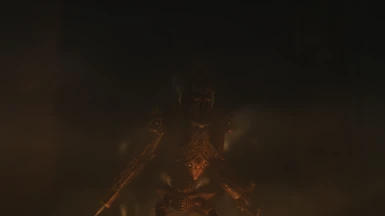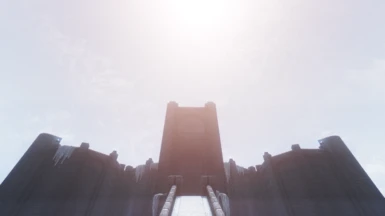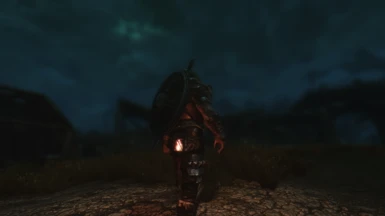About this mod
Designed with experimental code to push Skyrim to its graphical limit. As of now, Chromogenic ENB includes a little over 20 region-specific weathers, with new weathers being created almost everyday. Night eye compatible. Uses rarely used effects such as on-screen raindrops and frost vignetting. Performance versions included. WIP.
- Requirements
- Permissions and credits

Chromogenic ENB was created & designed for very high quality gameplay & screenarchery.
It will always stay as a performance intensive preset, please don't ask that I remove certain effects in favor of performance.
ENB itself is performance intensive, this preset takes ENB to a new level with experimental code that pushes the limits of Skyrim's engine.
Performance depends on an unlimited number of factors. System specs, mods, ini setting, operating system etc.
One thing I can guarantee, this will hit hit your performance hard, no matter the setup.
As of now, Chromogenic ENB includes a little over 20 region-specific, with new weathers being created almost everyday.
My final goal is to make every single weather type in Skyrim completely unique & indistinguishable for vanilla.
A lot of colors are unique & are inspired by Slothability's amazing Tetrachromatic preset.
Chromogenic ENB is a WIP & will remain this way for a long time.
Videos courtesy of Hodiliton & Sinitar Gaming

Genuine Complex SSAO & Complex Indirect Lighting
Subpixel Morphological Anti-Aliasing (SMAA)
Bloom Saturation & Mood Coloring additions, courtesy of Dirty Peasant
Extensive Sunsprite Shaders, courtesy of JawZ
On-screen Raindrops and Frost Vignetting
High detailed Shadows & Sunray effects
Fully compatible with night eye & other similar image space modifiers
Region-specifc Weathers
Anamorphic Lens Flare, courtesy of Matso
Three different quality settings
High quality Bokeh and extreme Aperture DoF effects
LumaSharpening
Edge Anti-Aliasing
Dithering

This preset is performance intensive and will always remain this way, no matter what.
If you would like to gain some of your frames back use the performance version.
Keep in mind, the performance version will still be somewhat intensive.
Don't complain about the performance, please.


NOTE: ENB isn't a straight-forward installation. Follow all steps, don't be lazy & you'll be golden.
0a. Remove all previous SweetFX, ReShade, ENB files etc.
If you're unsure on what files to uninstall, use the ENB FXAA SweetFX Manager & Remover Mod.
0b. Calibrate your monitor & make sure no light sources, such as lamps are close to your screen when using this preset, PLEASE.
You should be doing this if using any ENB, not just mine.
1. Now download the latest ENB binary from here. As of now, v308.
Once you've clicked on the latest binary the download button is located at the bottom of the page.
2. Open the "wrapper" file included in the download, copy & paste the following files to your Skyrim folder (where TESV.exe is located):
d3d9.ddl
enbhost.exe
3. Download my ENB preset.
Open the folder you've just downloaded, copy & paste the following files to your Skyrm folder (where TESV.exe is located):
enbseries
d3d9_SMAA.dll
enblocal.ini
enbseries.ini
injector.ini
SMAA.fx
SMAA.h
4. Open the enblocal.ini file. You must now fully configure this file for your PC specifications. THIS STEP IS IMPORTANT!
Follow this STEP Wiki guide found here. Don't be lazy, read to the full extent.
Improper configuration of this file will result in performance issues.
Maybe even cause CTDs. You've been warned.
5. Skip this step if you play Skyrim at 1080p resolution.
This step is important, some effects are indexed upon textels.
You must now set your screen resolution in the following file (located in the 'enbseries' folder):
enbsunsprite.fx
enbbloom.fx
enbeffect.fx
Where you see the following:
#define fWidth 1920.0
#define fHeight 1080.0
Example resolutions are give.
Save the file.
6. The following adjustments must be made in your Skyrimprefs.ini file, typically located under /Documents/My Games/Skyrim.
If these values are not there to start with, don't worry! just add them in under the [Display] section.
Mod Organizer users: Make the same adjustments, but instead through the ini editor found in Mod Organizer
[Display]
bFloatPointRenderTarget=1
bShadowsOnGrass=1
bTreesReceiveShadows=1
bDrawLandShadows=1
bDrawShadows=1
fGamma=1.0000
iMaxAnisotropy=1
iMultisample=0
7. You're done, finally! That wasn't so bad, was it? I hope my preset can offer something new for you.
I would love to see what amazing things you could do with my preset.
Please feel free to share your screenshots!


Watercolor for ENB and Realistic Water Two
Verdant - A Skyrim Grass Plugin
True Storms
Wonders of Weather
Lightning During Thunderstorms
Skyrim HD - Terrain Parallax Tribute
Ethereal Clouds
Skyrim Flora Overhaul
Static Mesh Improvemnt Mod
SkySight Skins
Ultimate HD Fire Effects
Vivid Landscapes - Rocking Stones and Mountains Parallax


DO NOT use any weather & lighting overhauls with this ENB.
However, my weathers are designed to be standalone & will look strange with any interference from other mods.
Fully compatible with Khajiit Night Eye & other similar image space modifiers.
As of now, I do not officially support any weather & lighting overhauls. Use them at your own risk.
In future, I will make my preset compatible with weather & lighting overhauls that I like.
Highly requested mods will also be looked into.

Kyokushinoyama - For being generous enough to allow me to use his enbeffect.fx, enbbloom.fx & sunsprite shaders from K ENB Pure Light as a base for my preset. For DoF effect. For also annotating a lot of code with basic descriptions, explanations & examples. This has saved me hours of my time. A very big thank you!
Jawz - For Modular Shader Library, his amazing sky mesh and Sunsprite Shaders. He also tough me the basics of ENB code.
Matso - For being generous enough to allow ENB developer to use a lot of his code in their work.
Mindflux aka Artem - For Particle Patches, Dark Dungeons for ENB & ENB Snow FX.
Boris Voronstov - For creating ENB. This wouldn't be possible without him.
Andrej Dudenhefner - For SMAA injector for games such as Skyrim.
All ENB developers - For much needed inspiration & advice.
Miratheus - For Ultimate Shader Addon for ENB.
Kingeric - For lens and DoF effects.