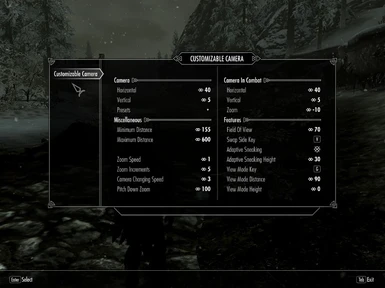(8/17/18)
its been two years, i now have a new rig and i understand the INIs a lot better now, will update the ini tweaks :)
(12/12/16)
Its the weekend!!
anyway did a little overclocking on my video card and got an fps increase of around 5-10
[Details]
(Zotac Nvidia Geforce 9500 GT 1GB)
Core Clock: 550Mhz --> 700Mhz
Memory Clock 400Mhz ---> 500Mhz
Added ini tweaks to Skyrim.ini
*UPDATED 8/17/18*
[Papyrus]
iMaxAllocatedMemoryBytes= (I recommend removing this line as well i have seen no changes within the game and its best to leave it at its default values)
fUpdateBudgetMS=1.2 (this line and the line below determines how much time the script engine has on the CPU if i understand correctly, through my own testing with the TK Dodge mod increasing this does improve the script response time but induces instability, the default is 1.2 and i recommend leaving it at its default values unless your willing to take the risk of causing game instability, same goes for the line below this)
fExtraTaskletBudgetMS=1.2
iMaxAllocatedMemoryBytes= (Delete this line in your ini, the game will automatically set it to the default value which is the best)
[DO NOT OVERWRITE WHATS UNDER PAPYRUS JUST ADD THESE LINES TO IT ALSO REMEMBER TO BACK UP YOUR INIS!!!because we have different systems]
We have different systems and load orders, so feel free to play around with the ini and see what values help and what doesn't
*Note*
The papyrus scripting engine is tied to fps, so if you have low fps then scripts will hang and even completely break, which can cause your game to crash or freeze, so try to keep your fps as high as you can (but do not go over 60 fps for this causes issues with the physics engine) my game runs at between 35 fps and 40, which my game capped at 40 fps and i rarely crash so if you cant reach 60 fps then aim for 40 or even 35 especially if you use a lot of scripted mods
(11/5/16)
I have played around with texture mods, texture compression and my inis again!
so new batch of inis will be uploaded!!
*Note* Always remember to back up your INIs!!!!!!
So i have tried almost every performance INIs i have seen and they always seem to make the game look, well like s*** so this set of INIs helps make your look pretty good, i mean dont get me wrong your game is probably still going to look crappy but it wont horrendous. (I will also include my mod list, enblocal.ini and my SKSE.ini because the mods i use, and the two other INIs help with performance and looks)
BEFORE YOU DO ANYTHING WITH YOUR INIs BACK THEM UP!!!!!!!!!!!!! and there was something else i was going to say.....OH!!!! ILL POST SCREENSHOTS LATER TONIGHT!!!! [also if you still have performance issues try turning either your shadows off, which ill tell you how below or changing your resolution from 800x600 to 640x480, yes your game will be very pixalated but you could try turning on multisampling but i dont recommend it if you have to change your resolution, you also might be able to turn your shadows back on if you run Skyrim at 640x480]
KEEP IN MIND YOU AND I HAVE A WHOLE DIFFERENT SYSTEM SO BE CAREFUL WITH WHAT YOU CHANGE IF YOU NEED HELP JUST PM ME AND ILL SEE IF THERE IS ANYWAY I CAN HELP, AND ILL BE STARTING SCHOOL AGAIN SO IF I RESPOND LATE I APOLOGIZE ALSO THIS IS A COMPILATION OF VIDEOS IVE WATCHED, MY DADS HELP, THE S.T.E.P PROJECT AND OTHER INIs OFF OF NEXUS AND REDDIT THIS IS BY NO MEANS A FIX ALL FOR PERFORMANCE I JUST WANTED TO SHARE HOW I MADE MY GAME PLAYABLE!!!
My Specs:
OS: Windows XP SP3 32bit
RAM: 4GB on board (XP 32bit can only use about 3GB)
Video Card: Nvidia Geforce 9500GT (1GB VRam)
CPU: AMD FX 4100 Quad Core (3.62GHz)
Monitor: Some sort of DELL (resolution 1024x1280)
*Required*
ENBoost: http://enbdev.com/download.htm
SKSE: http://skse.silverlock.org/
These are the INIs (if you dont feel like looking through it and copying pasting just download it)
NOTES
*lines in the ini that have no description means idk what they do so best leave them as bethesda has them*
*this set of INIs are a compilation of videos, other inis on nexus and S.T.E.P*
*ok there are some typos, im not typing a college essay*
*before you lower your resolution try editing your ini*
*so i dont know if i need to like credit the author of the mods i posted below soooo... yeah if i need to can someone tell me plz*
[SkyrimPrefs.ini]
[General]
fBrightLightColorB=1.0000
fBrightLightColorG=1.0000
fBrightLightColorR=1.0000
iStoryManagerLoggingEvent=-1
bEnableStoryManagerLogging=0
[Imagespace]
bDoDepthOfField=0
iRadialBlurLevel=0
[Display]
iBlurDeferredShadowMask=0 [this blurs the shadow, softening the edges and helping to fix pixelated shadows, -1 is the max amount of blur *values go from -1 to 7*]
fInteriorShadowDistance=0.0000 [this is the distance in which shadows are drawn inside of places]
fShadowDistance=2000.0000 [the distance at which shadows are rendered in exterior cells, since skyrim uses a single shadow map the shadow draw distance directly impacts the crispness and quality of shadows]
iShadowMapResolutionSecondary=1024 (this line and the line below are completely placebo and have no effect in game)
iShadowMapResolutionPrimary=1024
iShadowSplitCount=2 (leave this at 2, havent noticed any difference in shadow quality or performance)
iMaxAnisotropy=8 [This effects the crispness of textures at angles, such ground the textures the go up or down a mountain]
fLeafAnimDampenDistEnd=4600.0000
fLeafAnimDampenDistStart=3600.0000
fTreesMidLODSwitchDist=3600.0000
fGamma=1.0000
fDecalLOD2=1500.0000
fDecalLOD1=1000.0000
fSpecularLODStartFade=2000.0000 (how far specular lighting is rendered, have noticed no difference however)
fShadowLODStartFade=200.0000 (suppose to adjust at which range lower resolution shadows are drawn i assume, have noticed no difference)
fLightLODStartFade=3500.0000 (how far lighting is rendered in the game, have noticed little difference
iTexMipMapMinimum=0 (default is 0 changing this to 4 like ive seen in some ini tweaks have shown no difference in the game)
iTexMipMapSkip=0
iWaterMultiSamples=0
iMultiSample=0 [antialiasing, reduces jagged edges without blurring the game like FXAA, however this is a performance hog, especially on low end systems]
iShadowMode=3
bTreesReceiveShadows=0 [trees receive shadows on their trunks and leave, depending on your system this may or may not effect performance]
bDrawLandShadows=0 [i assume this allows the terrain such as mountains to cast shadows, have noticed no difference however]
bFull Screen=0 [toggles whether the game is ran in fullscreen or windowed mode]
iSize H=600
iSize W=800
[the two lines above control the resolution of the game, be aware that the game will not run custom resolutions and will give you a rendering error if its not a resolution that is supportd ]
fMeshLODFadePercentDefault=1.2000
fMeshLODFadeBoundDefault=256.0000
fMeshLODLevel2FadeTreeDistance=2048.0000
fMeshLODLevel1FadeTreeDistance=2844.0000
fMeshLODLevel2FadeDist=3072.0000
fMeshLODLevel1FadeDist=4096.0000
(the lines above deal with object detail, i recommend using the launcher to edit this)
iScreenShotIndex=2
bShadowMaskZPrepass=0
bMainZPrepass=0
iMaxSkinDecalsPerFrame=250
iMaxDecalsPerFrame=800
[turning your decals down or even off can give you a performance boost in combat]
bFloatPointRenderTarget=0
sD3DDevice="Nvidia Geforce 9500GT"
[name of video card leave it be i reccomend
bFXAAEnabled=0
[similar to multi sampling but blurs the image as well as isnt as much of a performance hit]
iShadowMapResolution=256, 512, 1024, 2048, 3072. 4096 or 8192 [this determines the resolution of shadows in the game]
fShadowBiasScale=0.6000 (this is hard to explain but the lower this is, the more shadows are drawn or in game characters and such, i recommend 1.0 to reduce the blocky shadows drawn on characters)
iShadowMaskQuarter=3 (have notice no change when changing this)
iAdapter=0
iPresentInterval=0 [basically VSync, i heard it causes in game problems though]
iShadowFilter=1[different types of shadow filtering *values go from 1 to 4, i use 4*]
bShadowsOnGrass=0 [allows the drawing of shadows on grass]
bTransparencyMultisampling=0
bDeferredShadows=1
bDrawShadows=1
[Grass]
b30GrassVS=1 [changing this has shown no difference in game]
fGrassStartFadeDistance=9000.0000 (distance grass that is rendered)
fGrassMaxStartFadeDistance=9000.0000
fGrassMinStartFadeDistance=0.0000
[MAIN]
bGamepadEnable=0
bCrosshairEnabled=1
fHUDOpacity=1.0000
bSaveOnPause=1
bSaveOnTravel=1
bSaveOnWait=1
bSaveOnRest=1
fSkyCellRefFadeDistance=150000.0000
[GamePlay]
bShowFloatingQuestMarkers=1
bShowQuestMarkers=1
iDifficulty=4
[Interface]
bDialogueSubtitles=1
bGeneralSubtitles=1
fMouseCursorSpeed=1.0000
bShowCompass=1
[Controls]
fGamepadHeadingSensitivity=1.0000
fMouseHeadingYScale=0.0100
fMouseHeadingXScale=0.0100
[these two lines (fMouseHeading) helped with my mouse lag]
bAlwaysRunByDefault=1
bInvertYValues=0
bGamePadRumble=0
bMouseAcceleration=0
[also helped with my mouse lag]
bUseKinect=0
fMouseHeadingSensitivity=0.0100
[Particles]
iMaxDesired=5
this determines how many particles are rendered in game, lowering this can potentially help combat performance]
[SaveGame]
fAutosaveEveryXMins=15.0000
[AudioMenu]
fAudioMasterVolume=1.0000
fVal7=1.0000
uID7=0
fVal6=1.0000
uID6=0
fVal5=1.0000
uID5=0
fVal4=1.0000
uID4=0
fVal3=0.7500
uID3=94881
fVal2=0.4500
uID2=466532
fVal1=1.0000
uID1=554685
fVal0=1.0000
uID0=1007612
[Clouds]
fCloudLevel2Distance=262144.0000
fCloudLevel1Distance=32768.0000
fCloudLevel0Distance=16384.0000
fCloudNearFadeDistance=9000.0000
[TerrainManager]
fTreeLoadDistance=12500.0000
fBlockMaximumDistance=75000.0000
fBlockLevel1Distance=25000.0000
fBlockLevel0Distance=15000.0000
fSplitDistanceMult=0.4000
bShowLODInEditor=0
[NavMesh]
fObstacleAlpha=0.5000
fCoverSideHighAlpha=0.8000
fCoverSideLowAlpha=0.6500
fEdgeFullAlpha=1.0000
fEdgeHighAlpha=0.7500
fEdgeLowAlpha=0.5000
fTriangleFullAlpha=0.7000
fTriangleHighAlpha=0.3500
fTriangleLowAlpha=0.2000
fLedgeBoxHalfHeight=25.0000
fEdgeDistFromVert=10.0000
fEdgeThickness=10.0000
fPointSize=2.5000
[Trees]
bRenderSkinnedTrees=0 (this disables "skinned trees" never noticed much of a visual difference but di gain 2 fps)
uiMaxSkinnedTreesToRender=10
[maximum number of trees rendered]
[Decals]
uMaxDecals=10
bDecals=1
bSkinnedDecals=1
uMaxSkinDecals=5
uMaxSkinDecalsPerActor=5
[lowering this MIGHT help with performance]
[LOD]
fLODFadeOutMultObjects=15.0000
fLODFadeOutMultItems=15.0000
fLODFadeOutMultActors=15.0000
fLODFadeOutMultSkyCell=1.0000
[Launcher]
bEnableFileSelection=1
bShowAllResolutions=0
uLastAspectRatio=2
[BlurShaderHDR]
bDoHighDynamicRange=0
[BlurShader]
bUseBlurShader=0
[Water]
iWaterReflectHeight=128
iWaterReflectWidth=128
bUseWaterDisplacements=0
bUseWaterRefractions=0
bUseWaterReflections=0
bUseWaterDepth=0
[this is just a preference i never liked water reflection but it does give you about a 3 to 5 fps gain]
[Skyrim.ini]
[General]
sLanguage=ENGLISH
uExterior Cell Buffer=36
[I HIGHLY RECOMMEND LEAVING THIS THE WAY IT IS
[Display]
fShadowLODMaxStartFade=2500.0
fSpecularLODMaxStartFade=2000.0
fLightLODMaxStartFade=3500.0
iShadowMapResolutionPrimary=1024
[basically does nothing from what i saw but just in case make it the same as your ishadowresolution]
fSunShadowUpdateTime=0
bAllowScreenshot=0
[Audio]
fMusicDuckingSeconds=6.0
fMusicUnDuckingSeconds=8.0
fMenuModeFadeOutTime=3.0
fMenuModeFadeInTime=1.0
[Grass]
bAllowCreateGrass=1
bAllowLoadGrass=0
iMinGrassSize=65
[this determines the grass density, default is 20, if you use Grass On Steroids it should be set between 75 and 128]
[GeneralWarnings]
SGeneralMasterMismatchWarning=One or more plugins could not find the correct versions of the master files they depend on. Errors may occur during load or game play. Check the "Warnings.txt" file for more information.
[Archive]
sResourceArchiveList=Skyrim - Invalidation.bsa, Skyrim - Misc.bsa, Skyrim - Shaders.bsa, Skyrim - Textures.bsa, Skyrim - Interface.bsa, Skyrim - Animations.bsa, Skyrim - Meshes.bsa, Skyrim - Sounds.bsa
sResourceArchiveList2=Skyrim - Voices.bsa, Skyrim - VoicesExtra.bsa
bInvalidateOlderFiles=1
SInvalidationFile=
[Combat]
fMagnetismStrafeHeadingMult=0.0
fMagnetismLookingMult=0.0
f1PArrowTiltUpAngle=0.7
f3PArrowTiltUpAngle=0.7
[the ArrowTiltUpAngle is a tweak to make your bolts and arrows fly further and more on target]
[Papyrus]
fPostLoadUpdateTimeMS=500.0 (this gives scripts more time to get in order during load screens, 1000.0 = 1 sec of extra load time
bEnableLogging=0
bEnableTrace=0
bLoadDebugInformation=0
[change all the 0s to 1s if you want to see if you have any problems with scripts, decreases performance slightly and i dont know what the hell all the lines of text mean so search it up in google thats how i got some of my answers]
[Water]
bReflectLODObjects=0
bReflectLODLand=0
bReflectSky=0
bReflectLODTrees=0
[basically water reflection]
[Actor]
fVisibleNavmeshMoveDist=12288.0000
[Mods List]
(i use Mod Organizer v1.1.1)
# This file was automatically generated by Mod Organizer.
+Realistic Animation Project - Idles 1.0-76862-1-0
+Lockpick Pro
+Realistic Needs and Diseases
+A Vilja Custom Face for Female Facial Animations and the CBBE Body
+ViljaInSolstheimAddOn Ver2
+1 ViljainSkyrimVer4
+More Bandit Camps - Explorers Edition-27574-2-0
+Combat Evolved
-XP32 Maximum Skeleton-26800-1-96
+Skyrim Weapon Positioning
+Equipping Overhaul-49784-3-13
+Enhanced Animation 0
+Vivid Landscapes - All in One - Loose Files 1024-49344-2-8
+The Witcher 3 Music Overhaul Full Version-67384-1-5c
-No More Blocky Faces
-Detailed Faces-2 00-Lite
+TW3 Weapons
+Unlimited Rings
+Bandolier - Bags and Pouches v1dot2-16438-1-2
+aMidianBorn Book of Silence - Dragonborn DLC
+aMidianBorn Book of Silence - Weapons
+aMidianBorn Book of Silence - Armors
-Enhanced Blood Textures 3_6c NMM -60-3-6c
+Pauldron EV-26617-0-4
+Better Dialogue Controls
-Mountains Performance Boost GOOD [512 resolution mountains, performance, but im using vivid landscapes 1024 res so pick your medicine (vivid landscapes look amazing, they also have a 512 version)]
+Customizable Camera
+No Killmoves - No Killcams - No Killbites
+Overlays Plugin v2-5
+RaceMenu v3-4
+Worlds Dawn
+T3nd0s Skyrim Redone
+Alternate Start - Live Another Life
+Extended UI
+Low Res Fire Effects and Spells [performance]
+IMAGINATOR - Visual Control Device v1c [can change the feel of the game :)]
+IMAGINATOR - MCMenu101 [gives the MCM Menu option]
+Auto Unequip Ammo
+Fantasy Soundtrack Project
+Speed Booster
+Real Daedric Artifacts
+Enhanced Blood Textures
+Immersive Music by Hothtrooper44
+envision Face for CBBE
+GrassOnSteroids Regular Vanilla [performance]
+Logical Grass
+INPC
+Calientes Beautiful Bodies Edition -CBBE-
+Dawnbreaker Redone
+OBIS-Loot
+Low Res Sparks and Shock Effects [these three also help with performance]
+Low Res Snow and Frost Effects
+Low Res Impact Decals -
+WarmongerArmory Vanilla
+Infinite Gold For Merchants
+25xCarry
+Sofia
+Expanded Skyrim Weaponry - All
+dread hunter and huntress armor echo2
+Immersive Armors
+Immersive Weapons
-ENHANCED ENEMY AI
+OBIS
+Random Encounters 1 2 MCM
+No Spinning Death Animation v1 3 MERGED
+Realistic Force
+XP32 Maximum Skeleton
+CL's Ebony Weapon Replacer
+LeanWolf's Better-Shaped Weapons - All in One Installer
+TK Dodge
+Face to face conversation
+Cerwiden Custom Appearance Patch Mod
+Cerwiden Companion - Essential Version - BSA
+Extensible Follower Framework v4-0
+Smoke Remover [Performance mod]
+Remove Underwater Grass - A Performance Mod [lol performance mod]
+SkyUI
+SKSE
+SKSE - Scripts
[SKSE INI]
[Display]
iTintTextureResolution=2048
[General]
ClearInvalidRegistrations=1
EnableDiagnostics=1
[Memory]
DefaultHeapInitialAllocMB=896
ScrapHeapSizeMB=256
[to get info on the memory allocations i recommend watching Gopher's Video or looking S.T.E.P]
[enblocal.ini]
[PROXY]
EnableProxyLibrary=false
InitProxyFunctions=false
ProxyLibrary=other_d3d9.dll
[GLOBAL]
UsePatchSpeedhackWithoutGraphics=true
UseDefferedRendering=false
IgnoreCreationKit=true
[PERFORMANCE]
SpeedHack=true
EnableOcclusionCulling=true
[MEMORY]
ExpandSystemMemoryX64=false
ReduceSystemMemoryUsage=true
DisableDriverMemoryManager=false
DisablePreloadToVRAM=false
EnableUnsafeMemoryHacks=false
ReservedMemorySizeMb=256
VideoMemorySizeMb=2048
EnableCompression=true
AutodetectVideoMemorySize=false
[THREADS]
DataSyncMode=0
PriorityMode=0
EnableUnsafeFixes=false
[MULTIHEAD]
ForceVideoAdapterIndex=false
VideoAdapterIndex=0
[WINDOW]
ForceBorderless=true
ForceBorderlessFullscreen=true
[ENGINE]
ForceAnisotropicFiltering=false
MaxAnisotropy=16
ForceLodBias=false
LodBias=0.0
AddDisplaySuperSamplingResolutions=false
EnableVSync=false
VSyncSkipNumFrames=0
[LIMITER]
WaitBusyRenderer=false
EnableFPSLimit=true
FPSLimit=10.0
[INPUT]
//shift
KeyCombination=16
//f12
KeyUseEffect=123
//home
KeyFPSLimit=36
//num / 106
KeyShowFPS=106
//print screen
KeyScreenshot=44
//enter
KeyEditor=13
//f4
KeyFreeVRAM=115
//B
KeyBruteForce=66
[ADAPTIVEQUALITY]
Enable=false
Quality=1
DesiredFPS=0.0
[ANTIALIASING]
EnableEdgeAA=false
EnableTemporalAA=false
EnableSubPixelAA=false
EnableTransparencyAA=false
[FIX]
FixGameBugs=true
FixParallaxBugs=true
FixParallaxTerrain=true
FixAliasedTextures=true
IgnoreInventory=true
FixTintGamma=true
RemoveBlur=false
FixSubSurfaceScattering=true
FixSkyReflection=true
FixCursorVisibility=true
FixLag=false
[LONGEXPOSURE]
EnableLongExposureMode=false
Time=1.0
BlendMax=0.0
its been two years, i now have a new rig and i understand the INIs a lot better now, will update the ini tweaks :)
(12/12/16)
Its the weekend!!
anyway did a little overclocking on my video card and got an fps increase of around 5-10
[Details]
(Zotac Nvidia Geforce 9500 GT 1GB)
Core Clock: 550Mhz --> 700Mhz
Memory Clock 400Mhz ---> 500Mhz
Added ini tweaks to Skyrim.ini
*UPDATED 8/17/18*
[Papyrus]
iMaxAllocatedMemoryBytes= (I recommend removing this line as well i have seen no changes within the game and its best to leave it at its default values)
fUpdateBudgetMS=1.2 (this line and the line below determines how much time the script engine has on the CPU if i understand correctly, through my own testing with the TK Dodge mod increasing this does improve the script response time but induces instability, the default is 1.2 and i recommend leaving it at its default values unless your willing to take the risk of causing game instability, same goes for the line below this)
fExtraTaskletBudgetMS=1.2
iMaxAllocatedMemoryBytes= (Delete this line in your ini, the game will automatically set it to the default value which is the best)
[DO NOT OVERWRITE WHATS UNDER PAPYRUS JUST ADD THESE LINES TO IT ALSO REMEMBER TO BACK UP YOUR INIS!!!because we have different systems]
We have different systems and load orders, so feel free to play around with the ini and see what values help and what doesn't
*Note*
The papyrus scripting engine is tied to fps, so if you have low fps then scripts will hang and even completely break, which can cause your game to crash or freeze, so try to keep your fps as high as you can (but do not go over 60 fps for this causes issues with the physics engine) my game runs at between 35 fps and 40, which my game capped at 40 fps and i rarely crash so if you cant reach 60 fps then aim for 40 or even 35 especially if you use a lot of scripted mods
(11/5/16)
I have played around with texture mods, texture compression and my inis again!
so new batch of inis will be uploaded!!
*Note* Always remember to back up your INIs!!!!!!
So i have tried almost every performance INIs i have seen and they always seem to make the game look, well like s*** so this set of INIs helps make your look pretty good, i mean dont get me wrong your game is probably still going to look crappy but it wont horrendous. (I will also include my mod list, enblocal.ini and my SKSE.ini because the mods i use, and the two other INIs help with performance and looks)
BEFORE YOU DO ANYTHING WITH YOUR INIs BACK THEM UP!!!!!!!!!!!!! and there was something else i was going to say.....OH!!!! ILL POST SCREENSHOTS LATER TONIGHT!!!! [also if you still have performance issues try turning either your shadows off, which ill tell you how below or changing your resolution from 800x600 to 640x480, yes your game will be very pixalated but you could try turning on multisampling but i dont recommend it if you have to change your resolution, you also might be able to turn your shadows back on if you run Skyrim at 640x480]
KEEP IN MIND YOU AND I HAVE A WHOLE DIFFERENT SYSTEM SO BE CAREFUL WITH WHAT YOU CHANGE IF YOU NEED HELP JUST PM ME AND ILL SEE IF THERE IS ANYWAY I CAN HELP, AND ILL BE STARTING SCHOOL AGAIN SO IF I RESPOND LATE I APOLOGIZE ALSO THIS IS A COMPILATION OF VIDEOS IVE WATCHED, MY DADS HELP, THE S.T.E.P PROJECT AND OTHER INIs OFF OF NEXUS AND REDDIT THIS IS BY NO MEANS A FIX ALL FOR PERFORMANCE I JUST WANTED TO SHARE HOW I MADE MY GAME PLAYABLE!!!
My Specs:
OS: Windows XP SP3 32bit
RAM: 4GB on board (XP 32bit can only use about 3GB)
Video Card: Nvidia Geforce 9500GT (1GB VRam)
CPU: AMD FX 4100 Quad Core (3.62GHz)
Monitor: Some sort of DELL (resolution 1024x1280)
*Required*
ENBoost: http://enbdev.com/download.htm
SKSE: http://skse.silverlock.org/
These are the INIs (if you dont feel like looking through it and copying pasting just download it)
NOTES
*lines in the ini that have no description means idk what they do so best leave them as bethesda has them*
*this set of INIs are a compilation of videos, other inis on nexus and S.T.E.P*
*ok there are some typos, im not typing a college essay*
*before you lower your resolution try editing your ini*
*so i dont know if i need to like credit the author of the mods i posted below soooo... yeah if i need to can someone tell me plz*
[SkyrimPrefs.ini]
[General]
fBrightLightColorB=1.0000
fBrightLightColorG=1.0000
fBrightLightColorR=1.0000
iStoryManagerLoggingEvent=-1
bEnableStoryManagerLogging=0
[Imagespace]
bDoDepthOfField=0
iRadialBlurLevel=0
[Display]
iBlurDeferredShadowMask=0 [this blurs the shadow, softening the edges and helping to fix pixelated shadows, -1 is the max amount of blur *values go from -1 to 7*]
fInteriorShadowDistance=0.0000 [this is the distance in which shadows are drawn inside of places]
fShadowDistance=2000.0000 [the distance at which shadows are rendered in exterior cells, since skyrim uses a single shadow map the shadow draw distance directly impacts the crispness and quality of shadows]
iShadowMapResolutionSecondary=1024 (this line and the line below are completely placebo and have no effect in game)
iShadowMapResolutionPrimary=1024
iShadowSplitCount=2 (leave this at 2, havent noticed any difference in shadow quality or performance)
iMaxAnisotropy=8 [This effects the crispness of textures at angles, such ground the textures the go up or down a mountain]
fLeafAnimDampenDistEnd=4600.0000
fLeafAnimDampenDistStart=3600.0000
fTreesMidLODSwitchDist=3600.0000
fGamma=1.0000
fDecalLOD2=1500.0000
fDecalLOD1=1000.0000
fSpecularLODStartFade=2000.0000 (how far specular lighting is rendered, have noticed no difference however)
fShadowLODStartFade=200.0000 (suppose to adjust at which range lower resolution shadows are drawn i assume, have noticed no difference)
fLightLODStartFade=3500.0000 (how far lighting is rendered in the game, have noticed little difference
iTexMipMapMinimum=0 (default is 0 changing this to 4 like ive seen in some ini tweaks have shown no difference in the game)
iTexMipMapSkip=0
iWaterMultiSamples=0
iMultiSample=0 [antialiasing, reduces jagged edges without blurring the game like FXAA, however this is a performance hog, especially on low end systems]
iShadowMode=3
bTreesReceiveShadows=0 [trees receive shadows on their trunks and leave, depending on your system this may or may not effect performance]
bDrawLandShadows=0 [i assume this allows the terrain such as mountains to cast shadows, have noticed no difference however]
bFull Screen=0 [toggles whether the game is ran in fullscreen or windowed mode]
iSize H=600
iSize W=800
[the two lines above control the resolution of the game, be aware that the game will not run custom resolutions and will give you a rendering error if its not a resolution that is supportd ]
fMeshLODFadePercentDefault=1.2000
fMeshLODFadeBoundDefault=256.0000
fMeshLODLevel2FadeTreeDistance=2048.0000
fMeshLODLevel1FadeTreeDistance=2844.0000
fMeshLODLevel2FadeDist=3072.0000
fMeshLODLevel1FadeDist=4096.0000
(the lines above deal with object detail, i recommend using the launcher to edit this)
iScreenShotIndex=2
bShadowMaskZPrepass=0
bMainZPrepass=0
iMaxSkinDecalsPerFrame=250
iMaxDecalsPerFrame=800
[turning your decals down or even off can give you a performance boost in combat]
bFloatPointRenderTarget=0
sD3DDevice="Nvidia Geforce 9500GT"
[name of video card leave it be i reccomend
bFXAAEnabled=0
[similar to multi sampling but blurs the image as well as isnt as much of a performance hit]
iShadowMapResolution=256, 512, 1024, 2048, 3072. 4096 or 8192 [this determines the resolution of shadows in the game]
fShadowBiasScale=0.6000 (this is hard to explain but the lower this is, the more shadows are drawn or in game characters and such, i recommend 1.0 to reduce the blocky shadows drawn on characters)
iShadowMaskQuarter=3 (have notice no change when changing this)
iAdapter=0
iPresentInterval=0 [basically VSync, i heard it causes in game problems though]
iShadowFilter=1[different types of shadow filtering *values go from 1 to 4, i use 4*]
bShadowsOnGrass=0 [allows the drawing of shadows on grass]
bTransparencyMultisampling=0
bDeferredShadows=1
bDrawShadows=1
[Grass]
b30GrassVS=1 [changing this has shown no difference in game]
fGrassStartFadeDistance=9000.0000 (distance grass that is rendered)
fGrassMaxStartFadeDistance=9000.0000
fGrassMinStartFadeDistance=0.0000
[MAIN]
bGamepadEnable=0
bCrosshairEnabled=1
fHUDOpacity=1.0000
bSaveOnPause=1
bSaveOnTravel=1
bSaveOnWait=1
bSaveOnRest=1
fSkyCellRefFadeDistance=150000.0000
[GamePlay]
bShowFloatingQuestMarkers=1
bShowQuestMarkers=1
iDifficulty=4
[Interface]
bDialogueSubtitles=1
bGeneralSubtitles=1
fMouseCursorSpeed=1.0000
bShowCompass=1
[Controls]
fGamepadHeadingSensitivity=1.0000
fMouseHeadingYScale=0.0100
fMouseHeadingXScale=0.0100
[these two lines (fMouseHeading) helped with my mouse lag]
bAlwaysRunByDefault=1
bInvertYValues=0
bGamePadRumble=0
bMouseAcceleration=0
[also helped with my mouse lag]
bUseKinect=0
fMouseHeadingSensitivity=0.0100
[Particles]
iMaxDesired=5
this determines how many particles are rendered in game, lowering this can potentially help combat performance]
[SaveGame]
fAutosaveEveryXMins=15.0000
[AudioMenu]
fAudioMasterVolume=1.0000
fVal7=1.0000
uID7=0
fVal6=1.0000
uID6=0
fVal5=1.0000
uID5=0
fVal4=1.0000
uID4=0
fVal3=0.7500
uID3=94881
fVal2=0.4500
uID2=466532
fVal1=1.0000
uID1=554685
fVal0=1.0000
uID0=1007612
[Clouds]
fCloudLevel2Distance=262144.0000
fCloudLevel1Distance=32768.0000
fCloudLevel0Distance=16384.0000
fCloudNearFadeDistance=9000.0000
[TerrainManager]
fTreeLoadDistance=12500.0000
fBlockMaximumDistance=75000.0000
fBlockLevel1Distance=25000.0000
fBlockLevel0Distance=15000.0000
fSplitDistanceMult=0.4000
bShowLODInEditor=0
[NavMesh]
fObstacleAlpha=0.5000
fCoverSideHighAlpha=0.8000
fCoverSideLowAlpha=0.6500
fEdgeFullAlpha=1.0000
fEdgeHighAlpha=0.7500
fEdgeLowAlpha=0.5000
fTriangleFullAlpha=0.7000
fTriangleHighAlpha=0.3500
fTriangleLowAlpha=0.2000
fLedgeBoxHalfHeight=25.0000
fEdgeDistFromVert=10.0000
fEdgeThickness=10.0000
fPointSize=2.5000
[Trees]
bRenderSkinnedTrees=0 (this disables "skinned trees" never noticed much of a visual difference but di gain 2 fps)
uiMaxSkinnedTreesToRender=10
[maximum number of trees rendered]
[Decals]
uMaxDecals=10
bDecals=1
bSkinnedDecals=1
uMaxSkinDecals=5
uMaxSkinDecalsPerActor=5
[lowering this MIGHT help with performance]
[LOD]
fLODFadeOutMultObjects=15.0000
fLODFadeOutMultItems=15.0000
fLODFadeOutMultActors=15.0000
fLODFadeOutMultSkyCell=1.0000
[Launcher]
bEnableFileSelection=1
bShowAllResolutions=0
uLastAspectRatio=2
[BlurShaderHDR]
bDoHighDynamicRange=0
[BlurShader]
bUseBlurShader=0
[Water]
iWaterReflectHeight=128
iWaterReflectWidth=128
bUseWaterDisplacements=0
bUseWaterRefractions=0
bUseWaterReflections=0
bUseWaterDepth=0
[this is just a preference i never liked water reflection but it does give you about a 3 to 5 fps gain]
[Skyrim.ini]
[General]
sLanguage=ENGLISH
uExterior Cell Buffer=36
[I HIGHLY RECOMMEND LEAVING THIS THE WAY IT IS
[Display]
fShadowLODMaxStartFade=2500.0
fSpecularLODMaxStartFade=2000.0
fLightLODMaxStartFade=3500.0
iShadowMapResolutionPrimary=1024
[basically does nothing from what i saw but just in case make it the same as your ishadowresolution]
fSunShadowUpdateTime=0
bAllowScreenshot=0
[Audio]
fMusicDuckingSeconds=6.0
fMusicUnDuckingSeconds=8.0
fMenuModeFadeOutTime=3.0
fMenuModeFadeInTime=1.0
[Grass]
bAllowCreateGrass=1
bAllowLoadGrass=0
iMinGrassSize=65
[this determines the grass density, default is 20, if you use Grass On Steroids it should be set between 75 and 128]
[GeneralWarnings]
SGeneralMasterMismatchWarning=One or more plugins could not find the correct versions of the master files they depend on. Errors may occur during load or game play. Check the "Warnings.txt" file for more information.
[Archive]
sResourceArchiveList=Skyrim - Invalidation.bsa, Skyrim - Misc.bsa, Skyrim - Shaders.bsa, Skyrim - Textures.bsa, Skyrim - Interface.bsa, Skyrim - Animations.bsa, Skyrim - Meshes.bsa, Skyrim - Sounds.bsa
sResourceArchiveList2=Skyrim - Voices.bsa, Skyrim - VoicesExtra.bsa
bInvalidateOlderFiles=1
SInvalidationFile=
[Combat]
fMagnetismStrafeHeadingMult=0.0
fMagnetismLookingMult=0.0
f1PArrowTiltUpAngle=0.7
f3PArrowTiltUpAngle=0.7
[the ArrowTiltUpAngle is a tweak to make your bolts and arrows fly further and more on target]
[Papyrus]
fPostLoadUpdateTimeMS=500.0 (this gives scripts more time to get in order during load screens, 1000.0 = 1 sec of extra load time
bEnableLogging=0
bEnableTrace=0
bLoadDebugInformation=0
[change all the 0s to 1s if you want to see if you have any problems with scripts, decreases performance slightly and i dont know what the hell all the lines of text mean so search it up in google thats how i got some of my answers]
[Water]
bReflectLODObjects=0
bReflectLODLand=0
bReflectSky=0
bReflectLODTrees=0
[basically water reflection]
[Actor]
fVisibleNavmeshMoveDist=12288.0000
[Mods List]
(i use Mod Organizer v1.1.1)
# This file was automatically generated by Mod Organizer.
+Realistic Animation Project - Idles 1.0-76862-1-0
+Lockpick Pro
+Realistic Needs and Diseases
+A Vilja Custom Face for Female Facial Animations and the CBBE Body
+ViljaInSolstheimAddOn Ver2
+1 ViljainSkyrimVer4
+More Bandit Camps - Explorers Edition-27574-2-0
+Combat Evolved
-XP32 Maximum Skeleton-26800-1-96
+Skyrim Weapon Positioning
+Equipping Overhaul-49784-3-13
+Enhanced Animation 0
+Vivid Landscapes - All in One - Loose Files 1024-49344-2-8
+The Witcher 3 Music Overhaul Full Version-67384-1-5c
-No More Blocky Faces
-Detailed Faces-2 00-Lite
+TW3 Weapons
+Unlimited Rings
+Bandolier - Bags and Pouches v1dot2-16438-1-2
+aMidianBorn Book of Silence - Dragonborn DLC
+aMidianBorn Book of Silence - Weapons
+aMidianBorn Book of Silence - Armors
-Enhanced Blood Textures 3_6c NMM -60-3-6c
+Pauldron EV-26617-0-4
+Better Dialogue Controls
-Mountains Performance Boost GOOD [512 resolution mountains, performance, but im using vivid landscapes 1024 res so pick your medicine (vivid landscapes look amazing, they also have a 512 version)]
+Customizable Camera
+No Killmoves - No Killcams - No Killbites
+Overlays Plugin v2-5
+RaceMenu v3-4
+Worlds Dawn
+T3nd0s Skyrim Redone
+Alternate Start - Live Another Life
+Extended UI
+Low Res Fire Effects and Spells [performance]
+IMAGINATOR - Visual Control Device v1c [can change the feel of the game :)]
+IMAGINATOR - MCMenu101 [gives the MCM Menu option]
+Auto Unequip Ammo
+Fantasy Soundtrack Project
+Speed Booster
+Real Daedric Artifacts
+Enhanced Blood Textures
+Immersive Music by Hothtrooper44
+envision Face for CBBE
+GrassOnSteroids Regular Vanilla [performance]
+Logical Grass
+INPC
+Calientes Beautiful Bodies Edition -CBBE-
+Dawnbreaker Redone
+OBIS-Loot
+Low Res Sparks and Shock Effects [these three also help with performance]
+Low Res Snow and Frost Effects
+Low Res Impact Decals -
+WarmongerArmory Vanilla
+Infinite Gold For Merchants
+25xCarry
+Sofia
+Expanded Skyrim Weaponry - All
+dread hunter and huntress armor echo2
+Immersive Armors
+Immersive Weapons
-ENHANCED ENEMY AI
+OBIS
+Random Encounters 1 2 MCM
+No Spinning Death Animation v1 3 MERGED
+Realistic Force
+XP32 Maximum Skeleton
+CL's Ebony Weapon Replacer
+LeanWolf's Better-Shaped Weapons - All in One Installer
+TK Dodge
+Face to face conversation
+Cerwiden Custom Appearance Patch Mod
+Cerwiden Companion - Essential Version - BSA
+Extensible Follower Framework v4-0
+Smoke Remover [Performance mod]
+Remove Underwater Grass - A Performance Mod [lol performance mod]
+SkyUI
+SKSE
+SKSE - Scripts
[SKSE INI]
[Display]
iTintTextureResolution=2048
[General]
ClearInvalidRegistrations=1
EnableDiagnostics=1
[Memory]
DefaultHeapInitialAllocMB=896
ScrapHeapSizeMB=256
[to get info on the memory allocations i recommend watching Gopher's Video or looking S.T.E.P]
[enblocal.ini]
[PROXY]
EnableProxyLibrary=false
InitProxyFunctions=false
ProxyLibrary=other_d3d9.dll
[GLOBAL]
UsePatchSpeedhackWithoutGraphics=true
UseDefferedRendering=false
IgnoreCreationKit=true
[PERFORMANCE]
SpeedHack=true
EnableOcclusionCulling=true
[MEMORY]
ExpandSystemMemoryX64=false
ReduceSystemMemoryUsage=true
DisableDriverMemoryManager=false
DisablePreloadToVRAM=false
EnableUnsafeMemoryHacks=false
ReservedMemorySizeMb=256
VideoMemorySizeMb=2048
EnableCompression=true
AutodetectVideoMemorySize=false
[THREADS]
DataSyncMode=0
PriorityMode=0
EnableUnsafeFixes=false
[MULTIHEAD]
ForceVideoAdapterIndex=false
VideoAdapterIndex=0
[WINDOW]
ForceBorderless=true
ForceBorderlessFullscreen=true
[ENGINE]
ForceAnisotropicFiltering=false
MaxAnisotropy=16
ForceLodBias=false
LodBias=0.0
AddDisplaySuperSamplingResolutions=false
EnableVSync=false
VSyncSkipNumFrames=0
[LIMITER]
WaitBusyRenderer=false
EnableFPSLimit=true
FPSLimit=10.0
[INPUT]
//shift
KeyCombination=16
//f12
KeyUseEffect=123
//home
KeyFPSLimit=36
//num / 106
KeyShowFPS=106
//print screen
KeyScreenshot=44
//enter
KeyEditor=13
//f4
KeyFreeVRAM=115
//B
KeyBruteForce=66
[ADAPTIVEQUALITY]
Enable=false
Quality=1
DesiredFPS=0.0
[ANTIALIASING]
EnableEdgeAA=false
EnableTemporalAA=false
EnableSubPixelAA=false
EnableTransparencyAA=false
[FIX]
FixGameBugs=true
FixParallaxBugs=true
FixParallaxTerrain=true
FixAliasedTextures=true
IgnoreInventory=true
FixTintGamma=true
RemoveBlur=false
FixSubSurfaceScattering=true
FixSkyReflection=true
FixCursorVisibility=true
FixLag=false
[LONGEXPOSURE]
EnableLongExposureMode=false
Time=1.0
BlendMax=0.0