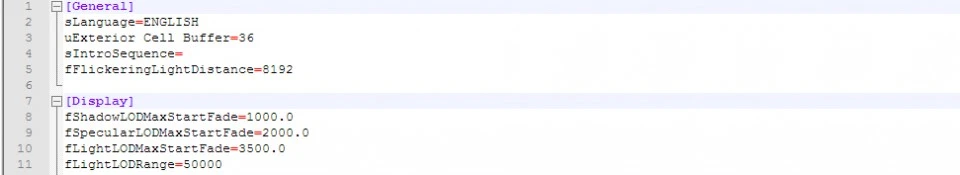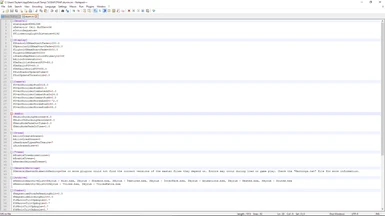About this mod
This is a set of Skyrim INI Files optimized with various S.T.E.P recommended features meant to improve game performance. Fully designed with the S.T.E.P Project and Skyrim Revisited in mind.
- Permissions and credits
- View Readme for a list of changes and additions made to the Skyrim.ini and Skyrimprefs.ini files ...
- Check out my modding series page!
- http://www.nexusmods.com/skyrim/mods/75786/
- The file contains two versions for ENB (can be used for non-ENB setups as well):
1) Default Optimized
2) Contains Z-Fighting Fix - My personal preference for the solution (May cause VERY slight FPS loss)
-- http://wiki.step-project.com/Guide:Z-Fighting (see this site for details)
- NOTE on ugrids ... it is S.T.E.P recommended to NOT increase ugrids beyond the default. So keep it at 5.
- Install is simple, just place the desired INI files in the following location:
- (Skyrim Install Drive)>>>Documents>>>My Games>>>Skyrim (back up your old INI files just encase) ...
- For Mod Organizer users install to the desired profile ...
- (Mod Organizer Install Location)>>>profiles>>>(Desired Profile)
- Make sure and edit the Skyrimprefs.ini in the areas listed below to ensure proper setup.
-- Skyrimprefs.ini (make sure and remove the ; before each of these lines as well to activate it)
iSize H=X
iSize W=X
- X equals your desired screen resolution H being height and W being width. Example being for 1920x1080, H would be 1080 and W would be 1920.
sD3DDevice=X
- X equals the name of your video card, simply copy from your older Skyrimprefs.ini file and paste. IE: "NVIDIA GeForce GTX 980 Ti"
- Enjoy!