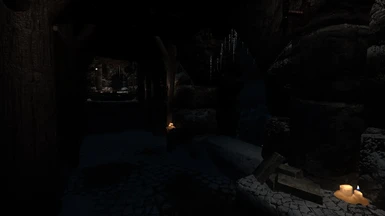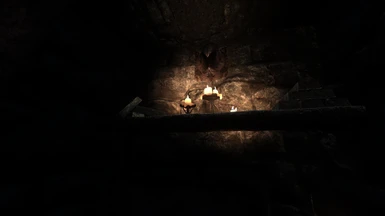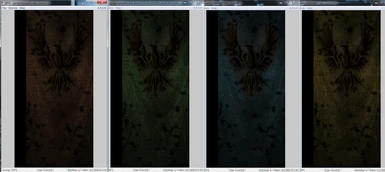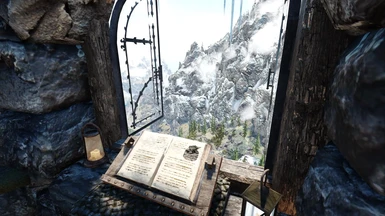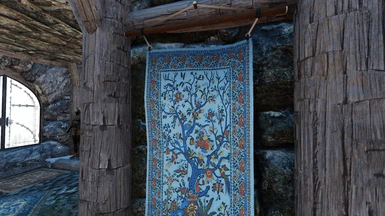About this mod
The Legend Of The Eagles Nest updated and enhanced
- Permissions and credits
- Changelogs

I am not the original creator of Eagles Nest.
If you download this mod please head over to the original page and endorse it.
You can find that page here.
See the CHANGELOG for a list of recent updates
OVERVIEW
I did not create Eagles Nest and the work I have done to Flaho Shi's mod is to fix existing issues and add minor items.
Any future work that will be done by myself to Eagles Nest will retain the original vision of Flaho Shi, who wishes that Eagles Nest should continue to be a dark and secretive place.
Flaho Shi spent over 600 hours creating his masterpiece and he is rightfully guarded over his creation.
I ask you to respect his decision that I can share my work according to his wishes.

SCOPE
- The scope of my future work will not;
- amend Eagles Nest in such a way as to detract from it's dark and foreboding nature
- include any major changes such as adding new cells, rooms and areas that expand upon the size of Eagles Nest
- amend the existing quests, npc's, their schedules and their outfits
- alter the interior cells except for repairs to navmesh and problematic meshes
- change the look, feel and nature of the original mod so as to detract from Flaho Shi's original vision
It is important to understand that any user comments regarding adding new rooms, cells or expanding upon Eagles Nest will be met with a resounding no. Major modifications are not going to happen and if you wish to do that it must be for your own private use or discussed with Flaho Shi directly.
It is also important to realise that comments regarding queries for the original mod are best discussed at the original page and by searching those comments you are more likely to find a solution to your problem.
Finally, thankyou for being so understanding and I hope you enjoy the mod.

INSTALLATION
This file is a standalone and does not require Ebonvale or the original Eagles Nest
LOAD ORDER - Ebonvale should be loaded AFTER Eagles Nest
1. Ingame, go to an interior that is not Eagles Nest and is far from Riverwood, e.g. Dragonsreach. Then save your game, then exit to desktop.
2. Uninstall the old Eagles Nest, load up your game again, make another save in Dragonsreach then exit to desktop.
3. Install my updated version of Eagles Nest and put the .esp and resources in the same position and location as before.
4. Load up your game then go find the dead eagle to start the Eagles Nest quest again.
Scripted mods should not be uninstalled mid-game.
If you do, use save cleaner tool to clean your "clean-save".