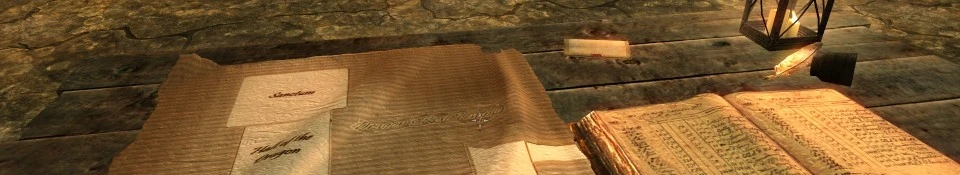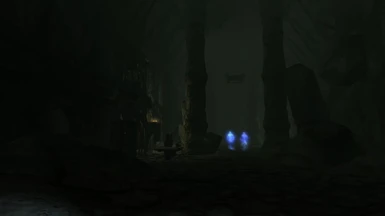File information
Created by
Austin Snider and Brandon SniderUploaded by
DesertEaglePWNVirus scan
About this mod
A fully voiced quest and dungeon modification for players who have completed the main Skyrim questline. This adventure is tailored for players around level 50.
- Permissions and credits
A Fully Voiced Quest and Dungeon Modification for The Elder Scrolls V: Skyrim
some are satisfied with terrorizing smaller villages, while others have more ambitious plans...
Features
- Fully voiced, (attempted) lore-friendly quest including more than 350 lines of recorded dialogue and several new NPCs
- Dragon's Rest Temple, a new dungeon featuring two branching paths and seven unique playspaces (6 interiors and 1 exterior)
- Chillstone Grotto, a new cave interior in Skyrim
- Several new books and items*
- The Devourer's Gift, a new player ability (and accompanying splashscreen)
- 3-6 hours of gameplay.
- Lots of bugs (see disclaimer)
*These are mostly custom objects created only for use during the quest/dungeon
This mod has been an overambitious project started by first time mod-creators and developers several years ago shortly after the Creation Kit was released. We had no experience developing mods for any games and fairly minimal dame development experience as a whole. Though this project taught us a whole lot, very few parts of this mod do adequately reflect our actual skills at the time of release. After learning all that we could from its development, the scope of the project left it lingering in our lives for far too long; slaving away and learning very little.
This mod is finished for us; while there are portions of it which we feel do an excellent job at showing what we wanted this mod to become there are also many parts of this mod that are still plainly broken. We are finally releasing this so that those with interest can play through it and at least take a look at the many interesting things which we were able to accomplish in A Big Mistake. We hope that those who dare to download it will enjoy it or at least find it insightful, despite its many flaws in design and copious bugs.
We aim to upload a package with all of the mod content, for those who wish to gain more insight into its workings and build off of what we have done. We also hope to release a minor patch for this modification to fix a few major issues, although this project is more or less in its final state.
IMPORTANT - The quest is able to be completed from start to finish with the following notes:
- After the final battle the player must pick up the Dragon Priests' key. This opens the balcony door and also the door back to the dungeon antechamber.
- There are a few issues that require reloading a save in order to escape an invalid state. These are few and far between but do happen.
Setup
The Easy Way -- Nexus Mod Manager
- Download the mod .7z file and add the mod to Nexus Mod Manager using the Green + ("Add Mod From File"). Once added, you may choose which category to place the mod in, or leave it unassigned.
- Right click on the mod and select "Install and activate" to install the mod.
- Once installed, simply run Skyrim and enjoy (make sure MOD1Q.esp appears in the Skyrim Data Files window.)
The Hard Way -- Manual Installation
- Download the mod .7z file and extract it using 7zip (which can be acquired at http://www.7-zip.org/). Inside the archive you will find MOD1Q.esp, MOD1Q.bsa, and ABigMistakeREADME.
- Copy or move the MOD1Q.esp and the MOD1Q.bsa to the Skyrim data folder (located inside the steam application folder at <steam>/steamapps/common/skyrim/Data).
- Launch Skyrim and open Data Files on the launcher and ensure that the box for MOD1Q.esp is checked.