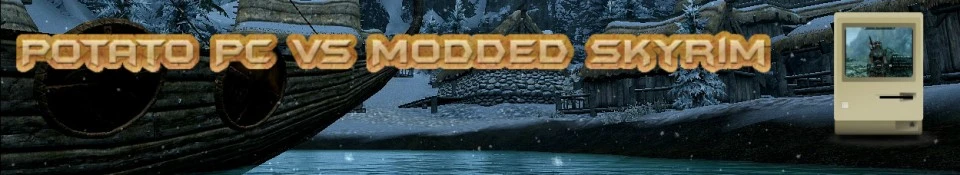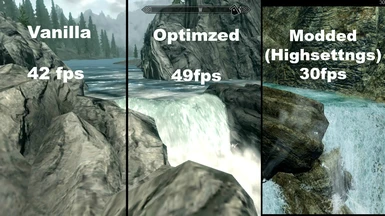About this mod
So, do you have a crappy computer? So crappy that you’re struggling with Vanilla Skyrim to run amazingly and look good at the same time, Do you want to run mods that make your game look good but you’re afraid of the performance hit?
Are you tired of seeing, ENB this and 2k texture that (knowing that you can never use them)
I can hel
- Permissions and credits





Hello, welcome to Version 3 of "Potato PC vs Modded Skyrim" in this new version I have added, changed, and removed certain mods and tweaks. I removed some tweaks that didn't change anything to skyrim and removed some mods that didn't offer much performance. I've also added some new mods that fix bugs and that will better Optimize your game. I have also made this an easier guide to follow so it's more user friendly, and finally i've updated some out of date information and updated some links. I won't go into detail on the exact changes i've made because that seems like a waste of time , but you'll need to trust me. I've been doing this
for a little over a two years now.
Thanks to Sthaagg for bringing some unnessasry tweaks
and outdated information to my attention

So, do you have a crappy computer? So crappy that you’re struggling with Vanilla Skyrim to run amazingly and look good at the same time, Do you want to run mods that make your game look good but you’re afraid of the performance hit? Are you tired of seeing, ENB this and 2k texture that (knowing that you can never use them) If you are one of those people...then you are in the right place

This guide was made for people who have Potato/bad computers or laptops. I don't believe in
reducing Skyrim's visual quality for better fps so I tried to stay away from that as much as I could.
If your computer has worse specs than mine then you won't get the same performance as
shown in the screenshots, infact if your computer has worse specs than my computer then you should
skip the Visually Enhancing part of this guide and just stick with the Optimization, tweaks, and bug fixes part. My computer specs will be listed below for those wondering. If your computer has better specs than mine don't worry, you don't need a potato pc to follow this guide. Everything in this guide
works perfectly together so I recommend you follow all the steps to get the best outcome.
I created this for you guys so please be gentle in the Posts section, if there is something wrong tell me and I'll
try and help you, I check this page around 1-3 times every day btw.
PS: I am expecting that the people who are ready to follow this guide are aware how computers work and that their computer has it's own limits also if you have a bad computer like me then you should know that having a bunch of programs and services running in the background isn't good and will slow down games, so please make sure
that your own computer is optimized before following this guide

The Laptop I used to test these mods and Skyrim has the following specs:
CPU: Intel(R) Core(TM) i3-3120M CPU @ 2.50Ghz
(Mine is Dual Core but supports hyper threading)
RAM: 4GB of DDR3 Ram (1600 MHz) (3.88 GB usable)
GPU: Lol… Intel HD 4000 (Integrated Graphics)
System: 64-bit Operating System, x64-based processor
(Skyrim is a 32-bit game so people with x32-based processors will be ok)
Software: Windows 10 Home
(Windows 8 and Windows 7 users are ok) (I'm not certain about Vista and XP)

- Latest version of Skyrim “Legendary edition”
- SKSE (1.7.3)
- LOOT
- TES5Edit
- Nexus Mod Manager
- SkyUI
- A Fresh Vanilla Skyrim

So first off, If you’ve previously modded your skyrim or messed around with the skyrim.ini and skyrimprefs.ini files or have done anything remotely similar to changing skyrim’s files, then I recommend you do a fresh reinstall of the game to further avoid any complications that might occur. But if you’re 100% completely confident that your game is clean and that its “Vanilla” then you can ignore that step.

This step is also ignorable but I HIGHLY recommend that you follow this step in order for your game not to conflict with any mods. This step involves Cleaning out your Skyrim Master files
Luckily there’s a great video on YouTube that will teach how to do it (Fast and Simple) You will need the TES5Edit program to clean the Master Files, click here to watch the video
And please don’t be lazy it will only take you 10 minutes, and it will make your game much more stable and keep it from conflicting with other mods, and it will keep your game from crashing, which is a big problem for people with low spec computers. Overall trading in 10 minutes of your time for endless hours of gaming experience without a crash is a great choice.
***The next step requires you to have SKSE (1.7.3) installed
***The next step requires you to have (Nexus mod Manager) installed

If you decided to do the first step, GREAT! now you have a much more stable and reliable game which is ready to take on some mods without problems. Alright so now you should Install SkyUI because some of the Mods we need require SkyUI to function properly, Install it with Nexus Mod manager and activate it like any other mod

(Downloading Performance, Bug Fixes, and Optimization Mods)
***Remember to read every Mods home page for Installation Instructions,
Some mods might require an extra step***
- Unofficial Skyrim Legendary Edition Patch
(This won't give you any performance, but with a bad computer the last thing you want are bugs)
(This fixes all of Skyrim Legendary Edition’s bugs)
- Optimized Vanilla Texture
(This mod doesn't give fps but it will prevent drops in fps and stuttering, also it's much more optimized than the vanilla textures and there is no drop in quality, there’s a Standard and High definition option, I used the Standard Definition option
***PS. the Optimized Vanilla Textures are big files,
Standard Definition is 1.7GB and High Definition is 6GB***
- Skyrim Project Optimization
(This mod will give you better performance/fps indoors in certain locations)
(This mod will decrease the texture of falling pine needles, Rainfall, and Snowfall for more FPS)
- Bethesda Performance Textures-Armors, Clothes, Weapons
(This mod decreases the texture size of Armors, clothes, weapons for better fps)
- Bethesda Performance Textures-Animals and Creatures
(This mod decreases the texture size of Animals and Creatures for better fps)
- Grass on Steroids - FPS Boost
This mod adds denser grass while also boosting FPS(YOU NEED TO CHANGE INI SETTINGS FOR FPS BOOST, DON'T WORRY, WE COVER THAT BELOW) - HIALGOBOOST GPU UPGRADE
(This mod accelerates FPS and eliminates stuttering for smoother gameplay.)
Press SHIFT+F10 to hide/show resolution indicator
Press Ctrl+SHIFT+F12 to hide/show FPS Counter - Improved Weapon Impact EFFECTS Correct Metal
(Just a small mod to change that annoying dust to metal sparkles for all weapons hit) - Dead Body Collision Fix
(All dead bodies are now solid and can collide with yourself and other NPCs)


We aren't ready to run skyrim just yet, we still need to install ENBoost and tweak our .ini files
Only follow the video up to 4:40 then stop
Downloading and Installing Enbseries Video
After you have the d3d9.dll, enbhost.exe, and the enblocal.ini files copied to your Main Skyrim game folder, you’ll need to download the mod below
Crash fix ENBoost
Once you’ve downloaded the mod, Extract it and open the folder, you should see 2 more folders named
Default
LessStuttering
ReadMe.txt
Open the LessStuttering folder and Copy the “enblocal.ini” file and paste it in your main Skyrim folder "where the .exe is located", and replace/overwrite the file that's already there.


Don't run your game yet, we still need to tweak the .INI settings
So what we are about to do is change settings that we don't have access to in the Skyrim launcher, the things we do here are safe and won’t break your game at all, trust me, I do this all the time, we are optimizing the grass for the Grass on Steroids mod, we are turning off depth of field, we are making the shadows render closer to the player for better performance, and we are reducing tree textures, follow carefully though, don’t touch anything you aren’t supposed to.You will get more Frames Per Second from these tweaks, If you really poisitively think your computer is powerful enough to go without these tweaks then you can move along. Anyways...
Lets Begin
-Go to Documents\My Games\Skyrim and double click on (Skyrim.ini)
and add the yellow line to the [Grass] section
~~~~~~~~~~~~~~~~~~~~~~~
[Grass]
iMinGrassSize=120
bAllowCreateGrass=1
bAllowLoadGrass=0
~~~~~~~~~~~~~~~~~~~~~~~
Press the exit button and click “save”
Now Open SkyrimPrefs.ini which should be right under Skyrim.ini
look for the section below and modify only the Green lines (Orange lines are information)
[Imagespace]
bDoDepthOfField=1-----change it to 0
[Display]
iBlurDeferredShadowMask=0
fInteriorShadowDistance=3000.0000
fShadowDistance=2000----------------change it in between 1500-600, 600 will give you most fps but shadows will render right in front of the player
iShadowMapResolutionSecondary=1024
iShadowMapResolutionPrimary=2048
iShadowSplitCount=2
iMaxAnisotropy=-------------change it to 0
[Trees] <----This section is near the bottom
bRenderSkinnedTrees=1
uiMaxSkinnedTreesToRender=20-------Change to 10
Find the [Grass] section and Add these two yellow lines to it
(We are still in SkyrimPrefs.ini)
[Grass]
b30GrassVS=0
bAllowLoadGrass=0
bAllowCreateGrass=1
fGrassStartFadeDistance=0
fGrassMaxStartFadeDistance=7000.0000
fGrassMinStartFadeDistance=0.0000
~~~~~~~~~~~~~~~~~~~~~~~~~~~~~~~~~~~~~~~~~~~~~~~~~~~~~~~~~~~~~~~~~~~~~~~
(DISABLING SHADOWS TWEAK)
Disabling Shadows all together will give you a major rise in fps indoors and outdoors, for me it was 6-12 fps rise depending on the location, The game will look a little funny without shadows at first but you'll get used to it, If you wish to keep your shadows then skip this tweak, but if you're eager to have a buttery smooth playing experience then I recommend you do this, (THIS IS FOR THE PEOPLE WHO ARE STRUGGLING AND WHO REALLY JUST NEED THAT EXTRA PUNCH)
[Display]
iBlurDeferredShadowMask=0
fInteriorShadowDistance=3000.0000------change it to 0.0001
fShadowDistance=2000----------------change it to 0.0001
iShadowMapResolutionSecondary=1024
iShadowMapResolutionPrimary=2048
iShadowSplitCount=2----change to 1
~~~~~~~~~~~~~~~~~~~~~~~~~~~~~~~~~~~~~~~~~~~~~~~~~~~~~~~~~~~~~~~~~~~~~~~
And we are done tweaking, Now you can open skyrim and start a new game, play until you escape Helgen and you’re standing outside the cave, save your game there,
You should have noticed the performance increase, but the game still looks bad, we will start installing performance friendly mods that will enhance Skyrim’s visuals.

(Installing mods to improve the visuals of the game)
- Purity
(Will change the Water, Waterfalls, and Weather system in Skyrim, Barely any Performance hit)
- Skyrim Better Roads
(Will make the roads in skyrim more immersive)
- Holds Border Banners
(Will add Border Banners outside all major faction in skyrim)
- Enhanced Lights and FX
(Enhances the lights and fx indoors and optional:Outdoors)
- Skyrim Bridges
(Makes all of Skyrims bridges look better)
- Imaginator
(Allows you to control many color based aspects of the game such as Saturation, Brightness, Bloom,
Contrast, Tints)
- CLARALUX
(Adds tons of lights all over skyrim)
- FootPrints
(Adds footprints to snow)
- ReAL Sun - insane0h Realistic Sunglare
(Realistic Sunglare)
- Quality Snow HD 4K
Get the 512 Performance Quality Snow version, Don't download the 4k version if you have a Potato Computer,
(I use the Dark 512 performance Quality Snow)
You don't need to install all these mods, some are just my personal favorites that work well with low powered machines, although some mods you'll need to download if you want your skyrim looking like the screenshots above, I personally recommend you download all of them.
And now for the Icing on on the Cake


This mod basically enhances the visual effects in Skyrim similar to an ENB
note that it won't make it look as good as an actual ENB but it will make your game completely different in a good way, without the severe performance decrease, In the screenshots above i'm using the Cinematic version to add the black bars on the top and bottom, a film grain effect, a vignette effect, and many more such as FXAA and others, all of which can be toggled on or off so it provides a completely customizable experience, Combine ICBINE 3 with Imaginator and BOOM! your game will look amazing.
Download ICBINE 3
Once you have ICBINE 3 downloaded extract the .rar file and open up the the folder, you should see
CINEMATIC
STRONG WARM
SweetFX
d3d9.dll
dxgi.dll
HOW TO REMOVE BLACK BARS AND VIGNETTE EFFECT.txt
SweetFX readme.txt
SweetFX_preset.txt
SweetFX_settings.txt
Rename the d3d9.dll to d3d9_sweetfx.dll so it looks like this
CINEMATIC
STRONG WARM
SweetFX
d3d9_sweetfx.dll
dxgi.dll
HOW TO REMOVE BLACK BARS AND VIGNETTE EFFECT.txt
SweetFX readme.txt
SweetFX_preset.txt
SweetFX_settings.txt
The default SweetFX_settings.txt are for the STRONG WARM Edtion, I use the CINEMATIC edition so If you want your skyrim to look like the pictures above then replace the default SweetFX_settings.txt with the CINEMATIC edition, You can do this by going inside the CINEMATIC folder and copying the SweetFX_settings, and pasting it with the rest of the files, and replacing the original SweetFX_settings.txt.
Now that you've done all that, you are going to want to copy 6 of these files which I highlighted BLUE below
CINEMATIC
STRONG WARM
SweetFX
d3d9_sweetfx.dll
dxgi.dll
HOW TO REMOVE BLACK BARS AND VIGNETTE EFFECT.txt
SweetFX readme.txt
SweetFX_preset.txt
SweetFX_settings.txt
and paste them in your Main Skyrim Folder where the Skyrim .exe is located
There is only one last step before you are done!
Go into your Main Skyrim folder where the .exe is located and find the .ini file named enblocal.ini Once you've found it open it and change the following Green lines
[PROXY]
EnableProxyLibrary=true
InitProxyFunctions=true
ProxyLibrary=d3d9_sweetfx.dll
You should be finished, Open up your Skyrim and see how your hard work paid off, If things went great for you please tell me about it in the POSTS section. If you have any feedback please leave a comment in the POSTS section also.
All of the mods listed above are not owned by me, and all thanks should go to the creators, I don't have enough time to list them all but eventually I will give them the proper credit