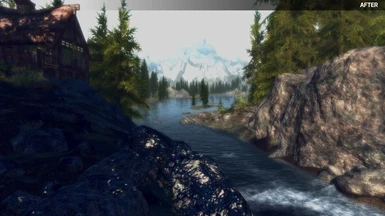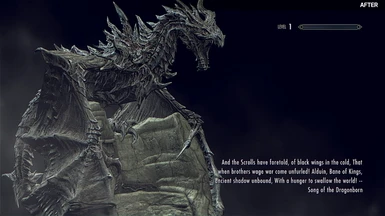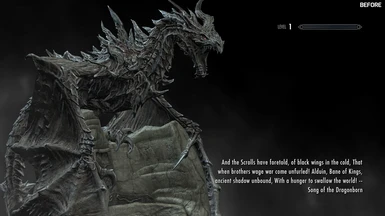About this mod
A Sweetfx graphical preset to enhance your skyrim adventures, based on cold atmosphere and sharp textures.
- Requirements
- Permissions and credits
Thank you for actually taking your time to view this Skyrim modification, this is a simple SweetFX preset that is not too complex nor too simple, it is performance friendly (to a certain degree) and will remove Skyrim washout feeling, but has some requirements, therefore, read on.
Table of content.
- What in the world is "Boreal"?
- Examples
- What are the requirements and how to install?
- Going Further.
- Credits
1. WHAT IN THE WORLD IS "BOREAL"?
You are probably asking yourself, "Boreal? what a weird name", I understand you, this mod could have been simply named "a Simple Skyrim Enhancer" and shorten it by using SSE as the name by far implies what this modification does, but let's keep a name as a name shall we.
Boreal enhances skyrim graphic by using small tweaks that forms a big picture, the number one is a simple number, one plus one are two numbers, but when used in addition it forms the number two, that was the idea behind Boreal, instead of pursuing the mightiest ENB out there, i decided to take another route and use SweetFX to pull off something SweetFX was created for.
Boreal's basic features are:
Cold and refreshing atmosphere: By using SweetFX options i decided to give Skyrim a northen atmosphere as Skyrim itself is located on the North of Tamriel, you will notice a blue like tint at the moment you load skyrim.
Defined Texture: SweetFX allows options that sharpen the entire image and make details popout, but due to the fact that it sharpen everything, the entire image can look over sharpened, to prevent this feeling to a certain extent we will use an additional mod, Dynavision, pretty sure you have heard of it, more of it in the requirements section.
Color correction: By default Skyrim colors feel washed out and heavy, like an old dusty basement in some abandoned shack, Boreal approach to this is to lighten the color by using highlights and shadows, by doing this you get a refreshing visual rather than a heavy color feel, a side effect of using highlights is that you get a very very very subtle bloom, such detail is so small that it is meaningless, but you know it is not there when removed.
There are other features active in there but they are minor, the above are the main ones.
2. EXAMPLES
You can find some images in the image section of this mod, but here i will give you some insights with the following two images, by the way, the images section as two types of images, heavily texture modded images and vanilla skyrim textures, this was done to let you see the difference.


3. What are the requirements and how to install?
To begin with, Boreal is an enhancer, therefore if there is nothing to enhance then there is no point in using this modification, therefore your settings should not be dirt low (yet if you want to try, go ahead and please report back, i would like to see what happens).
First, set to off both Anti aliasing and Anisotropic Filtering in skyrim options, Boreal uses its own sharpening settings.
Second, install ENBseries, there is a guide at the Steps wiki, at the time of the writing of this mod, the latest ENB was 0.305
Set "UsePatchSpeedhackWithoutGraphics=true" in your enblocal.ini
Note: step two is optional, use if you want to get ENBoost performance benefits, if you don't use it, step three is a simple copy and paste, rather than rename and editing ini files.
Third, manually download SweetFX 1.5.1, decompress the file and rename d3d9.dll to something like sfxd3d9.dll, copy all files to the skyrim directory (same directory as TESV.exe), open enblocal.ini and in PROXY, set the following:
[PROXY]
EnableProxyLibrary=true
InitProxyFunctions=true
ProxyLibrary=sfxd3d9.dll
Fourth, manually download Boreal, decompress the file and copy the SweetFX_settings.txt to your skyrim directory, when prompted to replace, replace the file.
Fifth, (Not necessary but highly recommended) Install Dynavision as well as Dynavision Static Mode Patch, In game, my static mode settings are 1.1 or 1.2 of range, while dynamic mode is only used for screenshots.
Note: Optionally you can also install Imaginator if you want to adjust contrast, saturation and brightness on the fly.
Sixth, (Not necessary but highly recommended) Install Enhanced Light and FX, Boreal was built on this mod, Climates of Tamriel was an option, but i preferred ELFX due to the cozy feeling, be aware that with CoT it might get too dark and gritty.
Seventh, Install your preferred textures.
4. Going Further:
While doing this i started to fiddle with ENB to see what happens since i really wanted those lens effect, while it is compatible, quite some tweaking are required and between them bloom is present, therefore there is some performance hit while going further, this mod does not cover this as this is going out of scope, but i thought putting this note might entice you to try out.
In fact i might just put here some bare enb settings some day to accompany Boreal.
5. Credits
CeeJay.dk (For actualy creating SweetFX).
Satafinix on NEXUSMODS with his PerformanceKin 3.4 preset (This preset was going to be a fork, but i decided to create a entirely new preset, consider him my inspiration).
ElSopa on NEXUSMODS with his ICBINE 3 (The first preset i used and who's preset introduced me to SweetFX, and brought me to a lush skyrim world).
Gopher Dynavision.
looooots Dynavision Static Mode Patch.
Anamorfus Enhanced Lights and FX.
MGE Imaginator.